You can get several reasons why you would like to reduce the size of a PDF. For example, maybe you would like to send a document through email or you have some content that you would like to store on the cloud or attach to your website for others to download. Either way, getting your PDF file size down to a small, more manageable size is always a good idea.
There are several ways that you can reduce the size of a PDF but the 2 methods below are quite simple to do and can get you good results for a smaller PDF file size.
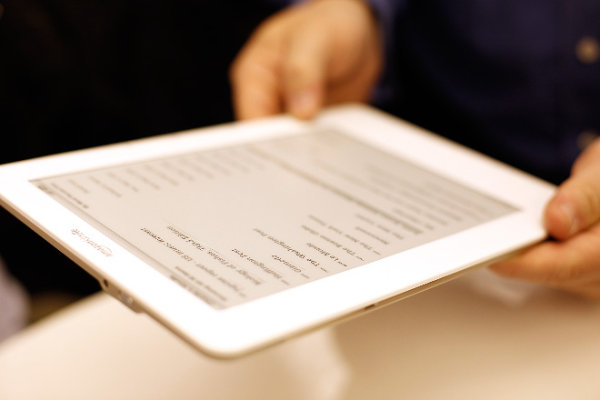
1. Reducing PDF file size using online tools
All you have to do is log on to your favorite web browser and make a search for an online PDF file reduction tool or online PDF conversion. If the original PDF file is not more than 10MB, most free services will suffice at doing a good job for you. However, if you look hard enough you could still find an online service that could convert larger files.
With most online PDF file reduction tools, the procedure is mostly the same.
- First, you have to go to the site that offers the service after doing a web search as mentioned above.
- Your next step is to look for the web page that allows you to upload the PDF file that you want to compress by browsing for it on your computer. Depending on the internet bandwidth or connection speed you are using to upload the file, it could take about a minute to upload the file.
- On uploading the file, you need to wait for a few more minutes before conversion and sending back of the file. Depending on the file size of the original PDF document that you uploaded, it could take a few minutes.
A few nuances come with managing to compress and optimize the file size of a PDF to quite a small file size, but for the purposes of an online tool, if the PDF has already been optimized, you will not be able to compress the original PDF by much more.
- Once the file reduction is complete, the website will send you the compressed file, usually by email, and you can enjoy your PDF with a smaller file size.
2. Using a PDF Converter Program
If you want to have a little more control in reducing the file size of your PDF file, then you can download and use software to compress the file for you. There are many software to choose from, many of which are free of charge online.
Most of the PDF software will install a PDF engine that works kind of like a virtual printer within your computer. For you to convert or reduce the file size of an existing PDF document, you will have to use the PDF printer already installed with your PDF software.
There you have it. These are just two easy ways to shrink the size of a PDF why not try them out for yourself.












Add Comment