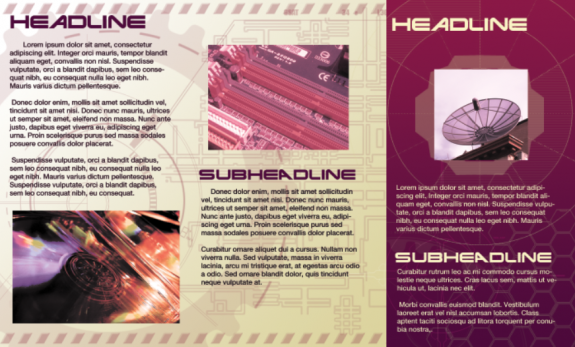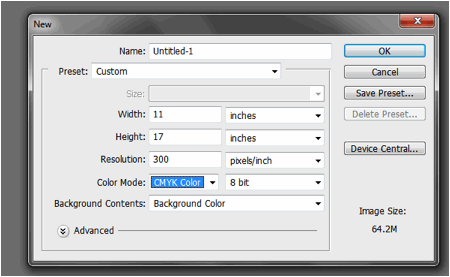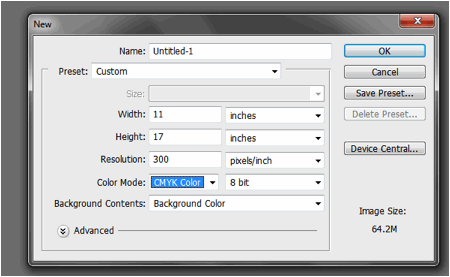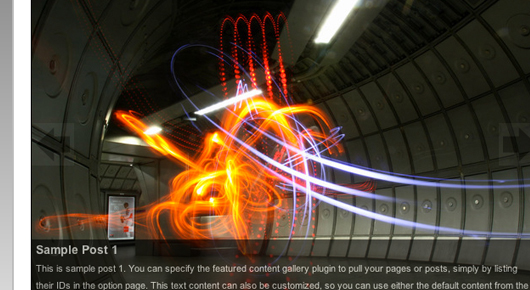If you ever find yourself needing a more modern, futuristic appeal to your brochures, this is the perfect tutorial for you. This tutorial will help...
Designing Your Own Futuristic-Style Brochures in Photoshop
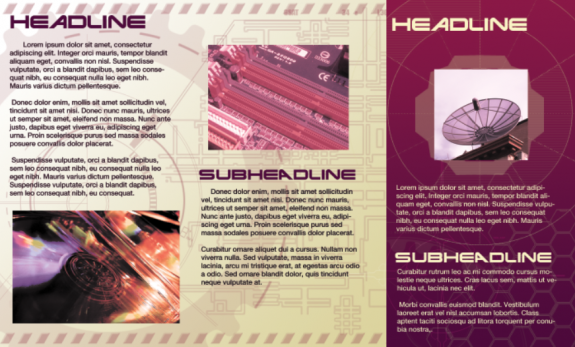
If you ever find yourself needing a more modern, futuristic appeal to your brochures, this is the perfect tutorial for you. This tutorial will help...