It is a difficult process mastering the art of Adobe Illustrator. The software is very convoluted, and learning each individual tool alone is also very difficult. But over the years some amazing designers have spent time cataloging their craft and writing some amazing step-by-step tutorials.
I recommend you check out our gallery of 40 best-of Adobe Illustrator tutorials. These include tips for web graphics, banners, vector shapes, icons, website layouts, and some more useful topics.
Vector Polishing Techniques
Creating a Crazy Cool Logo
How To Create a Beautiful Vector Portrait in Illustrator
How to Create a Magic Wand Icon
Gigposter Design
Transform Again in Illustrator
Iconic Poster Design Tutoria(w/ Video)
Logo Design Process and Walkthrough
Create a Tasty Burger Icon
Create a Stylized GPS Icon
Create a Shiny Bucket Icon
Create a Vector RSS Icon with Illustrator
Creating an Illustrative Monogram
Test Your Creativity!
Creating Road Maps in Adobe Illustrator
Drawing a Piano Keyboard
Craft a Delicious Chinese Food Icon
How to create a Television Icon
Create a Transparent Battery Icon
How to Create a Vector Smiley Icon
Design Float Circle Icon
Create a Vintage TV Set Icon in Illustrator
Design A Coffee Mug Icon
Simple Paperclip Icon
Create a Simple Storefront Icon
Create a Chalkboard Type Treatment
How to Bake a Cake in Illustrator
Icon design tutorial: How to make a Calendar icon
3D Isometric Vector Icon Tutorial
Craft a Dramatic Vector Landscape Environment













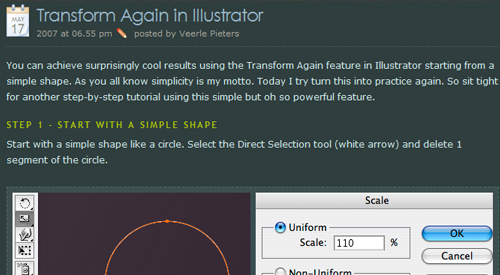


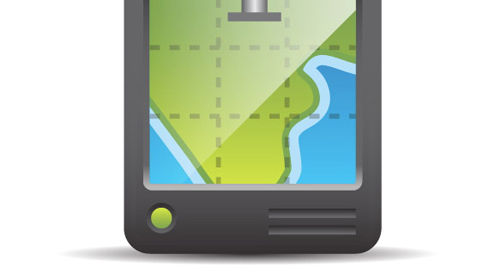

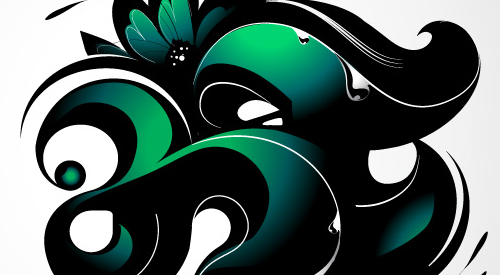
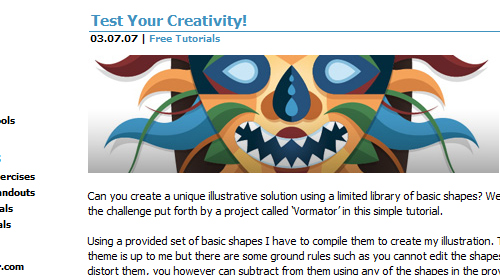
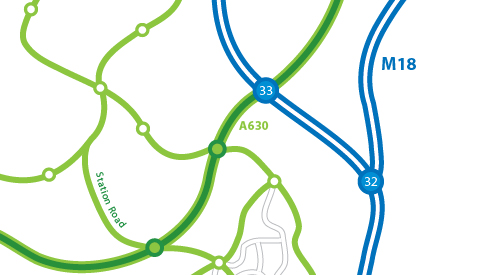
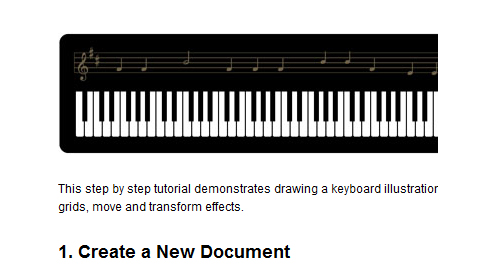

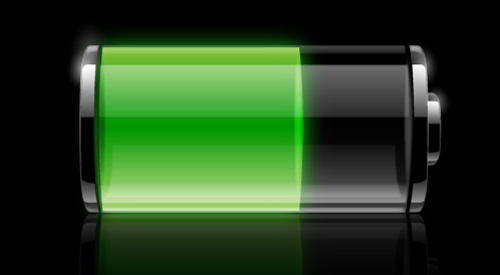



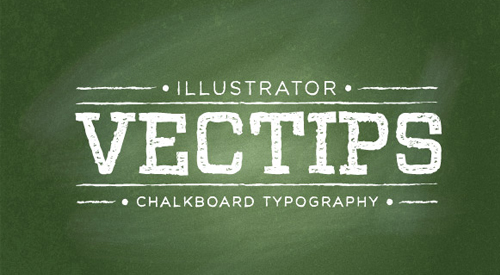

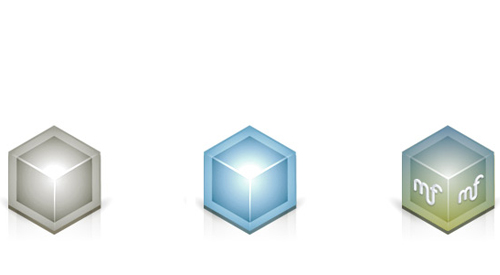

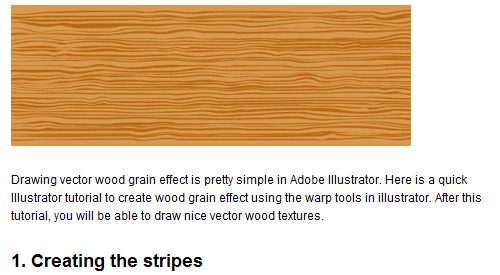
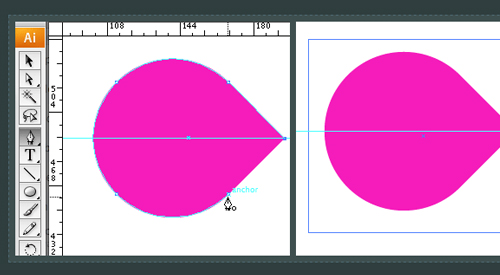
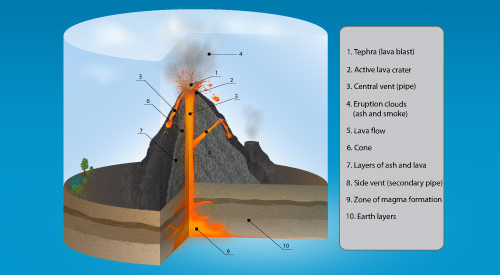




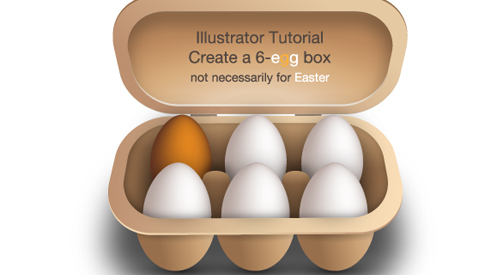


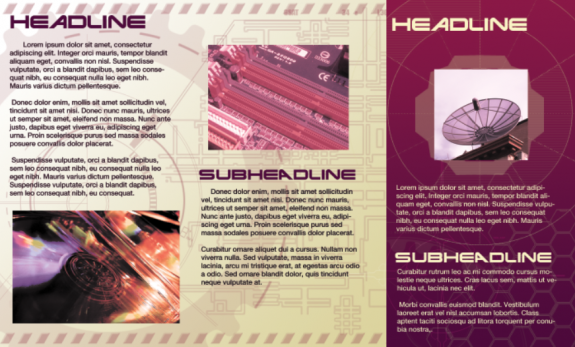
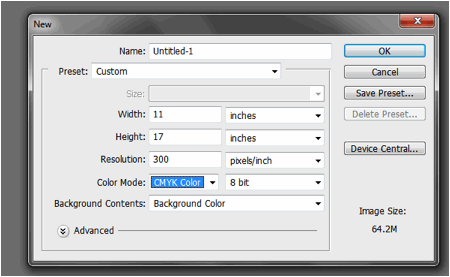
Great set of tutorials, definitely could use many of these techniques for future work.
very nice collection of vector tutorials! thanks! I especially like the chalk tutorial – i’ve been trying to achieve that effect with an ipad app, but it’s not quite right. this tutorial looks good though!
Excellent tutorials. Thank you!