- There are over 9 billion users around the world.
- Email generates around $38 for every dollar spent.
- ? of customers have purchased the product after going through an email marketing message.
These stats point out one thing only: how effective email marketing is when done right. They are perfect for generating leads, developing relationships with prospects, and nurturing them to make the purchasing decision.
But sending out emails will not ensure conversion or increase in sales. It is not easy to retain the lead through the entire buyer’s journey, so he ends up buying the product or service. It takes proper strategy to nurture the prospects, so they keep moving forward in the customer journey map.
So, how do you know what’s the right move? How to write catchy and impactful emails? You have HubSpot CMS at your rescue. HubSpot comes with thousands of email templates that can be used to attract subscribers’ attention, convert them into leads and work them through the marketing funnel to turn them into customers.
Here we will see in detail how HubSpot templates for email help you boost the conversion rates. So let’s get started.
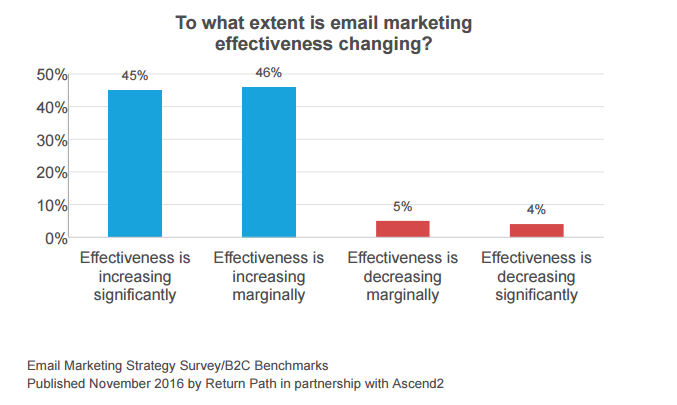
Source: v12data
Six ways you can use HubSpot email templates to boost your conversion rate
This section will show how impactful email templates are as a tool in email marketing and how HubSpot helps its users encash the most out of it.
Personalize the templates
An average individual receives around 126 business emails every day. How can you expect your leads to distinguish you from other brands if you sound just like them? If you wish the prospects who signed up for your newsletter to remember you, you must sound personal.
Only a few people enjoy reading brand emails that are stuffed with corporate information or sound too robotic. Like any other campaign or strategy, your email marketing strategy’s goal should also be engaging the subscribers. The best way to achieve that is through interactive emails.
With HubSpot email templates, you can engage your audience at every step of the customer journey. You may choose an existing email template from the template library or customize your own. With real-time metrics, you can find out which templates are performing and which needs customizations.
This gives you a better understanding of the customers’ mindset and preferences, and you can create templates that improve their response. You can encourage them to take action and move ahead in the marketing funnel.
Thus, with HubSpot’s email templates, you get actionable insights that help you determine your next move and improve your conversion rate by empowering the sales reps.
Share your performing templates
Some emails work better than others; for example, Up-scale and Cross-sell emails have a .55% conversion rate and 6.84% click-to-conversion rate, while Price decrease emails have a 1.04 conversion rate and a 9.685 of click-to-conversion rate. Similarly, some of your emails will perform better than others.
With HubSpot email templates, you can also utilize the built-in real-time metrics to see the stats across all the templates over a period of time for an individual sales rep. With the insights available at your disposal, you can make informed decisions and share the performing templates with your team.
Thus, you have a list of those templates that most prospects have seen, opened and engaged with, without having to spend hours going through the stats. You can provide your team with access to these selected email templates so that they have the best performing emails for any circumstance.
Your sales reps can now save more time and engage more subscribers and leads using high-performing emails, which helps them close deals faster and improve conversion rates.
Create automated drip campaigns
A drip campaign always helps to keep the leads engaged. They are preset emails that are scheduled to be sent at specific intervals. They might sound boring, but they surely yield results. It keeps you on the top of your prospect’s mind, which is always a desirable scenario.
By establishing communication between your company and the user, drip campaigns can generate 50% more sales-ready leads. Not only that, they provide around 80% more sales for 33% lower costs.
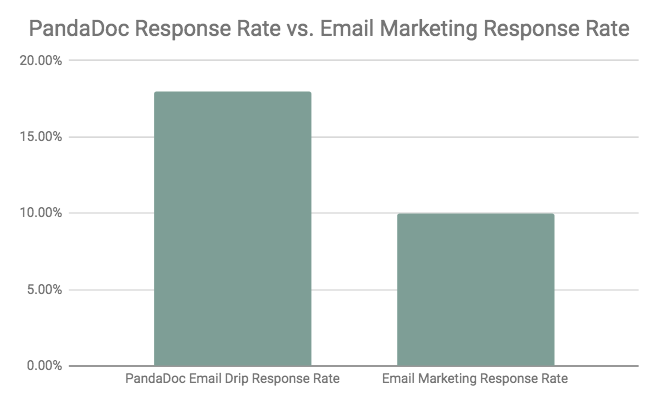
Source: blog.getbase
HubSpot’s sales email templates make it easier for you to do this in practice since it has several templates that you can download and use as drip campaigns. These drip campaigns can not only facilitate the conversion but also bring back a user to make another purchase.
Here are some examples of efficient drip campaigns that work:
- Top-of-mind drips: These keep your leads engaged throughout the sales process
- Re-engagement drips: These drips effectively warms up cold leads and brings back their interest
- Educational drips: It provides relevant information to the prospects to facilitate a purchase decision
- Promotional drips: These drips inform the clients about deadlines, offers and price drops
- Training drips: They can be used to train a new lead or move readers through a training program internally
- Competitive drips: They target the prospects of your competitors and enhances the chances of the candidates switching to your product
You will have to find the one that is most relevant to your brand and the stage of the customer journey where your prospect is. You can then customize your drip campaign or choose one from the email template library of HubSpot.
Include a strong call to action
CTAs are common when we are talking about content marketing. But did you know that you can also add a CTA on a marketing email and benefit from it? A good CTA or call to action button can go a long way. An email with merely a CTA button increased clicks by 371% and sales by 1617%.
You can ask them to click on a link or reply to the email. Whatever the call-to-action may be, make it as straightforward as possible. Professionals also suggest using bright colours to define the CTA and prefer them to be placed on the top of the email so that the users don’t miss it.
If you know how to use them right, you can quickly move the customers through the sales funnel and get them where you need them to be. With HubSpot, you can insert a CTA button within your email template and increase its effectiveness multiple times.
However, this feature is available in the paid version of the application only and not in the free one.
Make the templates mobile-friendly
To target your audience, you have to think about their behaviour. Studies have shown that 48% of people use mobile devices to access and open their emails. Research shows that 35% of business professionals check their emails while they are still in bed. So what does it call for? Mobile-friendly email templates.
All the drag and drop email templates of HubSpot are responsive by default, which means the template automatically fits the screen that it’s viewed on. That’s not all; HubSpot takes care of all the other necessary specifications that make their templates mobile-friendly.
It automatically reduces the image file size to reduce the email load time. The download speed for mobiles is usually slower than desktop. Thus, emails with large image files may take longer to load, which becomes a reason for users’ disappointment. The statistics say that one second of delay in loading time causes a 7% reduction in conversion.
Additionally, it enlarges the size of links and CTA buttons to enhance their readability on mobile screens. The right size for your CTAs and text links should be taller and broader than 57*57 pixels. By making the email templates mobile-friendly, HubSpot helps to boost the conversion rate.
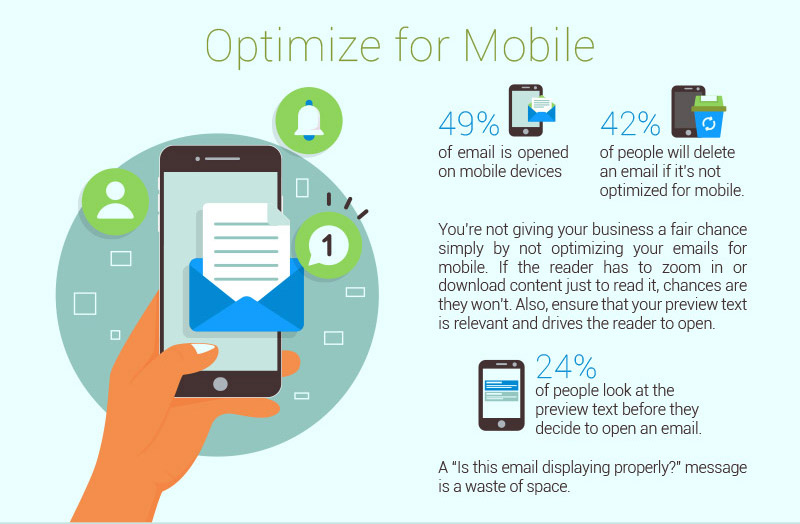
Source: fivechannels
Customize and automate subject lines
When we receive an email, it is not the content that we see but the subject line. Thus they must be catchy and exciting. Subject lines are also very impactful when it comes to boosting open rates, which consequently impacts conversions. So how should your subject line be? Here is the answer.
- Your subject line should be specific and clear. Your audience should know what you are talking about at first glance.
- It should be localized, targeted and personalized. Just like the emails, the subject line should also sound personal.
- Consider the length of the subject line. There is no specific length for all. So, you have to find what works best for your target audience.
- Choose your words carefully. Use the words on your subject line that invites the users to open the email.
You can use HubSpot email templates to customize your subject lines or use their suggestions.
Bonus
We have talked about the various factors that make HubSpot’s email templates effective in converting leads into customers. Now let’s look at some of the standard email template ideas that have proved to work.
First touch emails
First touch emails are very productive in scheduling meetings 9 out of 10 times. Once you receive a reply email from your prospect, reply strategically to hold their attention and keep them hooked. Here is an excellent example of a first touch email, “Congratulations on the new role.” It encourages prospects to propose a meeting themselves.
Follow up emails
Follow up emails are known for bringing back prospects that may appear lost or cold. It also helps you to stay connected with the prospect and stay on top of their mind. Here are some good examples of follow-up emails, “I just called you”, “Still interested?” “learn more” etc.
Break up emails
Break up emails has a response rate of 33%. Not only that, but it can also be effectively used to learn what went wrong with the prospects and fix the same, which may sometimes bring the candidate back into the sales funnel. You may choose to go quirky or stay professional when creating these emails. Some examples of breakup emails are, “I feel like a stalker”, “permission to close your file”, “looking for input,” etc.
Prefer Reading- Email marketing is more alive than ever.
Over to you
You probably already know HubSpot provides CMS services for free. You can access five templates in the HubSpot template library in the free version of the solution. You can leverage these existing templates to get an idea about the quality of the emails. It will help you figure out how to start.
However, suppose you move to any of the subscriptions. In that case, you will be entitled to numerous email templates proven effective and will boost your conversion rate in the ways we have discussed above.
The final decision remains yours. You may choose to customize your emails and use real-time insights in a trial-and-error method to determine what kind of emails works best for your customers, or you can subscribe to HubSpot’s paid versions to leverage the entire template library.
Whatever the scenario may be, it will give you the numbers you have been waiting to see.
FAQs
How do I use HubSpot email templates?
- Open HubSpot account> go to conversations> clickTemplates
- Click New Templates> select From Scratch
- Enter a name and subject for your template
https://knowledge.hubspot.com/templates/create-and-send-templates
How do I edit an email template in HubSpot?
- Navigate to landing pages, website pages, blogs or email in your HubSpot account
- Hover over the page or post that you wish to edit the template for in the dashboard, and click Edit
- At the top of the content editor, you would see a Settings tab, click on it and then scroll down to click Advanced Options
- Then go to the Template section and click on Edit This Template
- Finally, click Publish Changes in the top right of the design manager
https://knowledge.hubspot.com/cos-general/how-do-i-edit-my-blog-email-page-template
How do I save an email template in HubSpot?
Currently, HubSpot CRM does not support the saving of draft email messages. Thus the salespeople have to use Gmail or Outlook for daily emails for the time being.
However, if you have HubSpot’s sales pro version, you can create template messages.
https://community.hubspot.com/t5/Email-Marketing-Tool/Saving-an-email-draft-in-Hubspot-CRM/m-p/23519
How do I send a mass email on HubSpot?
- Navigate to contacts, companies, deals, or tickets in your HubSpot account
- Then click on Name for a record
- Click the Email icon in the name panel
- Click templates on the pop-up box
- Select the template you want to send in the dialogue box
- Click Send
https://knowledge.hubspot.com/templates/create-and-send-templates












Add Comment