Facebook has finally completed the timeline conversion so everyone needs to be on this format. One of the most important parts of the timeline format is the cover photo. The cover photo is the large rectangular photo that’s posted at the top of your page. The reason it’s so important is that it’s the first thing everyone sees when they get to your page. First impressions are everything and people may not continue viewing your site if the cover photo isn’t impressive. This is especially true for business Facebook pages.
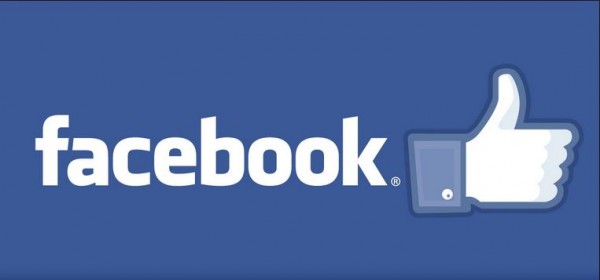
Cover Photo Rules
Facebook does have some basic rules in place that pertain to the timeline cover photo. When making your photo, you’ll need to keep these in mind. The photo size is important – it is 851 x 315 pixels. The icon photo will remain in place and sits atop the cover photo in the lower left corner area. The icon photo is sized at 161 x 161 pixels. Your facebok cover photo cannot contain phone numbers or pricing. You can, however, include other text.
The photo cannot be misleading or deceptive and it can’t be plagiarized. Facebook used to have a rule in place that restricted you from having more than 20% of your cover photo devoted to text. While they have relaxed this rule, it’s safe to say that too much text can create a chaotic look on your page – something you want to avoid.
What Makes a Great Cover Photo?
It’s essential to grab someone’s attention with your cover photo when they click on your page. But what makes a great cover photo? A high quality photo is probably the first and most important characteristic of a great photo for your timeline cover. If you need to, use Photoshop or another program to help you properly size your photo. You can also make any other changes to it that you like. If you don’t get the size right, you’ll find that the picture will get distorted as it is stretched to fit the size.
The photo should be clear and crisp. Look for a balanced photo and be sure to avoid having anything important in the lower left corner because your icon photo will appear over the cover photo in this location. Choose a photo that has a professional look, which is essential if it’s a business page. Coordinate colors so both photos look good together.
Choosing Cover Photos
You can use any photo you like for your cover photo, but be aware of the sizing constraints. If you are able to make these types of adjustments, it’s not a problem. If not, you may be better off with a premium cover design. There are thousands to pick from and you’ll be able to view many different categories. One of the advantages of using a premium cover photo is that it is already properly sized and ready to be posted. Another benefit is that these photos are always very high quality.
Choose a photo that best represents you or your business. When placing the photo, make sure that it is properly balanced so that it appears properly across the top of your page. If you’re going to use text on top of your photo (it’s highly recommended for business pages), be sure the photo has enough blank space. Opt for colors that are crisp and a design that is aesthetically pleasing. You can change the cover photo as often as you like so you’ll want to have several or more ready to swap out. You can change them for the season or simply to make the page less boring for visitors.












Add Comment