Facebook helps you connect and share with the people in your life.Many Facebook features people like so much and they use it that makes Facebook top social networking site.This is a Top list of features that can be found on the Facebook website.
Login to facebook with your username
You will be able to log in to your Facebook account with your username from any Web browser, mobile phone or Facebook Connect-enabled website.
You will still be able to log in with your email address.
 A username gives you an easy-to-remember web address for your Facebook profile so your friends can more easily find and connect with you. If you don’t have a Facebook username yet, you can choose one here.
A username gives you an easy-to-remember web address for your Facebook profile so your friends can more easily find and connect with you. If you don’t have a Facebook username yet, you can choose one here.
Inviting Friends from Recent Events
This new feature of Facebook Events works by allowing you to filter your friends by recent events. When inviting friends to a new Facebook event, click on the tab labeled “Filter Friends” in the upper-left corner. The drop-down menu will display the five most recent events you either created or attended in the past month.
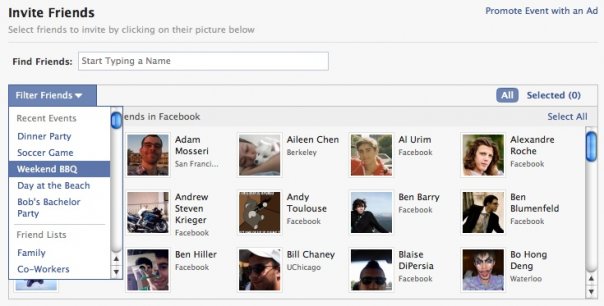
Facebook Search Improved for Everyone
You now will be able to search the last 30 days of your News Feed for status updates, photos, links, videos and notes being shared by your friends and the Facebook Pages of which you’re a fan. If people have chosen to make their content available to everyone, you also will be able to search for their status updates, links and notes, regardless of whether or not you are friends. Search results will continue to include people’s profiles as well as relevant Facebook Pages, groups and applications.

To search for a particular term, just enter your query in the search box in the upper-right corner of any page. Once you’re taken to the search results, use the filters on the left-hand side of the page to view only posts by friends or posts by everyone. If you’re searching for a specific person, Page, group or application, you also can filter by those results.
By being able to search more types of content that are being shared on the site, you can easily find out your friends’ evening plans and recently frequented restaurants by searching for “dinner,” discover which of your friends are following Michael Schumacher’s comeback during the “Formula 1” season by searching for the race series, or query “economy” to see if people or your favorite news sources feel that the recession is turning around. You also can search for a company or product to learn what people are saying about that brand.
Share Photos and Videos Anywhere You Have Email
You already can upload photos from your mobile phone via MMS or through Facebook applications on your iPhone, Blackberry and other devices. Now we recently added the ability to upload photos and videos by e-mailing them to your Facebook account.
Visit the Facebook Mobile page to get your personal upload email. This is a unique email address where you can send photos and videos from anywhere you have email access.

After you attach your photos or videos to an email, you can include a subject line that will be used as the caption for the photos or videos you upload. If you’re uploading more than one photo or video in the email, the captions will be the same for all of them. You can always edit the captions later by logging into your Facebook account.
You can send as many photos or videos as you want in a single email, within the file size limits of your email provider. After you send an email, the time it takes for an upload to be completed will vary depending on how long it takes for your email to reach us.
The photos you send to us via email will go to the “Mobile Upload” photo album by default and follow that album’s privacy settings. We hope that with this new email option, you will be able to more easily share photos and videos anytime you want.
Get Your Friends’ Status Updates Wherever You Are
You can subscribe to receive text messages of your friends’ status updates directly from their profiles
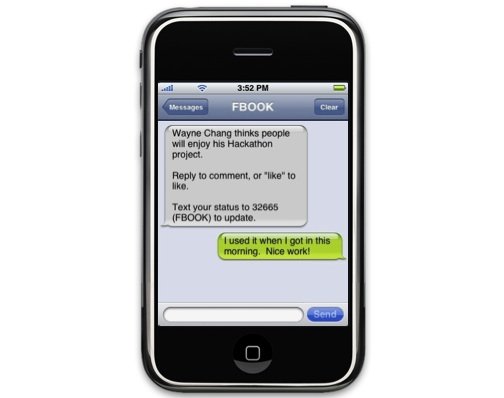
While Facebook does not charge for this service, your mobile-service provider’s standard text messaging rates will apply so be sure to check with your provider. You can stop receiving text message status updates from your friends and connections at any time. Unsubscribe in one of three ways: reply directly from your mobile phone with “unsubscribe,” return to a friend’s profile and click the “Unsubscribe from SMS Updates” link or edit your mobile texts settings from the Mobile settings page.
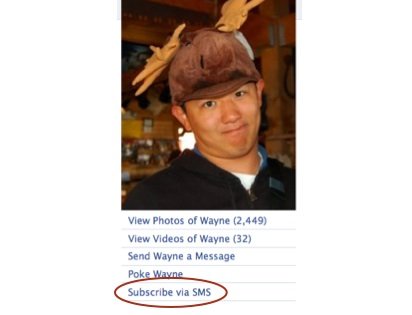
Facebook Immediate Chat Notifications
Notifications let you know when people take actions on Facebook related to you, so you can quickly check out a photo you’ve been tagged in or read a new posting on your Wall. They already are available from your home page or from the notifications icon within the Facebook Chat bar at the bottom of your browser, but we want to make sure you know immediately when your friends are sharing something new with you.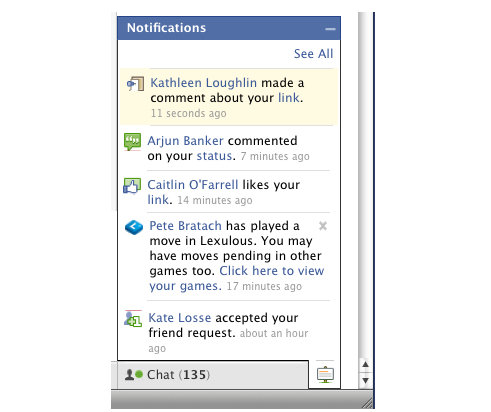












That Immediate Chat Notification is super cool. I have a wide range of interests and this is a perfect fit for me.
Haha Facebook has given me such a good amount of time well, gone to waste, haha. But I love it so much I even made a page about it on my site
I love Facebook
Call me pathetic, but I guess that shows how much I love Facebook aye? :D
-Pete
Time for the 2010 version! :)