Proficiency in writing is part of the all-important skill of communication. With it, comes the need for increased typing speed. As, improved typing speed allows for more output, in less time.
Whether you type fast or need to work on your speed, the following software will prove useful. More so, they allow you to access typing services from home, and in your PC. Below is a list of the best typing apps to use:
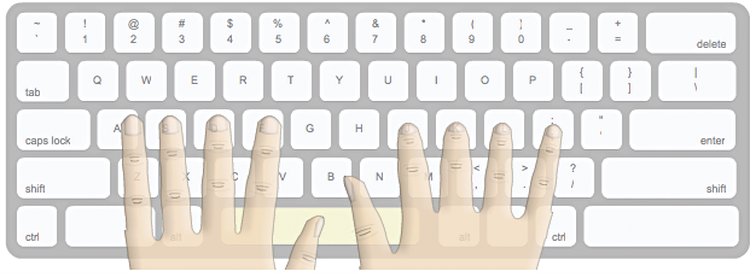
-
Typesy
The program has many lessons and activities to learn and practice. Instructions are in video format, and at the end, there’s an exercise to try out your skills. After each test, you will receive a progress report that gives details on your progress.
It entails an overview of the number of words you type per minute, and adjusted words, too. It’s cloud-based, thus one can use it from any computer. Also, it allows for a maximum of five users on a single product license.
You can also share your report with others.
-
Ktouch
It is a free typing software. To start the test, just put your fingers on the keyboard. As you type, you will be able to see details about your movement.
It’s easy to use and contains various languages and keyboard layouts. It is a useful application on your way to becoming a professional typist.
It introduces additional keys as you progress through the lessons.
-
UltraKey6
The software has a distraction-free interface. So, you can focus on your lessons and mastery of typing. Users can start lessons from learning the basics of typing.
From there, you can set goals according to what the tool assigns you. Alternatively, you can opt to adjust it manually. It also has an audio dictation feature that may come in handy for some users.
You first have to start with skill assessment then move from there.
-
Max Type Pro
This app is only available for windows. Lessons are in 6 different levels. From beginner to professional.
Depending on how you practice or learn, you will receive weekly and daily reports on your progress. Its library contains numerous tests that will help you improve your letter typing skills.
You can also compete with a colleague to determine your typing speeds compared to each other. When you pass the tests, you may earn grades or a medal.
-
Typing Instructor Platinum
Are you looking for fun and interactive lessons? Well, you should try out Typing Instructor. You get to play games and learn at the same time, as you tour different parts of the world.
A pass for each lesson equals a stamp on your passport. Each destination translates to lessons on different keys.
It also has reporting features that allow you to create a suitable learning path. From the report, you will be able to identify the keys, fingers or hand that you need to work on.
You will also enjoy drills focused on improving your accuracy and building speed.
Conclusion
Mastering your typing skills allows you to produce more content in a short time. Doing this is vital to those who spend most of their time writing, and not by hand. Find a suitable tool from the above list and try it out.
Keep learning and practising to improve your capabilities.












Add Comment