Once the website has been developed, it needs to be uploaded on the World Wide Web. In simple words in order to get your website online you must upload it. Normally hosting services will do it for you, but you also have all the rights to upload content or a website yourself.
Always remember to name the first page of your website as index.html. If you do not name your first page as index.html, your page will not get displayed.
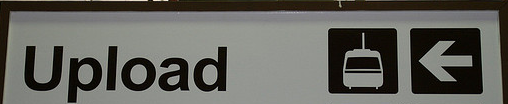
Here are simple steps to follow when uploading your website:
FTP address
The hosting service will give you an FTP address of your website. It would probably look like this: ftp.youwebsite.com. Paste the address in your web bar. They will also assign you a password and a username. Enter the user name and password and you’ll be directed to a folder like page from where you can access the control of your website.
Httpdocs folder
In there you’ll find a folder by the name of httpdocs. In this folder you’ll have to upload the website pages (in .html) and all the images those pages contain. And that’s pretty much it. It is as simple as that! Just paste your website in httpdocs folder and it’ll get uploaded in real time.
Important note: If the back up of your website is designed in Linux instead of Windows, the folder will be “public_html” instead of “httpdocs”.
Website content uploading software
There are many software programs which are available free of cost. CuteFTP is one such software which will allow you to upload your website. The procedure is same as manually uploading it, only easier. These programs give you a better graphical representation of all the folders and objects so you can manage them easily.
Nuur Hasan is a professional website developer and content writer. When Nuur is not occupied by making websites and other professional work, he likes to take a close look at Hosted Exchange.












Hi! I am using CuteFTP as mentioned in an article and is really worth. Thanks for sharing