Are you a website owner? Then you surely heard about SEO. SEO is the process that helps your site get to Google Top10 results. As you know, it is a high-level objective to gain this position. We try to implement all possible SEO tactics to rank well.
SEO is a complicated multi-component process. It starts with the content you publish on your blog and ends with other technical elements. Yes, it might seem hard to implement everything SEO can suggest but without it, your website is doomed to failure in the search.
Believe it or not but you can polish your SEO strategy. Just follow the steps below one-by-one.
Once you’re done with filling your blog up with content, it is time for an on-page optimization of the website.
In this post, I am going to share 16 on-page SEO tips that will help you win top positions in 2017.
1. Include the Main Keyword in Page’s Title Tag
Most of the newbies think that the more keywords they add in their content, the better results they will get. Yes, keywords play an important role in appearing of your content in search results. However…
Don’t include the main keyword in page’s title tag – this rule doesn’t work here.
Remember that every page of your website should have a unique title tag with the main keyword in it (that is used only once.)
The same is preferable to do for H1 tags and meta description.
In other words, the H1 tag should be a post’s title with the main keyword in it. There is no need in overcomplicating this strategy.
2. Create Eye-Catching Titles Even for Search Engines
What can you see in the Google search when you try to find the content you need?
Yes, you see lots of different articles, posts, and guides on the same topic.
But what do all these pieces of content have in common except to the topic they cover?
Right. They have almost the same titles. And it isn’t impressive at all.
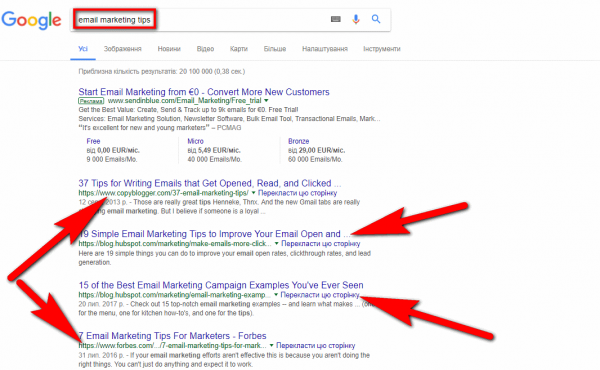
As I’ve mentioned in the tip above, any title of the post must include the main keyword but…wait, did I say something about a total similarity of the titles?
No!
And here is an advice – try to make your titles stand out in the SERPs. You will see that a unique and above-average title will increase CTR. It means, your ranking will improve too.
3. Want to Increase CTR? Don’t Truncate Meta Tag
The title tag is a tricky thing when it comes to writing it. You probably know that title tags have 512px to fit into desktop search results. Otherwise, a title tag will be truncated.
Here is what I am talking about.
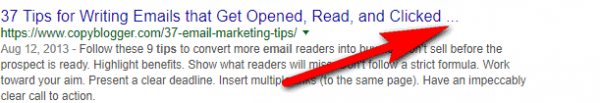
Also, you should pay attention to meta descriptions. Keep them no larger than 923px or they will be truncated as well.
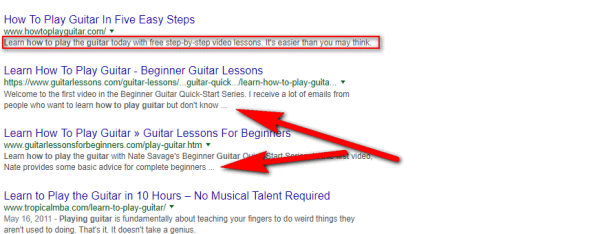
Why is it so important?
First of all, a truncated meta tag/description looks terrible. Secondly, it has a significant impact on CTR. So, it is preferable to keep title tags around 55 characters; meta descriptions no longer than 155 characters.
4. Don’t Shy Away from Adding “Purchase Intent” Keywords in Titles
This on-page SEO tip fits for those who run eCommerce websites. The tip is pretty simple and straightforward. But before I explain you the gist of it, I would like to touch a “buyer’s psychology” first.
Let’s say a random person puts a request to Google like “black T-shirt,” and that’s it. You don’t actually know what the person wants to get in the results. It could be pictures of a black T-shirt; some reviews on the black T-shirt or whatever else.
However, the thing is that the person might be interested in buying this black T-shirt as well. You can only guess.
But you can turn the tables on in this situation and get some new prospects.
Just add a word “buy” in the title and see how new customers will start visiting your online shop.
5. Don’t Forget About Content
Content is a crucial element of a website. Perhaps, it is one of the main reasons why people visit your website.
Since visitors need the information they are looking for, your task is to make it available in a single “click” right from the search.
The title of every post on your website should contain the main idea of the content. Visitors want to see what your post is about. Furthermore, you should keep your visitors focused on the content only. Thus, stay away from:
- Ads
- Pop-ups
It is really annoying and distracts attention from the content when all those ads and pop-ups appear instantly.
6. Take Care of Optimizing Your Site for All Devices
Let’s be honest, almost every person spends his or her time on the Internet using mobile devices. It is a usual thing nowadays.
But are all websites on the web mobile-optimized?
I won’t say “no,” but some websites have a poor mobile-optimization even today.
Why is it so important to optimize websites for mobile devices?
Please take a look at the infographic that illustrates how traffic shares across web devices.
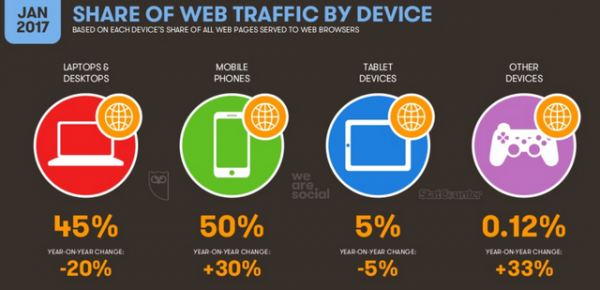
I believe the stats on the infographic above have already convinced you in the necessity of website’s mobile-optimization.
7. Optimize Images
Did you know that images can be an excellent source of traffic?
Yes, they do. Notably, image optimization is a must rule for eCommerce website owners. You know from your personal experience that when you want to buy some trading item, you go to Google images instead of a search console.
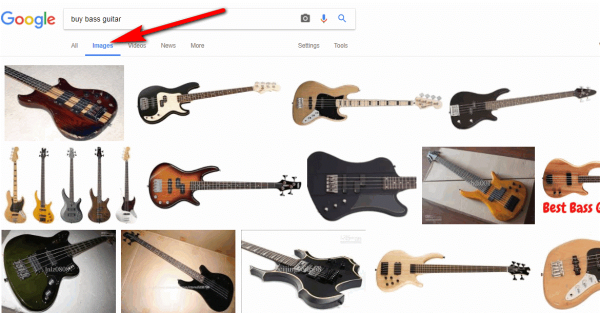
Nevertheless, everything is not as simple as it seems.
Unfortunately, Google can’t understand what your image portrays. You should help Google with it.
How to do this?
Just add a descriptive alt text to your images. Even more, you can use descriptive filenames to give Google an idea of what the image is about. It looks like this:
<img scr=”photo-of-a-red-rose.jpg.” alt=”photo of a red rose” />
One thing is to add a descriptive alt text to your images; the other one is to make your images download fast. To make your images download more quickly, you should compress them.
One of the best ways to compress images without any problems is using Imagify. It will compress the images once you upload them. Handy WordPress plugin!
8. Use Only Short but Descriptive URLs
I would like to start with the benefits short URLs have. Here they are:
- First thing first, a short URL looks great
- You will be able to add a target keyword within a naked anchor link
- You’ll get an SEO benefit from using a keyword in the URL
Here is an example of what I am talking about.
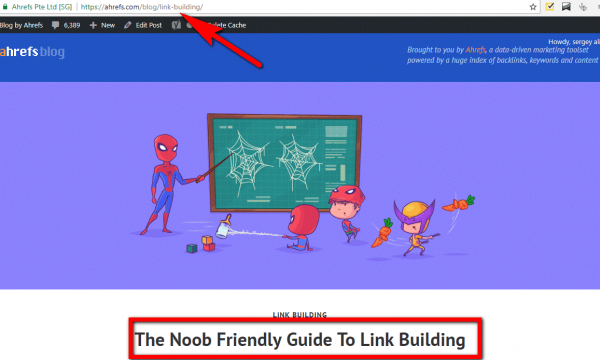
You can see that the title of the post is “The Noob Friendly Guide To Link Building” but the URL for this article is simply “link-building.” Go ahead and practice it on your own.
9. Don’t Upset Google Panda with Boilerplate Text
Let me give you a definition of what “Boilerplate text” is. Boilerplate text is the repeated text that appear on your website. It is not a huge problem if your site contains lots of other unique content. But it could be a disaster for eCommerce web resources.
The thing is that eCommerce website pages contain the information about different trading items with almost the same descriptive words. Let’s say each page has about 50 unique words about a particular trading item. The other words cover the information about some general aspects like delivery terms, commissions and so on.
This information might be useful for a user but not for Google.
Google will clearly see that there are only 10% of unique content on the pages. And it is a signal for Panda that the content on your website offers less valuable information. What an excellent reason to crash your site, isn’t it?
10. Forget About Using Keywords in a Domain Name
Is there any value of using keywords in a domain name?
Let’s see the diagram first:
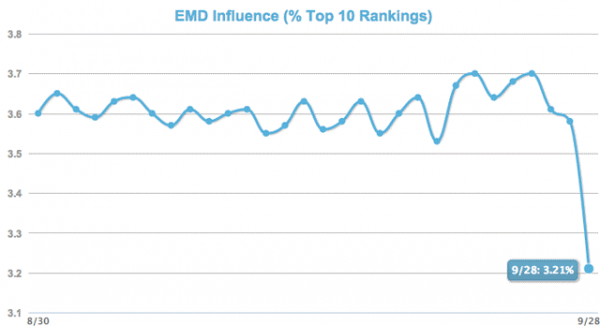
It is clear from the diagram that low-quality exact match domains (EMD) don’t rank well in the Google search results.
So, there is no any SEO value of using keywords in your domain name; instead, focus on branded name domains.
11. Improve Site’s Load Speed
Nobody likes when pages on your site download too long. Users start leaving your site making a preference to the website with a higher load speed.
It turns out that the page’s load speed is a ranking factor as well. This rank factor can help you outrank other websites whose load sucks.
But how to increase the loading speed?
Firstly, you must test your website’s current speed. You can do this with the help of Google Pagespeed Insights. For example, let’s see the speed of Quicksprout’s blog page:
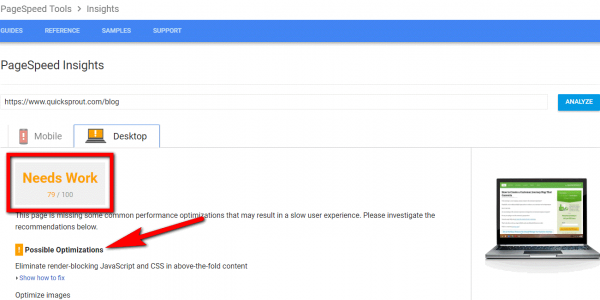
You can see that Google Pagespeed Insights tool provides you with the recommendation that can help you boost your site’s speed.
12. Do You Run a WordPress? Install a Caching Plugin
A robust caching plugin has a positive influence on your site’s speed. The absence of a plugin leads to site’s slowing down.
If you have a day that promises you some good traffic, it will be a huge problem to deal with it without a proper caching plugin.
Sure thing, there are different caching plugins available on the web. But which one is the best?
It depends on your personal preferences; however, WP Rocket seems like doing its job pretty good.
13. AMP
AMP or accelerated mobile pages are versions of web pages that you load on mobile devices. It is obvious that your website must be mobile-optimized for users.
If you put some query in Google using your mobile device, you’ll see accelerated pages that are marked with “AMP”:
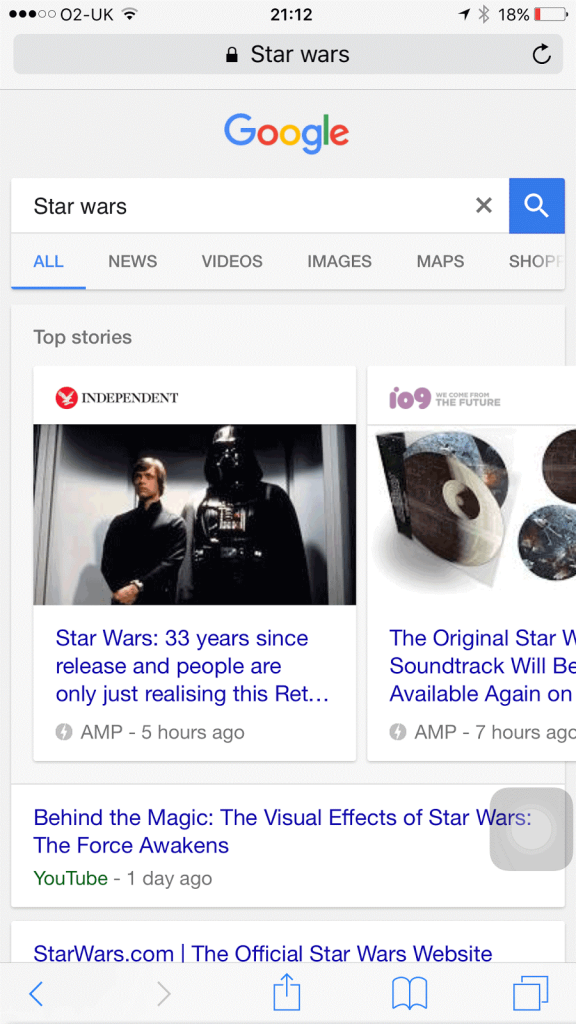
No wonder if Google gives AMP a ranking boost in the future. It looks like everything is heading there.
14. Update Content
It is a complete nonsense to think that an outdated content is not likely to bring you fresh traffic. Don’t feel like that. You can always breathe a new life in the pieces of content that seem like useless.

I am sure you’ve heard the “evergreen content” by Brian Dean. Here is a comprehensive case study on how to update old content that will bring you a traffic boost.
15. Boost Traffic of Keywords with Below Average CTR
One of the most useful reports that Google Search Console can provide you with is a search analytics report.
This report can help you find the keywords that have below average CTR for the rank positions.
Run the report by position and search for keywords that are ranking in the top 5 spots with low CTR.
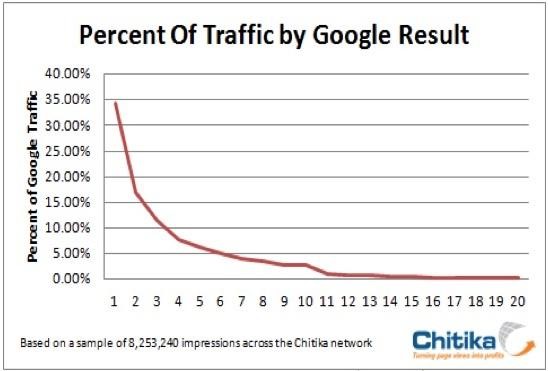
Afterwards, pick up the keywords and include them into titles/meta descriptions to boost CTR.
16. Do You Want to Boost CTR? Then Set up Rich Snippets
I would like to start this tip with an image illustration first.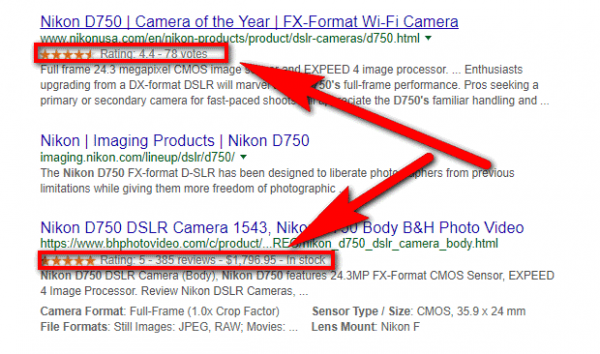
You might have already guessed that I highlighted the rich snippets that appear in the search under some query. Nevertheless, what is the aim of these rich snippets?
Let’s find out!
To understand the purpose of using rich snippets, I must give you the definition of this term.
Here is what Techopedia says:
“Rich snippets are extra bits of text, data or visual content that appear in the abstracts or summaries of a Google SERP. These can take many forms, including bits of information text, visual formats such as ratings or other icon indicators, small profile pictures, etc.”
In other words, it is a descriptive HTML tag that helps search engines understand the contents of your web page.
Rich snippets can boost CTR, so don’t shy away from using them.
To Sum Up
On-page optimization of a website is the process you can never put aside. Otherwise, your site won’t be ranked well in the search.
I have highlighted 16 on-page SEO tips for you in this post. These tips will be definitely helpful for your SEO campaign.
Make sure you do your on-page optimization right and Google will reward you.
If you have anything else to add to this post, please, feel free to share your ideas in the comments section.
Don’t forget to share these tips on your social media channels.
Author’s bio:
Sergey Aliokhin is a Marketing Manager at Ahrefs. Apart from working at Ahrefs he likes spending his time with family, studying martial arts and plucking fat bass guitar strings.












Add Comment