From a young age we are taught that a picture can speak a thousand words, with images often conveying complex messages that even the world’s best essay would struggle to express. Perhaps it is for this reason that images now form such a central part of our lives, with advertisers, designers and businesses all utilising visual content to their advantage.
When it comes to printing our favourite photos and images, achieving a high quality result is naturally at the top of our list. In the modern world, where smartphones and tablets have become the bread and butter of mobile business operations, printing apps have become a vital resource – and one which all designers should utilise to their advantage.
In order to do this, it is necessary to establish which apps are the best. Of course, this will vary slightly depending on the device you intend to use, with those running on Apples iOS differing slightly to those used on Google’s Android operated systems.
For iPads and iPhones
As a designer, your career is based around the quality of the content you produce and using high quality apps will ensure that your final products are of a high quality and easy to access. The best mobile printing apps for Apple devices are:
1. Print and Share
A remote printing app designed for Apple devices, Print and Share offers great versatility but must be used in conjunction with WePrint. The system is highly reliable and users can print anything from documents and files to webpage content and emails.
2. Cloud Printer
Associated with Google Cloud Print, mentioned below, Cloud Printer brings the innovation of remote printing to Apple products. Print jobs can be sent to your chosen device and tracked for convenience.
For Androids and BlackBerrys
Also offering a vast selection of innovative printing apps, there is plenty of choice for designers using Android powered devices or BlackBerrys. The best mobile apps for these platforms are:
1. Google Cloud Print
An app which works with all printers, Google Cloud Print is a great option for designers. You can remotely print files on any printer which you have installed – giving you total freedom with your creations.
2. PrinterShare Mobile Print
With the ability to create various documents by using Microsoft Office programmes and PDF formats, the PrinterShare Mobile Print app allows you to print SMS, MMS, contacts, photos and a whole host of other content. You can print documents stored on the devices internal memory or memory cards and even print files accessible via Google Docs.
3. Remote Print
A great, all-purpose app for BlackBerry users, Remote Print lets you print documents whilst on the move. The app can be connected to multiple printers, allowing you to print using a number of installed machines.
For any designer, the ability to print on the go is vital to their success and this means investing in the best apps is crucial. Of course, to get the best results you will need a high quality printer.
This is a guest post by Phoenix Direct who sells high quality ink cartridges.









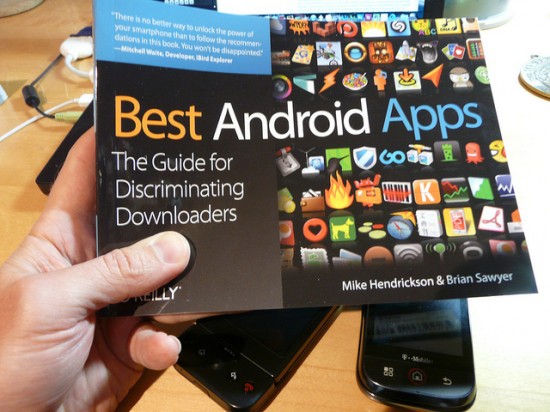




Add Comment