Email tracker is an extension that is used to trace the status of emails that you send. You can get the information on whether the email was opened, whether the link attached to the message was clicked, when this or that action was performed and how many times.
On the web, you can find lots of such tools. But how to choose the best one in the variety of offers? In the article, I’d like to share the tool which is really popular (it is the product of the day on ProductHunt), highly-rated (4.9 in the Chrome Web Store), and is really handy. This is Snovio Unlimited Email Tracker.

Why Snovio Email Tracker is worth trying
I cannot just say you “install it, it’s cool”. No, I have to provide you with its advantages and prove that the extension is really worth working with. So, I’ll try to convince you with the help of such Snovio benefits:
- Simple user interface
The design of this email tracker extension is made clean and straightforward. You can run the functions with just a few buttons. You can also immediately see the display status of the email that you sent on Gmail or G Suite. You can monitor the email by looking at the status label located on the left of the email icon in the Sent folder.
- Easy and fast installation
Snovio is an easy-to-use Gmail tracker. Also, you can install this extension quickly and easily. You only need about 15-20 seconds to the extension to the Chrome browser. Once installed, you can also directly use it without going through the registration process or creating a new account.
- No limits
Snovio features can be used without a limited number of emails or accounts. There is no limit to how many messages and links are tracked. You can also use all Gmail accounts that you have without any number of restrictions. The only recommendation is to not use a few email tracker simultaneously.
- Send later and reminder features
In addition to tracking messages, Snovio is also equipped with a reminder function and send later. You can determine when the email will be sent according to the time you need. You can also activate the reminder to notify you when there are unopened or unanswered or not clicked links.

- Details on every sent email
You can simply open the email and you will get the answers to the questions: Has the recipient opened the email? How many times? Has he clicked the link? When did he do that? On the rightside bar, you will find the detailed history of the email.
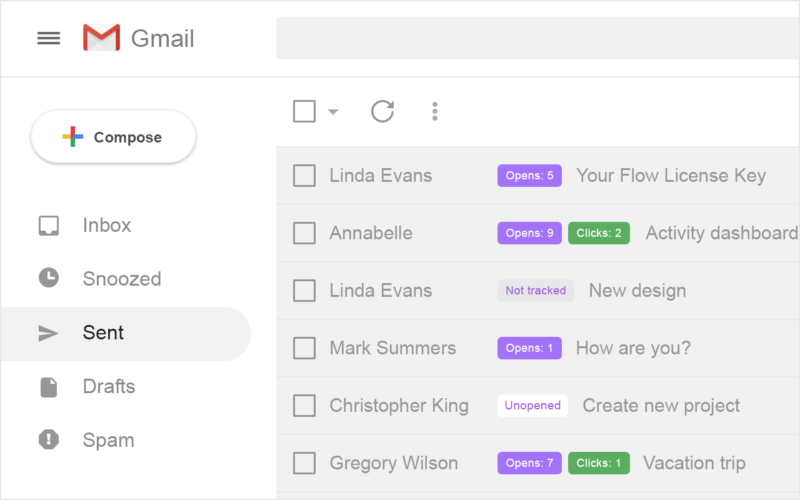
Another alternative
Another option which you can try is Mysignature email tracker. Install one Chrome extension and use email signature and tracker at once.
Dozens of professional templates, unlimited tracker, Pro features – everything you need for personal email marketing in one service!
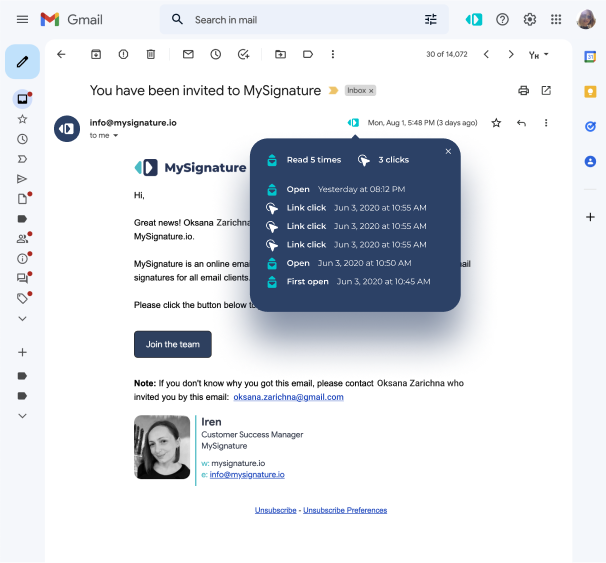
Why should you use MySignature:
– One extension for email signature and email tracking.
– Well-made FREE and PRO email templates for Gmail, Outlook, Apple Mail, etc.
– Unlimited Gmail tracking to measure your email effectiveness.
– No technical background is needed.
– Over 4 000 active extension users in a month
How our signature and tracking extension works:
Install the MySignature extension and activate signatures and email tracking
Click compose to see your signature and send an email with tracking
Tracking icons appear in the “sent email” folder, in the threads, in the email
Email tracker statuses you’ll see:
![]() Green opened envelope if an email was opened.
Green opened envelope if an email was opened.
![]() Blue envelope if an email has not been opened yet.
Blue envelope if an email has not been opened yet.
![]() To see clicks hover over the icon to get the full history.
To see clicks hover over the icon to get the full history.
Share in the comments what you think of the extension and how your business life improved when you’ve started using it.












Add Comment