WordPress Excerpt is a great option needed on every theme. To Add Excerpt you can write a short summary of your post for the Excerpt field. If you choose not to write a separate excerpt, WordPress will automatically create an excerpt by truncating the first part of your post to 55 words. If you want to change the excerpt length and Remove […] string, you can use the following codes.
Control Excerpt Length using Filters
To change excerpt length using excerpt_length filter, add the following code to functions.php file in your theme:
function new_excerpt_length($length) {
return 20;
}
add_filter('excerpt_length', 'new_excerpt_length');
Remove […] string using Filters
Only in version 2.9 and higher of WordPress
add also the following code to functions.php file in your theme:
function new_excerpt_more($more) {
return '[.....]';
}
add_filter('excerpt_more', 'new_excerpt_more');
Add “read more” link to the post
function new_excerpt_more($more) {
global $post;
return 'Read more...';
}
add_filter('excerpt_more', 'new_excerpt_more');










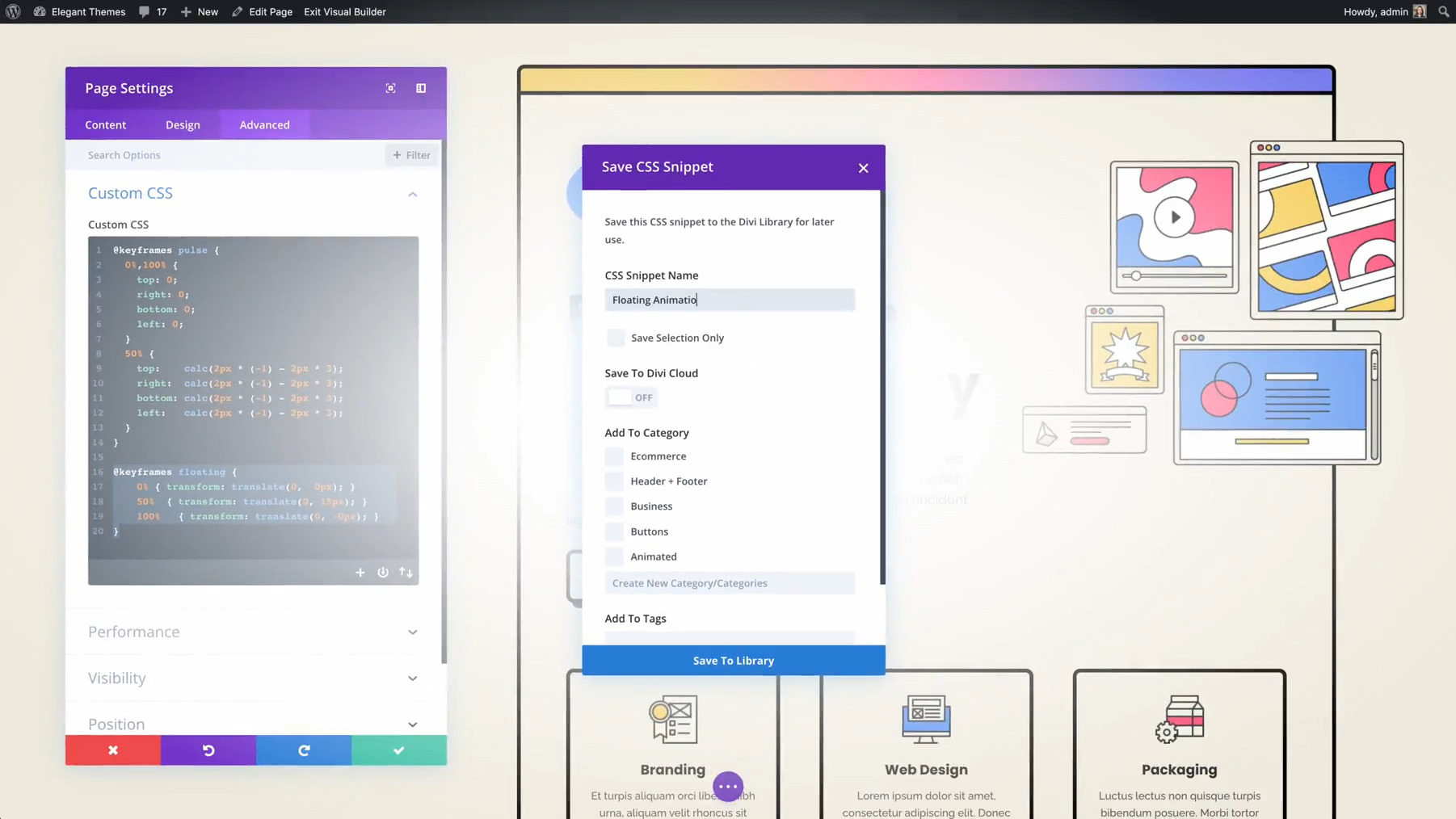

Sorry, it didn’t show… or would it be “the_excerpt” code?
Add above code to your functions.php page , then you can use this code to display enhanced excerpt
yea im having the same issue, I have added the above code as well as the in the area i would like to show it and its still showing the full length