CSS Sprites are the preferred method for reducing the number of image requests. Combine your background images into a single image and use the CSS background-image and background-position properties to display the desired image segment.CSS sprites also are a way to reduce the number of HTTP requests made for image resources referenced by your site so it will increase page loading speed.This post looks at useful tutorials for CSS Sprites.
You may interested in
Learn Adobe Dreamweaver and CSS
Learn Adobe Dreamweaver and CSS the faster, easier way… … WITH the expertise of an Adobe Certified Instructor … WITHOUT the inconvenience (and expense) of classroom training!
CSS Sprites Tutorials
1.How to Make a CSS Sprite Powered Menu
![]()
This tutorial will bring you through the process of building a slick menu using a single CSS sprite image. It’s a simple, but elegant solution for most websites.
2.Active State in CSS Navigations

3.Sponsor list with CSS Sprites and Mootools 1.2
4.CSS Menus With Images – CSS Sprites
This tutorial will show you how to build a CSS menu with images as menu items using a CSS tecnique that’s known with the name of CSS sprites.
5.Create a Sprited Navigation Menu Using CSS and MooTools
6.Coding Apple’s Navigation Bar Using CSS Sprites
create Apple’s navigation bar in photoshop. This tutorial is not going to go in depth about all the benefits of sprites, but will show you how to use the technique correctly.
7.CSS Sprite Navigation Tutorial
This tutorial teaches how to build a css navigation using sprite images. With the mobile web becoming more important than ever before, load time and the size of a web site are some of the biggest factors to consider when developing a site for mobile users.
8.Building Faster Websites with CSS Sprites
9.CSS Sprites: What They Are, Why They’re Cool, and How To Use Them
10.Creating easy and useful CSS Sprites
CSS sprites are a way to combine images to improve our page loading time, reducing the number of requests our server does. In this article I will teach you how to make them.
![]()










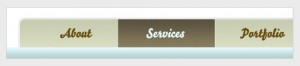

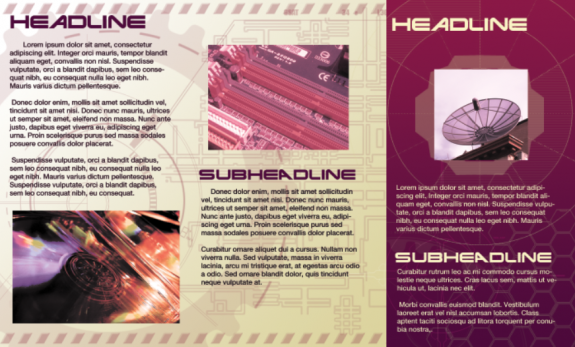
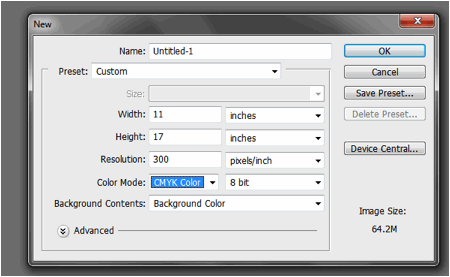
[…] Read the original article […]
[…] 10 Must See CSS Sprites Tutorials […]
thanks for this tips! thats very useful for my site, and reduce request to my web server,thanks again!
SpriteMesiter is a tool for creating css sprites automatically. Creating one optimized web graphic for use in web layouts is a vital step in optmizing download speeds and page loads. This online css sprite creator makes web graphics optimization effortless.
Hi, it is easy to implement this kind of menu style on a wordpress? I love this sprite technique and i did it at my static html website, works..but you know static is static. I’m moving into a wp custom theme, the problem is: wp creates dynamic menus, it is possible to have this dynamic?
thanks
Good tips.. great
Nice collections., Css sprite concetp with Example here http://discoverweb.info/css-sprite-tutorial.html
I find your when I am googling for css sprite, thank you very much for your list of very useful CSS sprite tutorials. After gone through those tutorial I am confident of implementing CSS sprite in my site for performance improvement. Even as an newbie it helped me to gain confidence.
@Mudanças: Yes you can apply CSS sprites to a wordpress template. You need to edit the CSS file a bit to achieve this.
CSS Tricks is a good starting point for learning about sprites.
Good sprites!