A visually appealing landing page is essential for all business marketing professionals whose sole aim is to create leads in quick succession. An informative landing page helps visitors to get all inclusive info about a company, its mission, products and services in a systematic manner & make decisions instantly. SEO professionals, designers, illustrators, marketers, programmers- all work collectively to create amazing landing pages for WordPress websites. How they do this? Let’s find out.

-
Too Many Navigation Path Not Required
Your site’s landing page should have the ability to maintain visitor concentration. If they fail to come across your main messages, then they will not be able to take a clear decision about your offer. You must know that concentration begins with a lack of navigation. The navigation menu may be useful for regular website visitors looking for more info about your business. On a landing page, visitors tend to find out more information about a particular offer as soon as possible. Present the information on your landing page in a systematic way. It will help users to make instant decisions after reading the content.
-
Eye-catching Headline
Eye-catching headline plays an important role in lead generation. So, create a catchy and easily understandable headline to catch the attention of visitors. Explain the USP of your products to them. Your title should be clear, visible and relevant. Attach proper CTA buttons also to the landing page.
A good title is simple, understandable, focused. It helps users to get instant solutions to their needs. It includes public opinion, feedback, and keywords. It creates a feeling of limited goods and time & presents potential relief to the user.
-
Easy to Read Content
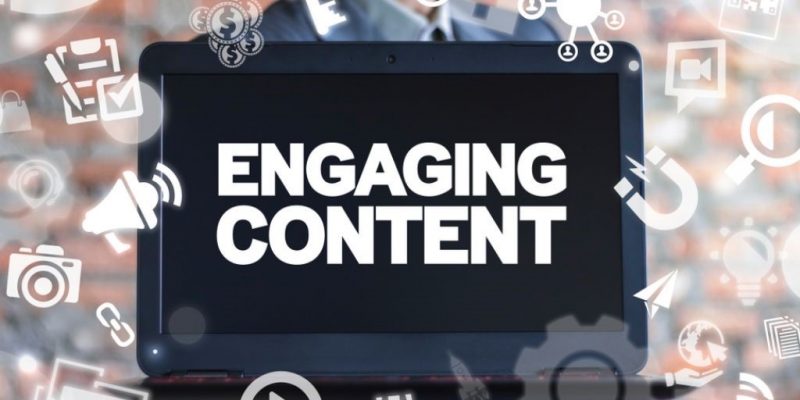
All that comes across your land page will not bother to open an online dictionary and put pressure on their minds to understand the meaning of marketing materials. Your offers should be transmitted quickly to customers. Explain the benefits of your products, not functionality. Write the content in the simplest and easiest language & take care of its formatting. Use colours and fonts that are easy to read. Serif and sans serif fonts are suitable for headlines. Times New Roman is perfect for the main content. Break the text into pieces and divide them into subtitles to make it more readable.
-
Use Interactive Media Content
It is often said that a picture tells 1000 words online. When you aim to create more leads and sales, use the content with which individuals are comfortable. Modern online shoppers will never waste their precious time to read text materials. Arrange image and video content for them. This will help them grasp your marketing materials and make decisions accordingly.
-
The simplest Registration Form
Did you have a look at Amazon’s order placement form? It is simple and asks for only necessary information (such as user’s name, email Id (optional), contact details, and delivery address) for order placement. So, what do you learn from it? Regular online shoppers detest complicated signup forms. They will close your website and flock to a similar site that has a simplified registration form. So, take the help of a professional website designer and craft the simplest registration form for the landing page. Allow users to complete the registration process through Email accounts or social media profiles.
-
Easily Visible CTA Buttons
Call to action buttons encourage users to take certain actions after reading the content. The design and placement of CTA buttons on the landing page will determine the overall user engagement with your brand and the pace of lead generation. Work with expert WordPress developers & SEO professionals to come up with suitable CTA buttons for the site’s landing page. Visitors should be able to see CTA buttons once they land on your site. Improper placement of CTA buttons can have negative consequences.
-
Social Signals

Adding social signals the site’s landing page is a worthwhile move. It allows you to let new visitors know about the opinions of your social media fans and followers. It also helps you a lot in social media optimisation. You can easily share useful content on social media websites and get more business opportunities from there. Strong social signals also help you to increase the ranking of pages in the SERPs of different search engines & get more visitors.
-
Restrict the Number of External Links
Try to restrict the number of external links to your landing page. Take care of the goals of the business and the buyer. Remove all design elements which don’t serve your need. Focus on important information and action and do not give unnecessary links on the landing page that distract visitors.
-
Maintain Consistency and Emotionality
On the landing page, all design and text elements should correspond to the values of your brand. The logo is the face of your landing page, which helps visitors to easily identify your brand and grasp the main business message. It should convey the spirit of your brand and its individuality to both old and new customers.
-
A Simple Thank You Message

When customers browse the landing page, read the content, make transitions, ask questions, leave their contact information, simply say “Thank You”. They will get pleased and chances are of repeat business become higher.
Let’s Conclude
In a nutshell, your site’s landing page must provide all-inclusive information to customers (about specific products and services) at a quick glance. Only then customers will be motivated to make transactions. Use the above-mentioned tips to create an amazing landing page for your WordPress website. It will make it easier for the business marketing team to generate leads. High conversions to you! Best of Luck!
Author Bio:
Jason Daszkewicz is a Senior WordPress plugin developer and passionate blogger. Currently, he is associated with WordSuccor- Custom WordPress development company in USA. He is well known for his professional writings and technical blogs. He loves to share useful information regarding WordPress. Follow him on Facebook and Twitter










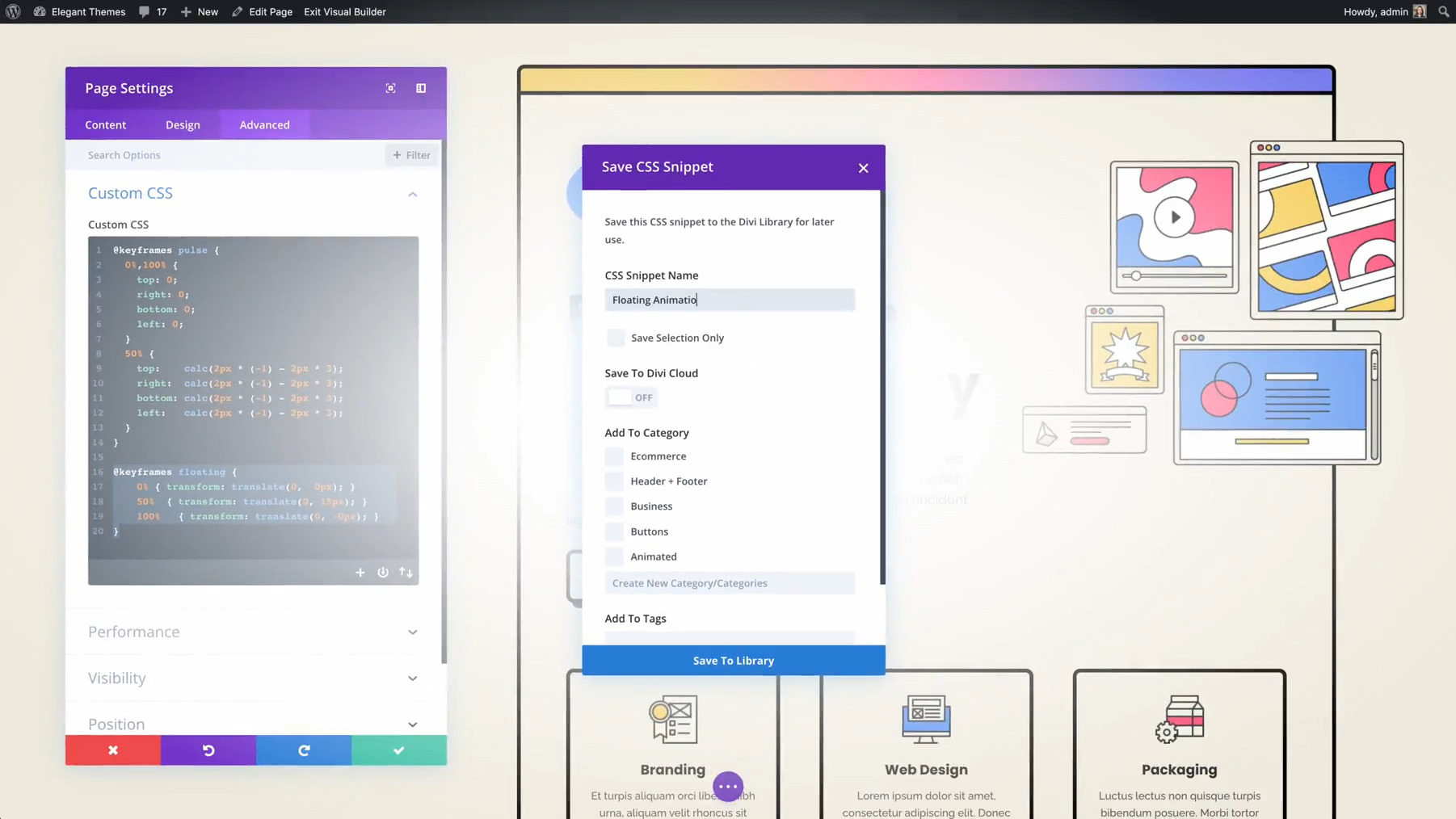

Add Comment