Today WordPress is one of the most popular blogging tools on the Internet. If you have a blog powered by WordPress you need to take regular backup of your WordPress database and your essential files (uploads, plugins, themes, etc.). If your blog gets hacked, you can simply reload the database and files and your blog will be normal within a few minutes. In this post you will find a list of backup Plugins and services For WordPress. If you know other plugins or services please add it in the comments to this post.
Backup WordPress Blugins
wp Time Machine
Create an archive of all your WordPress data & files and have them stored remotely. Lets you copy to an FTP location, Amazon S3 or Dropbox account a full backup of your files and SQL.
WP-DB-Backup
WP-DB-Backup allows you easily to backup your core WordPress database tables. You may also backup other tables in the same database.
Bei Fen – WordPress Backup Plugin
You can create backups of your complete WordPress installation, only the files, or only your WordPress database.
WordPress EZ Backup
WordPress EZ Backup is A Administrators Plugin to allow the easiest most feature rich method for creating Backup Archives of your entire Site (not just WP Installations but Any part of your site or webspace) & allows backup archives of any MySQL Database you choose & More. Please take your time to Check out this neat plugin.
WordPress Backup
Backup the upload directory (images), current theme directory, and plugins directory to a zip file. Zip files optionally sent to email.
WP S3 Backups
Using this plugin, you can easily and automatically backup important parts of your WordPress install to Amazon S3. Amazon S3 is an extremely cheap service that is easy to set up. For pennies a month, you can make sure that your important files will be kept safe.
WP-DBManager
Allows you to optimize database, repair database, backup database, restore database, delete backup database , drop/empty tables and run selected queries. Supports automatic scheduling of backing up and optimizing of database.
Free Online Storage
DROPBOX
You can use it with first plugin (wp Time Machine). The free Dropbox account comes with 2GB of space that you can use for as long as you like. (Recommended)
Adrive
ADrive.com offers 50GB of free online storage and backup for all file types. Store your files with ADrive and access, manage and edit them from any computer.
Idrive
Get 2 GB of full featured Online Backup for free. Features include Automatic Backup, True Archiving, Versioning, Continuous Backup,
Mapped Drive Backup and more.
MOZY
It also offers 2 gb free space. you can expand your free space by referring it to your friends( 512 mb per one contact.)
Backup Services
BlogVault
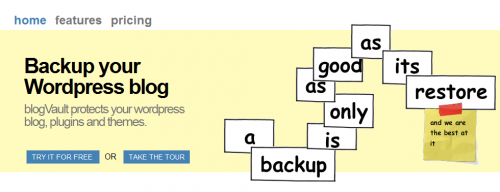
blogVault creates a backup of your blog. It backs up all aspects of your blog including full posts, comments, pages, images, plugins, themes and stylesheets.
In case of a failure, you can restore your blog with equal ease.
Backupify
Backupify is a service that backs up your online data across numerous popular online services (i.e. Flickr, Gmail, Twitter, Facebook, etc.). Their WordPress backup plugin is not a complete WordPress backup solution as it only backs up your WP database.
Online Backup For WordPress
This is a free WordPress backup plugin provided by Backup Technology that lets you backup 50 MB of your database on their secure servers.
BackupBuddy
BackupBuddy is an all-in-one solution for backups, restoration, and migration. The single backup file created by the plugin can be used with the importer script to quickly and easily restore your site on the same server or even migrate to a new server with a different domain and database.It backs up the SQL database, plugins, files, themes, scripts, and everything else in the WordPress database and directories.
VaultPress

VaultPress, a WordPress backup and security service powered by automatic , in private beta. Sounds wonderful.










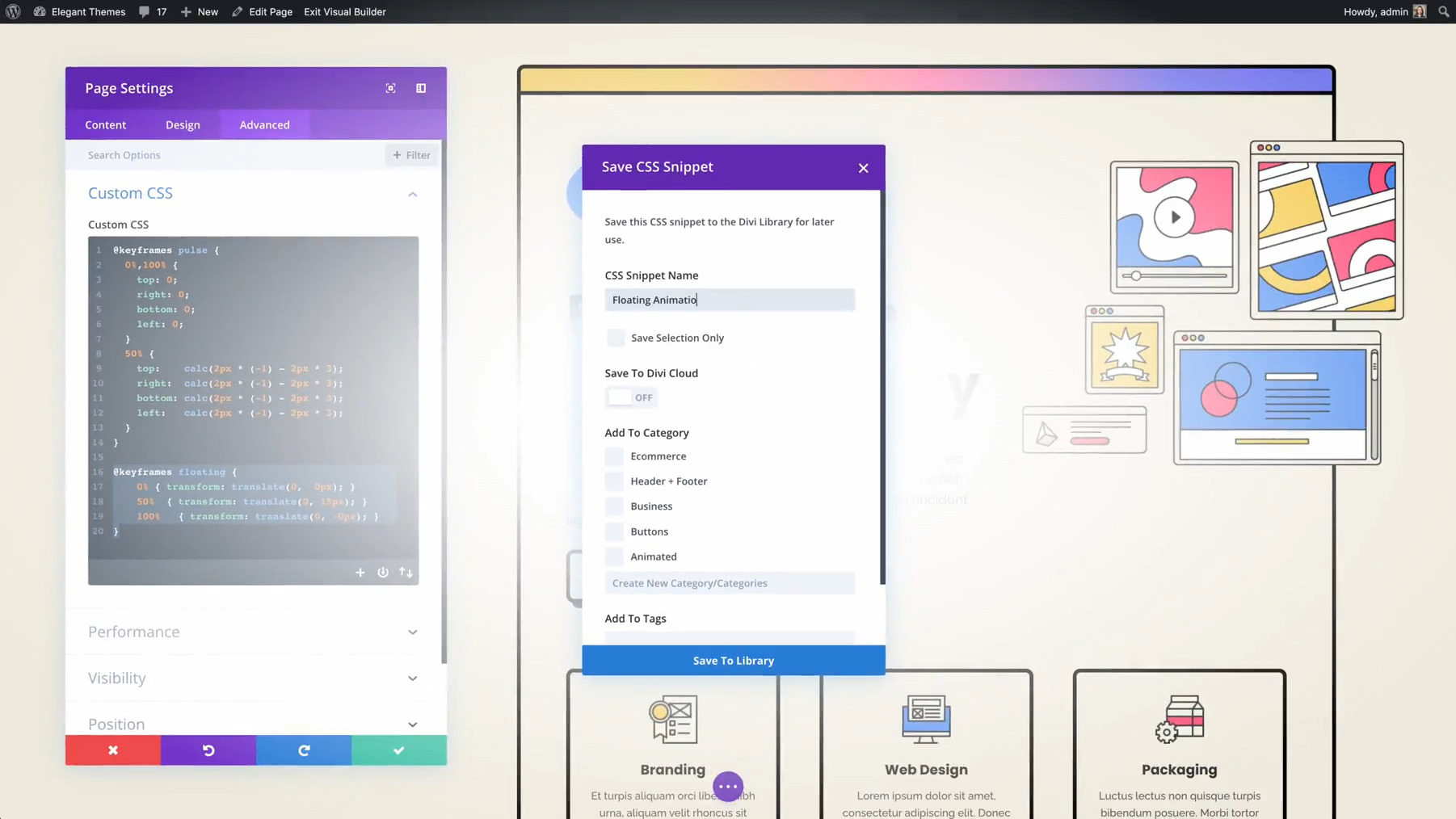

There is another option to backup data to cloud storage powered by Amazon S3. Check out CloudBerry Backup http://cloudberrydrive.com/ . It is one time fee and the rest what you pay for Amazon S3. Please consider adding it to your list.
Thanks for including our BackupBuddy plugin. It was born out of our own pain of losing sites to a server crash. We still have the scars. :)
You are welcome Cory Miller and nice services!
very nice collection.. thanks for share….
I like this post. Currently I’m doing database backups every week. Automatically backing up the whole site and storing it would be nice.
Useful post. Thank you.
I recommend Handy Backup, it’s easy and reliable backup solution, and works great…
http://www.handybackup.net – backup software
http://www.remotedatabackup.net – online backup
Thanks for adding your service
Cool, didn’t know of Wp time machine. Sounds pretty useful :)
Great article about word press.
Wow.. great plugins :)
nice idea :)
Really so helpful the Online Storages.
Cool, didn’t know of Wp time machine. Sounds pretty useful
Another Title…
I saw this really great post today….
I recommend ZenOK Online Backup it also comes with Free Antivirus, Anti-spyware. However I would like to test other as well
Thanks every1 for the advice
test ya adam
The above post was so useful.There is a website too that gives one an option to choose an online backups service that suits his or her backup needs and that backup system is called http://www.backuplineup.com