One of the most popular and attractive effects that you can add to your photograph using Photoshop is the fire effect In this article, we’ll look at 12 Must See Fire Effect Tutorials In Photoshop. Hope you will learn something new and share your opinion in comments.
1.Flaming Hot Fire Text In Photoshop

2.3D Text On Fire

3.How to Create a Stunning Fire Effect In Photoshop
learn how to use photoshop to render realistic flames and create a dramatic artwork in few simple and easy steps..

4.Dramatic Text on Fire Effect in Photoshop

5.Text on Fire with Glossy Reflection
This tutorial shows how to make flaming text, but the technique will work with any kind of object. Here’s what the finished product looks like from this tutorial:

6.Animated Fire
This tutorial will show you how to create a fire effect then use the animation tools to create a flaming animation, and save it as an animated GIF..
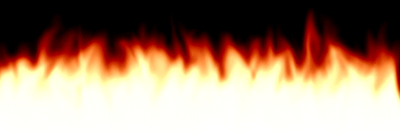
7.Hell of Tutorial in Photoshop

8.Ridiculously Realistic Scorching Fire Effect!
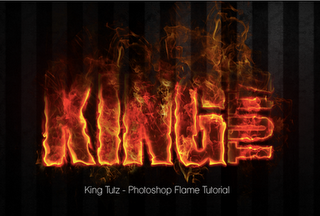
9.Realistic Fire Effect
make realistic looking fire that you can apply to texts or any other shapes or objects..

10.Create a Stunning Text on Wild Fire Effect
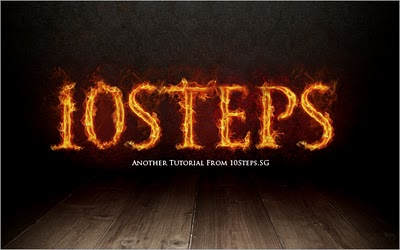
11.Flame effect – Photoshop tutorial
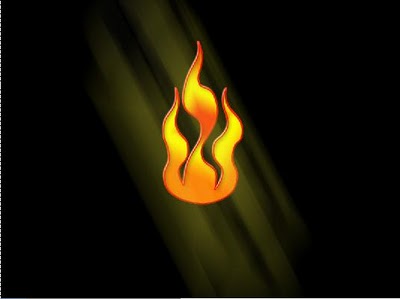
12.Well-Explained Fire Text Effect Tutorial in Photoshop
This tutorial will show you how to make realistic looking fire that you can apply to texts or any other shapes or objects.










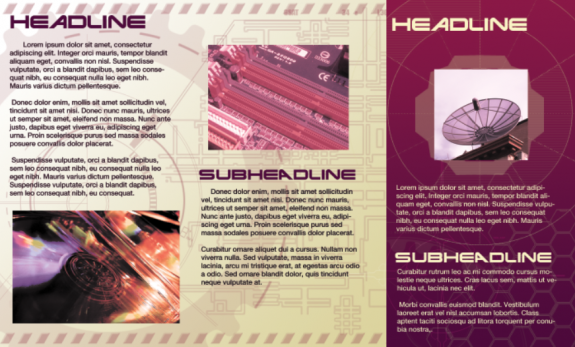
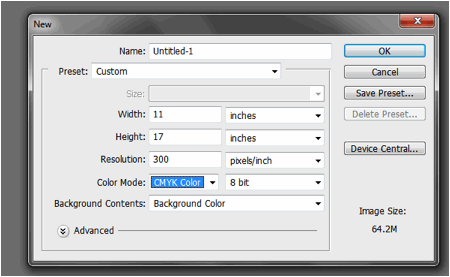
Add Comment