Web contains tons of great illustrator tutorials and free lessons on illustrator course for designers. Today, we will be sharing a collection of useful illustrator tutorials arranged by category. We have tried our best to include best Illustrator tutorials from all over the web. Enjoy!
Illustrator Web Design Tutorials
Create a Simple Register Form Design
In this Quick Tip tutorial you will learn how to use Illustrator to make a simple web form design. By following a few easy techniques you will have clean and modern register form in no time!

Create a Smooth Navigation Menu in Adobe Illustrator
In the following tutorial you will learn to create a nice navigation menu. This is particularly useful for people who want to make perfectly aligned rollover states for websites and applications.

Use Adobe Illustrator to Create a Clean Website Layout
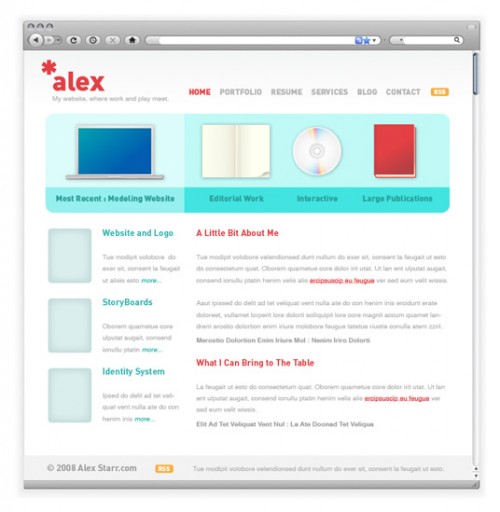
Create the First Page of a Fairy Tale Story Book, with a Hint of Kitsch
Once upon a time there was a tutorial. A tutorial which told of magical and enchanting ways to create Fairy Tale pages in Adobe Illustrator.
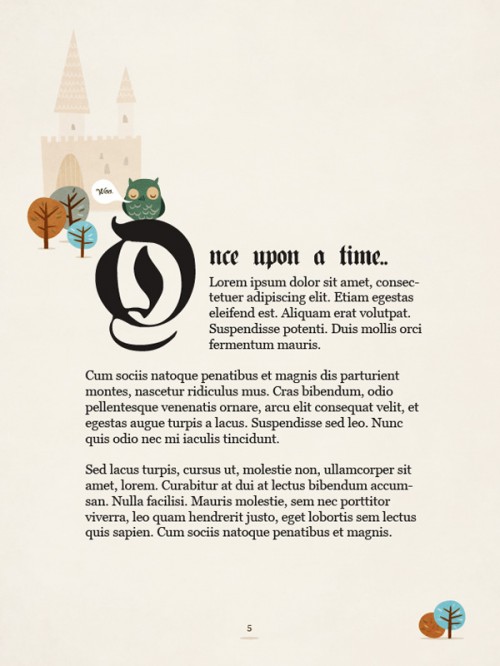
Designing a Layout with Adobe Illustrator
In this tutorial, you’ll learn how to properly design a website using Adobe Illustrator and convert your Illustrator layout into HTML and CSS.
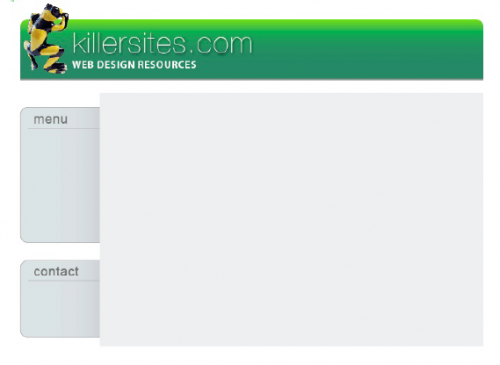
Design a Clean Corporate Website With Illustrator
This tutorial covers the complete process of creating a clean and professional looking corporate web design using Adobe Illustrator.
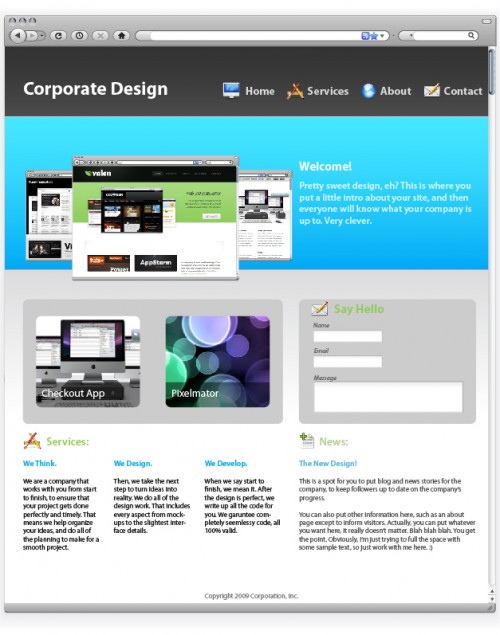
Creating a Website Wireframe in Illustrator
This tutorial will walk you through creating a Website Wireframe document using Adobe Illustrator (CS3):
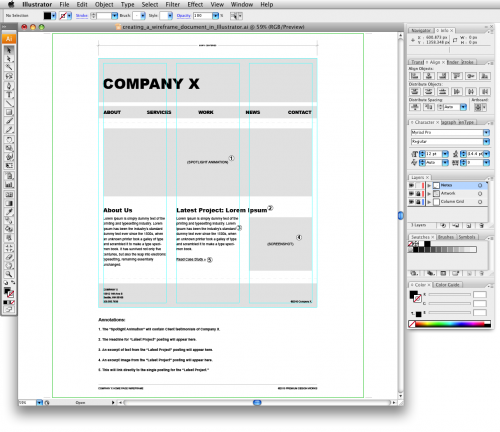
Illustrator icon Tutorials
Create a Vector RSS Icon with Illustrator
one of the most popular and recognisable icons in the web universe; the RSS icon is displayed on many website to indicate the availability of a subscription feed. There are pre-made icons you can download and place on your website, however this tutorial cover the process of creating your own custom vector RSS icon in Illustrator.

Create an envelpe icon with a satin feel
This tutorial will show you how using the basic tools of illustrator , ie gradient , rectangle , pathfinder and line.

Create an Analog Clock Icon in Illustrator
Learn how to create a Vector Analog Clock Icon from scratch in Illustrator!
![]()
How To Create An Espresso Machine Icon Inside Adobe Illustrator
This Illustrator tutorial will guide you through the process of creating an espresso maker icon using simple illustration techniques.
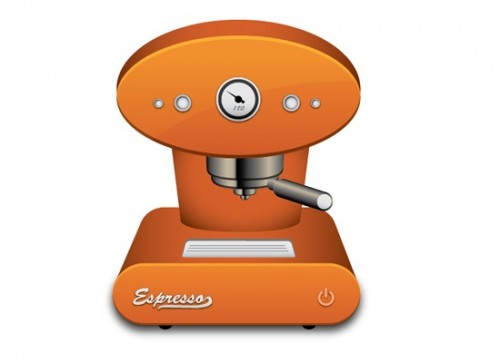
Illustrator Logo Tutorials
Create a 3D Opera Logo
This tutorial will show you how to create a 3D Opera logo. You will start with two simple circles and some basic effects. Next, using multiple fills and strokes along with Pathfinder options, opacity masks and some new effects you will create your own logo. The final result can easily be turned into a nice icon.

How To Create a Colorful Logo Style Ribbon Graphic
create a great looking vector based design complete with subtle gradients and shading.
![]()
create the quicktime logo

Creating a crazy cool logo

Illustrator Character Tutorials
Creating vector characters in Illustrator
Character design is such a wide and varied subject that the specifics of each character’s process and gestation are unlikely to be the same for everyone.

Creating convincing characters

How to Create a Cute Bunny Vector Character
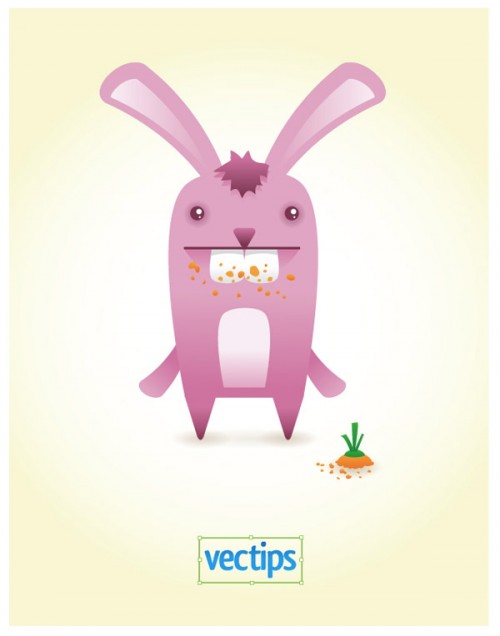
Monster Character
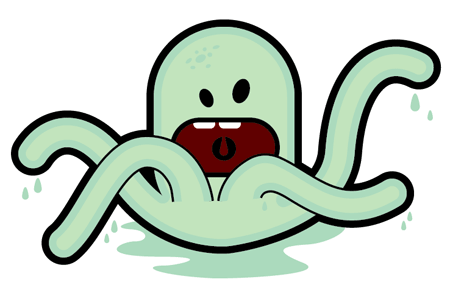
Create a Vector Pirate Cartoon Character from a Hand Drawn Sketch
By firstly using the power of pen and paper a character design is created, which is then scanned into the computer to use as a base for tracing with Adobe Illustrator. The final outcome is a colourful cartoon character in vector format!

Create a Cool Vector Robot Character in Illustrator
use various tools and techniques to create a simple vector robot character. With this robot being made of lots of basic shapes it makes for a great tutorial for beginners to get to grips with the Illustrator application.
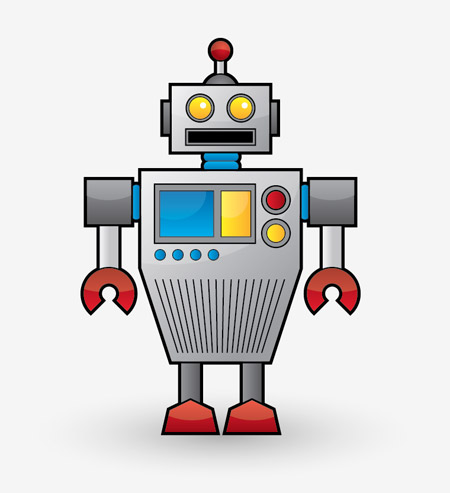
Illustrator Text Effect Tutorials
Creating an Environmentally Friendly Green Type Treatment
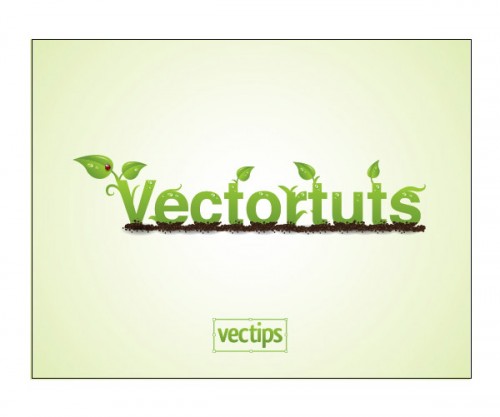
Blueprint-Style Text in Adobe Illustrator
This blueprint technique has been seen just about everywhere—even on the cover of The Photoshop Help Desk Book by Dave Cross. This is a quick demo using a blend of live effects, filters, and even a little gradient mesh to create a seemingly complex logo treatment.
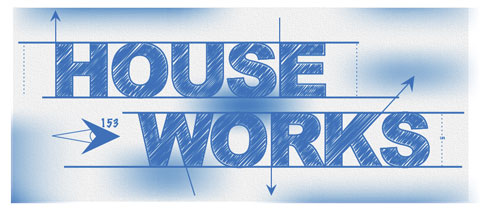
Create a Marker Text Effect in Illustrator
This tutorial will show you how to create a marker illustration. This tutorial involves intermediate vector shape building skills in Illustrator to create the markers, along with some layering and script usage to create the text effects.

How to Create Colorful Neon Text with Adobe Illustrator

How to Create a Hand Drawn Style Text Effect

How To Create an Abstract Geometric Mosaic Text Effect

Create a Stencil Text Effect

Let’s Make a Playful Yet Robust 3D Letter Design

Tug and Twirl Text in Illustrator








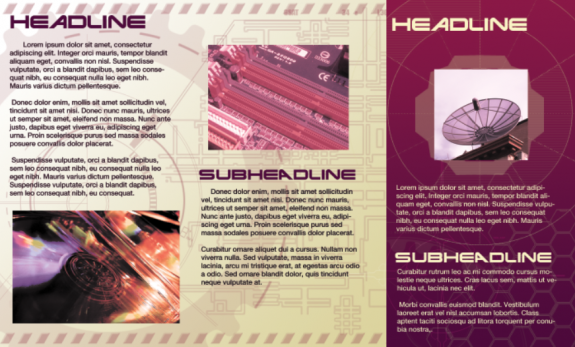
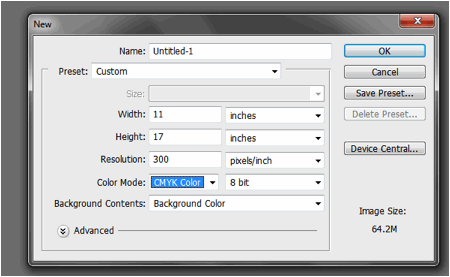
Nice list of tutorials :)