How to maximize ROI?
How to build long standing relations with the clients?
How to automate my business workflow?
These are the questions of interest to any business. Regardless of marketing type you’re doing, sooner or later you will look for the answers to these typical questions. Whether you have small, medium or large business, this review will provide you with the answers to the above mentioned questions.
Email marketing automation is the feature provided probably by all the marketing services. We won’t make a comparison since the most useful and important features are available in every service.
We took 3 services and compared the prices of marketing automation. So, what have we got?
- Marketing Automation is available on paid plans in 3 services.
- If you have 2500 subscribers and you want to use email marketing automation, the price in the services will be the following:
MailChimp:
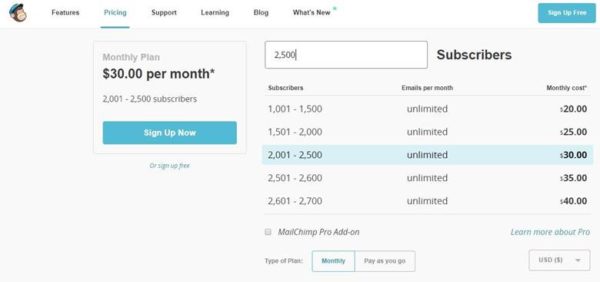
SendPulse:
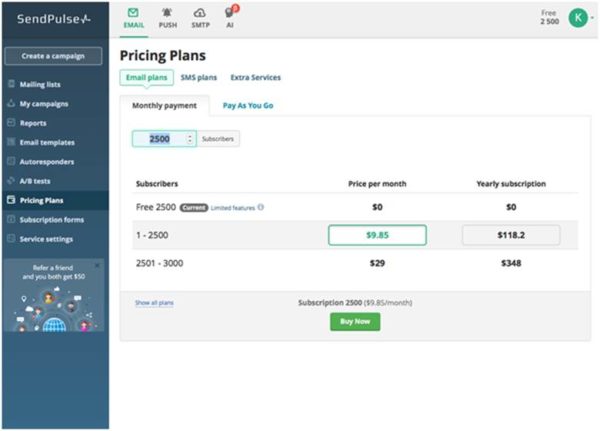
Constant Contact:

So, in MailChimp you pay $30, in Constant Contact – $70, in SendPulse – $9.85. The choice is obvious – SendPulse.
What is SendPulse?

This is all-in-one platform for multichannel marketing. In SendPulse, you can combine several communication channels within one campaign: email, SMS, web push notification. They provide clients with a great feature – Artificial Intelligence. This technology increases email open rates by 50% by personalization, choosing the optimal time and channel for every user to receive a message and optimization of both subject line and content.
What benefits does SendPulse provide?
- Free tariff
This “benefit” made us try the service. Actually, it is not a trial but a plan. If your address book has less than 2500 subscribers, you can send them up to 15,000 emails monthly ABSOLUTELY FOR FREE. Certainly, free plan has some restrictions, but it gives a nice chance to discover the benefits of the service and tempts to upgrade it as well.
- Web push notifications for no fee
Push notifications can be used together with email service or as a separate communication channel. SendPulse allows to send them for free without any limitations at all!
- High email deliverability
The service has good IP reputation of their servers which significantly influences deliverability. So you don’t have to take efforts to make your emails deliver because SendPulse takes care.
- Intuitive email editor and ready-made templates
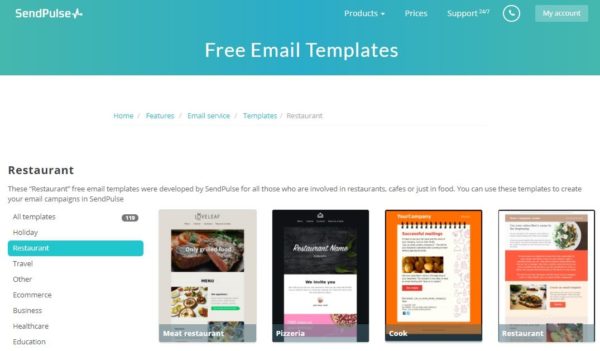
Don’t want to spend hours on creating an attractive email template? No need! SendPulse offers more than 100 free email templates for any occasion. To design your own original email template, you don’t need to have any tech skills as drag and drop editor is extremely simple to use. Besides, all the templates created in the service are responsive. It means that they will look well even on the smallest screens. Poor user experience won’t bother you anymore!
- Subscription forms
You can create unique subscription forms in SendPulse. Use your corporate style and colours to create brand awareness and generate more leads!
- Statistics and analytics
Analyze the results of your campaigns to find out the best practices and to optimize what’s needed. You can monitor email open rate, click-through rate, error statistics, geographic stats, statistics by device, click-chart.
Of course, there are more benefits to enjoy in SendPulse. Check for yourself!
Email marketing automation
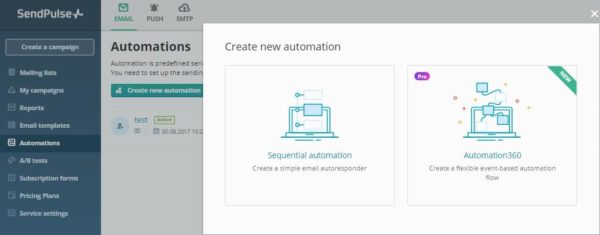
As you see, SendPulse has 2 variants of email marketing automation. With sequential automation, you can create a simple email autoresponder that includes a series after a user subscribes, on a special date – b-day, for example, and triggered email. These are basic automations and they are free.
Automation 360
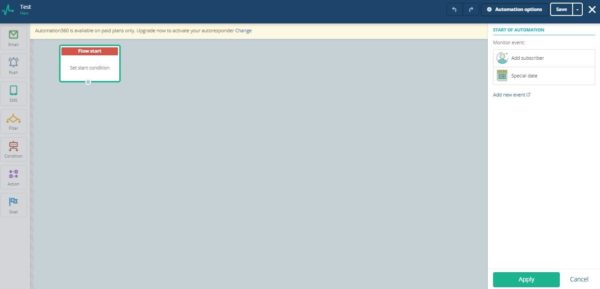
Automation 360 allows to send emails triggered by customers’ actions. This is a flexible automation flow based on events.
What are Automation 360 features?
- multichannel communication
Combine email, push notification and SMS within 1 automation flow for better client engagement. If you’re in ecommerce, you can use 3 channels altogether: push notification – to inform about new arrivals in stock, email – to offer relevant goods to different clients, SMS – to notify about order status.
- highly personalized emails
Make your campaigns highly personalized with the help of blocks “Filter”, “Condition” and “Action”. With “Filter”, you can send relevant emails to relevant subscribers: send different content to men and women; to people living in different countries or cities, etc. “Condition” determines what emails will be sent after a user performs certain action. For example, if a subscriber hasn’t opened your last emails – send them reactivation campaign, or if a user ordered a product – send them a thank-you email. Block “Action” helps you manage your mailing lists and keep them updated. How? If certain subscribers left the goods in their shopping cart, move them to another mailing list to further send an abandoned shopping cart email. If they don’t read your emails at all – delete them; if their personal information has been updated – change the variable, etc.
- statistics available
Marketing is impossible without monitoring conversions. In email marketing automation, conversion implies goal achievement. Goal may differ from opening an email to purchase. With a block “Goal”, you specify what you want to accomplish. You can stop series by a particular event that will be counted as a conversion. Track all the conversions right in the automation flow.
- Monitor subscribers’ journey
Automation 360 allows to see every subscriber’s journey in your automation flow. Monitor the emails received by every subscriber. This data will give you useful insights into your work.
How to create and send an automation flow?
There are 4 types of events to choose from:
- Registration
- Purchase
- Abandoned shopping cart
- Custom event
So the process is the following:
- Add an event, receive a specific URL and request it.
- Add the general information about the flow in the settings panel.
- Create and send an automation flow, the start of which is your event.
There are 7 blocks to drag to your working field (email, SMS, push notification, filter, condition, action, goal). When choosing every block, specify the time to complete an action and add the necessary details.
- Calculate conversions.
You can create advanced automation flows containing up to 50 blocks.
Rocket your email marketing with Automation 360 provided by SendPulse!












Add Comment