A website may have a unique design and contain useful features but if it is not accessible by all users, the presence of these factors is of no use. To simply this, a website which cannot be seen and experienced by users in its entirety will not be able to serve the purpose for which it is designed and developed. For example, a business cannot reap the optimum benefits if its potential customers are unable to view the website. Thus a Website’s accessibility is an important consideration in order to be successful in the online business world.
Website’s accessibility: an Insight
Though it has been mentioned that accessibility means ability of internet users to see the contents of a website but it in reality implies a lot more things which include:
Ability to function with different browsers
As users are not bound to use the same browsers, it is required that website must be adapted to be fully functional in all types of browsers, whether it is Internet Explorer, Firefox, Opera or Safari.
Separation of structure and presentation
This separation is important as it increases the accessibility of a website. Though both structure and presentation are equally important, when it comes to accessibility, structure should be given more attention. It is best to use CSS coding as with this, separation becomes easy and site’ compatibility with browsers, mobile devices can be enhanced.
A quick scan of the website pages
As most often users are in a hurry, make sure that they are able to scan through the content through headlines, bold text, links, bulleted points that are descriptive in nature. It helps the reader to find the information that he is looking forward to quickly.
Provision of Users Control
It is another important aspect as allowing users to use the website in the manner they wish, especially the disabled ones, amounts to an increase in accessibility. The idea here is to make the site easily usable by all with special attention to those who suffer from some kind of impairment. For example, complete keyboard navigation should be provided to help visually impaired or blind people. Similarly, it should be checked that users can resize the text on the web pages as per their requirement. It will help users with poor eyesight. A website must also take into consideration those who suffer from hearing handicap. For more information kindly refer to: http://www.section508.gov/index.cfm?fuseAction=stdsSum#software.
Ensuring accessibility to fill forms
It is a major factor that is considered while assessing the accessibility of a site. It must be made certain that users are able to fill the forms as it initiates the revenue generation process. Often it is seen that users are unable to do so which may result in a business losing its potential customers.
Useful Tools to check Website’s Accessibility
Having seen the importance of Accessibility, it is good to make use of available tools that will help in finding out how accessible a website is.
Firefox Accessibility Extension
This tool is quite useful in inspecting various elements of a web page and notifies the problem areas that need to be worked upon as it has number of accessibility tools within it. In addition it has a Functional Accessibility Evaluator which helps in determining the accessibility from functions point of view.
Web Accessibility Inspector
Easy to use, this tool is based on W3C WCAG 1.0 and detects the issues that need concern in terms of accessibility. By making use of this tool, it can be ascertained whether website favors aged and visually impaired users.
Image Analyzer
As Images form an important part of a website, it is important to check their accessibility with regard to users. Image Analyzer inspects the various attributes such as width, height, alt, etc of images to see whether these match with their corresponding values.
WAVE – Web Accessibility Evaluation Tool
It is another useful accessibility evaluation tool that highlights the problematic areas, errors and structure issues. It presents a quick report of the accessibility by simply entering the URL of the page to be tested.
Media Access Generator (MAGpie)
This tool helps in creating audio descriptions and captions for different types of video formats such as Real Player, Flash, QuickTime, etc. In this way it checks the accessibility of a website for those users who have visual and hearing handicap.
The above mentioned are Free Tools and there are several such tools available that help in measuring the accessibility. Thus webmasters can make of these tools to ensure that their website doesn’t lack at least in this particular area and ensure their success.
Website accessibility is an important aspect of a website as it plays an important role in reducing bounce rate and increase conversion.
Author: SEO-Semantic-XHTML, a specialized division of Ipraxa – a full service web Agency, which offers PSD to HTML and Integration with software application, like PSD to WordPress, PSD to Magento , PSD to Drupal and many more…








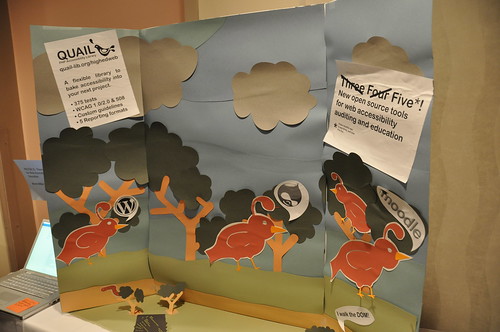




Great article..
Nice
A nice quick starter overview of accessibility touching on several key areas.
Can I suggest that you update the Web Accessibility Inspector, as it is referring to WCAG 1.0 which has been superseded by WCAG 2.0. You could recommend http://www.tawdis.net/ingles.html?lang=en as it has both 1.0 and 2.0 (although 2.0 is beta it is very robust and works amazingly well).
Another great tool is a Luminosity Colour Contrast Ratio, Juicy Studios have a great online resource here. http://juicystudio.com/services/luminositycontrastratio.php
A very quick win for Accessibility is to include :focus on link styles. If you don’t want to even do anything different, simply replicate the :hover and keyboard users will appreciate it.
Also supports dynamic sites and ARIA. You can share and track issue status on a free online server. Most interactive and coolest extension out there. Includes color contrast analyzer with support for background graphics and transparent backgrounds as well as backgrounds that are not a parent element. Solves a lot of the difficult a11y testing issues.
http://www.deque.com/products/worldspace-fireeyes
Oooh I’m web designer so i just loved it….!