If you’ve ever had to juggle numerous projects and clients at one time you know just how challenging it can be to keep the project organized and running smoothly. Imagine having five to ten projects going consecutively, with multiple clients and multiple employees you need to communicate effectively with. Each project has its own unique requirements, pushing even the best project manager’s skills to the limit.
What are some solutions? Many project managers rely on email, but when you have multiple projects, your inbox becomes overwhelming. There’s also the possibility of losing an important email to spam or an accidental deletion. One of the best ways to keep your projects organized and efficient is with WordPress. It doesn’t cost a cent and the following steps can show you how to get started with just a domain and a hosting account.
- First, create subdomains for each of your projects. To do this, use abbreviations to the make the titles of the subdomain relate to your customer or project.
- Install WordPress into each subdomain’s directory. For example: Client1.yourwebsite.com
Client2.yourwebsite.com
- Download and install Inline-Google-Docs Plugin. Google Documents holds a great deal of data and is extremely user-friendly. The plugin will make it easier to share the content from Google Documents onto the blog without having to change locations.
- Download and install Member-Only Plugin. This tool keeps your blog private, preventing anyone who is not logged in from having access to the site. With this plugin, you have complete control over who does and does not view the blog. You can also customize what page a person is sent to after he/she logs in
- Next, download and install WP-Task-Manager. This step adds a task manager to the administration panel of your blog. You will be able to manage your own tasks as well as the task you assign to your employees. Also, this plugin allows you and your staff to discuss tasks through the comments.
- Download and install Events-Calendar. The calendar tool helps you monitor your schedule and meet your deadlines.
- Download and install P2 Theme. This WordPress offers many useful features that let you write quick messages, make inline comments, post right on the homepage and a lot more. It is similar to writing a post but the messages update constantly in real time.
- Change your privacy settings. Choose “I would like to block search engines but allow normal visitors” in the privacy setting. Since you’re not trying to promote these areas of your website it’s best to block search engines from crawling these pages.
Managing your project with WordPress is a great way to stay organized and keep all the pieces of your project running smoothly. These 8 simple steps can help you take an overwhelming task and turn it into an efficient system that allows your employees to communicate smoothly and meet their deadlines.
This article was provided by University Alliance and submitted on behalf of Villanova University. Villanova provides project management training including several project management certification programs. For more information about these programs please visit http://www.villanovau.com.











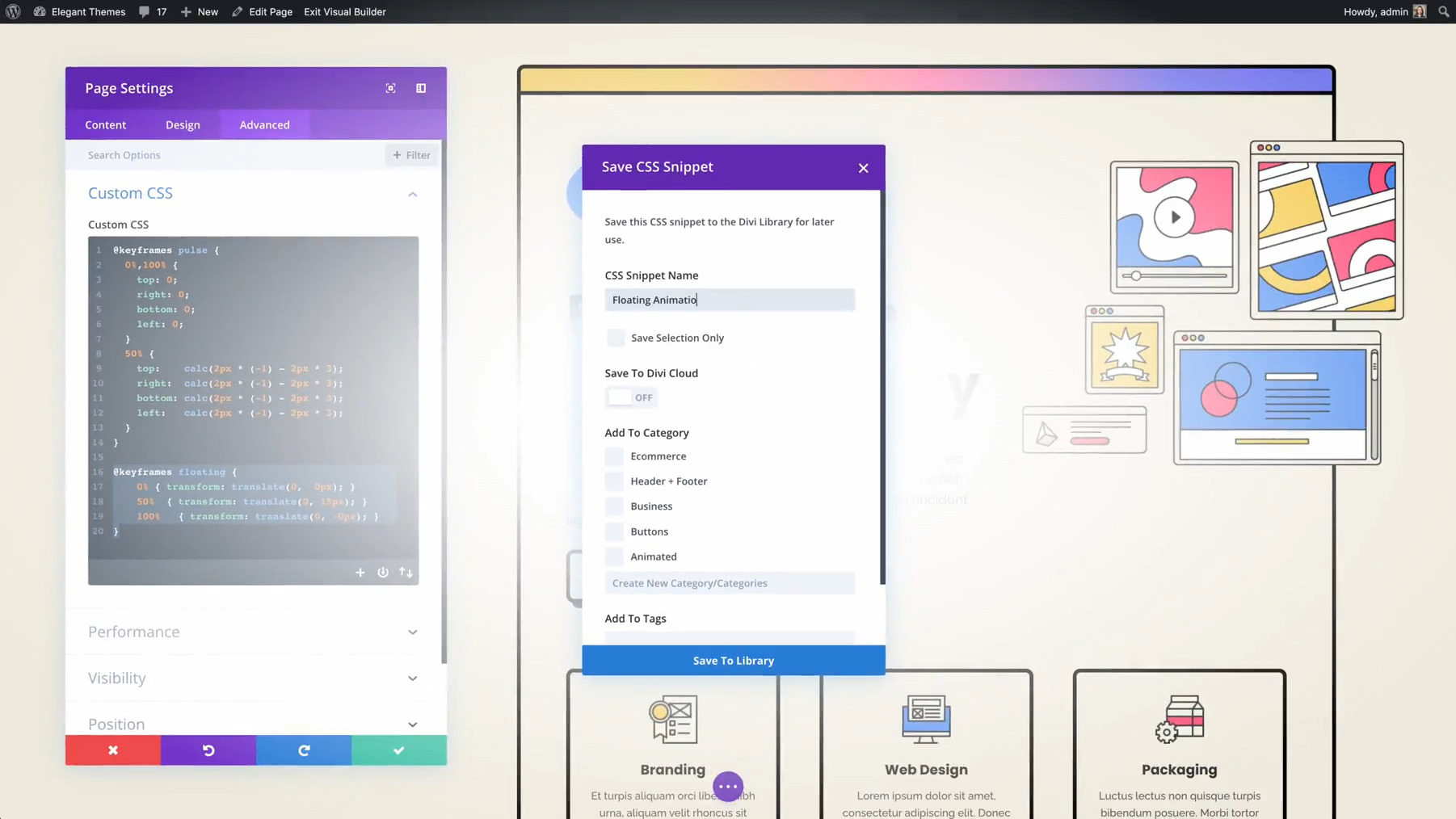

I really like this WP project management solution. It’s easy to use and secure. I’m developing something very similar using Google Sites and Google Docs. It comes fully integrated with project management process and templates. It’s deployed as a site template and is easy to customize. @mypmbot , blog.mypmbot.com
Not a bad idea. I’m currently using PBWorks and RemembertheMilk, but it would be nice to have a completely integrated solution that would allow me to liase with other team members (when I have any to work with!) and clients.
I’m using Google’s platform for project management. Built a process based solution that has 52 templates. Been working through the details for last 1.5 years. Will release 4Q 2011. Check it out. Thoughts?
appreciate your article about Project manager
Not sure if my prev comment went through..Have you tried wp-offer.com ? Its very simple to use, I have been using it for a while now and its pretty cool