Blogging has become a great tool for everyday people to share their information, their skills, their passions, and their lives with those connected to the internet. WordPress noted this revolution and stepped onto the scene in 2003 offering a self-hosting blogging tool. WordPress is a software script which can be customized and used for any means.
WordPress.com offers a free service which helps beginners start a blog in a matter of minutes. As a blogging system, WordPress includes content management, plug-ins, widgets, as well as customizable themes. With online mailing lists and forums, WordPress has become a great community tool.
Utilizing all that WordPress has to offer might seem daunting, but there are a few quick tips to getting started with WordPress as a software script for you and your company. The first step is selecting a theme which is not used for blogs. While many people might deem this a given, there are many companies and individuals who might use a blog theme from WordPress for their non-blog web site.
WordPress has grown so much that there are themes constructed off of a magazine style which work for business websites. There are also themes for home pages which do not utilize posts.
The second tip is to ignore posts or pages as pasts. These are only useful if your content is a blog which should contain a distinction between “about” sections and “contact” sections as well as news sections. Both posts and pages are used for static content. However, they are different in their themes. Posts and pages are put in specific places thanks to themes because posts can be categorized but pages can develop from one another.
With posts, your business might have separate categories for each area of the company. However, with new items posted the previous item would be removed from the page. By not adding content to the categories, each post remains on the front page.
Naturally WordPress can be used to integrate posts and pages as posts in a variety of fashions. By using WordPress for your business web site, there will be very few pages and posts which mean that you can utilize permalinks. These are customizable and will change the structure of your URL. This just means that the URL (your domain) is followed by each post title.
If your titles are long, then each post and page should be edited so that the titles are shorter and thus the permalinks too. This will add a professional and clean look to your page. By converting the “Contact Us” page to “Contact” it will be easier to remember.
The fourth tip for WordPress is to use widgets. These are simple and create custom navigation for your services as well as your product areas. These widgets can be in the header, footer, or the sidebar and can match your theme.
The fifth tip is to utilize the category feeds. Category feeds are perfect for non-blogging sites and can categorize the news category of your page.
About The Author:
Elias Cortez is a freelance writer and the editor of www.topnetbookpicks.com – a website which provides detailed reviews and information for mini netbooks. You can learn more about the best netbooks on the market at his website.











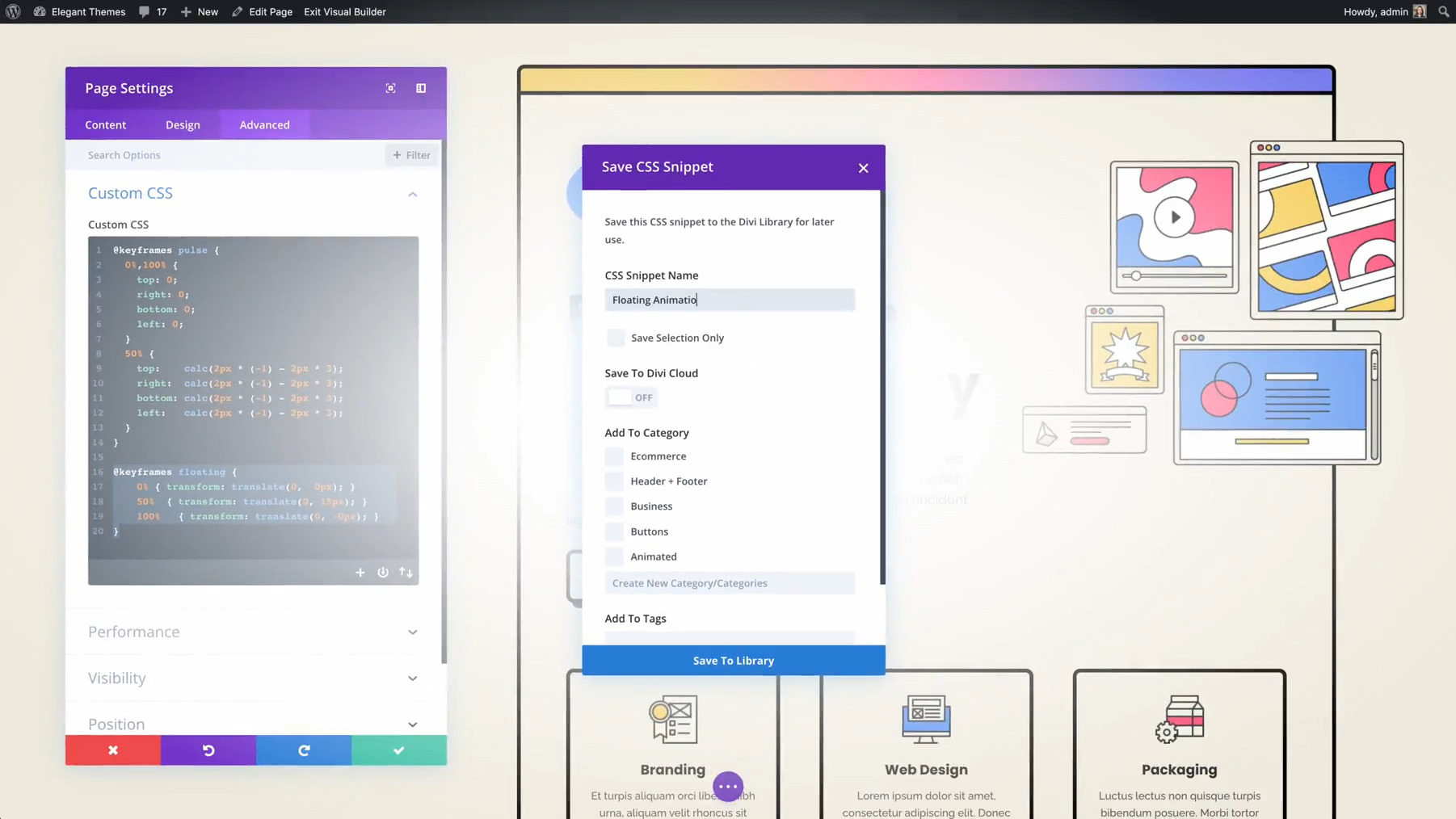

Thanks for the tips,
Thank you