A good presentation is all about tactfully organizing relevant information and conveying it through visual elements. A presenter should always give equal importance to both text as well as visual content. And, most importantly, a presentation has to be sufficiently self-explanatory.
Today, there are a lot of alternatives available online like front end libraries and software tools to choose and build over the traditional presentation techniques in fancy styles. Some of these tools are designed with keeping in mind the latest technological solutions, such as real-time collaboration, online access through multiple devices, interactive graphics and more. One can incorporate various available tools to make a presentation that is apt, engaging and meaningful.

So, instead of stressing much on presentation techniques, I have listed down a couple of powerful online presentation tools that will work wonders for any presenter. Some of these offer the best features, tips and ideas. So, even if you aren’t a professional type, you can easily navigate your way through to creating your best presentation till date.
Alright, so get ready to check out this amazing list of 8 best online presentation tools. Here we go.
1) Emaze
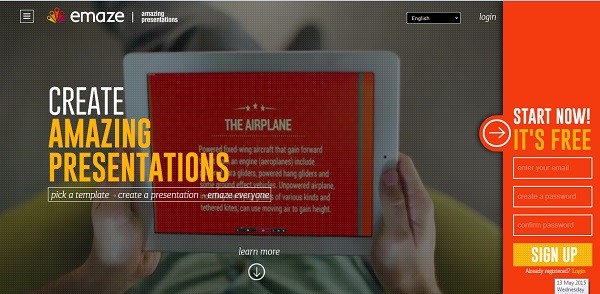
Do you want to amaze your audiences with your presentation? Emaze is an online presentation tool that is useful not only for working professionals but also for students. You can choose from a plethora of built-in templates that make a presentation look even more articulate. Additionally, these templates are designed professionally and based on graphical themes that enhance the visual appearance of your presentation. Emaze is easy-to-use and features an HTML5 Presentation Maker that skillfully creates slideshows as well as 3D and video presentations. Moreover, it is cloud-based and supports multiple devices, so you can run or edit your presentations online even with a smart phone or a tablet.
2) Prezi
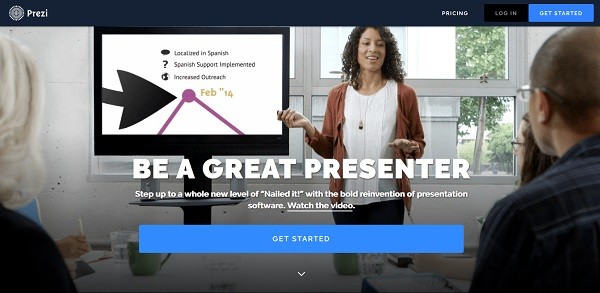
If you have not heard about Prezi, then you are surely missing out on something important. Prezi is one of the most popular online tools for creating a great presentation. It is already used by millions of individuals globally and is a good alternative for any other conventional tool like Microsoft PowerPoint. Be it a marketing campaign strategy, an informative educational presentation or a training course, Prezi is ideal for anything. Prezi offers a zooming feature on the canvas which is an innovative way to define the relation between the presentation topics effectively.
3) PowToon

PowToon leverages the power of animation and graphics to help create engaging and interactive animated videos and presentations. You can use PowToon for your next creative or professional assignment, be it a product demo, television advertisement, business presentation, website video or else. It has a simple user interface and offers several animated characters, images and other visual elements. PowToon is definitely a sure-shot way to engage and impress your audiences with your presentation.
4) Go Animate

Go Animate is an online tool for making professional animated videos. I have listed Go Animate because a video presentation can be more effective than just a boring slideshow. The tool offers simple drag and drop features and various other tools, for making animated videos. You can choose from a gamut of characters and select various character moves, background settings and more. Instructional video presentations can help impart training or communicate complex information in a simple manner. With Go Animate, you can make reports, presentations, illustrations and more.
5) Sliderocket
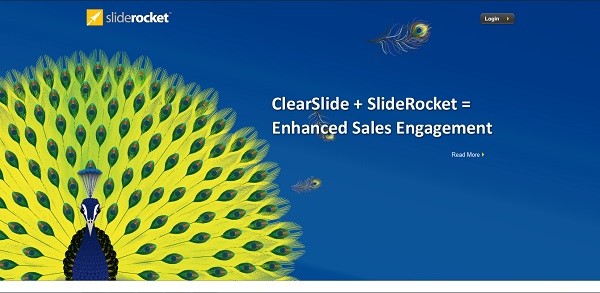
Sliderocket provides a hassle-free way to prepare your business presentation. It comes with a built-in set of design elements, so one can choose from and insert various themes, layouts, shapes, charts and audio/video clips in a presentation. Moreover, Sliderocket offers many custom features, meaning you can pull content in real-time from web and integrate it in your work. Using Sliderocket, one can benefit from working across multiple devices, online data storage, measuring analytics and more.
6) SlideDog

SlideDog is a useful resource for anyone wanting to prepare a presentation. I have included SlideDog in the list, because it is a one-stop solution to creating a great presentation. On SlideDog, one can integrate data of any type and integrate in to one single playlist and play in a sequential format that makes way for a good presentation.
7) Haiku Deck
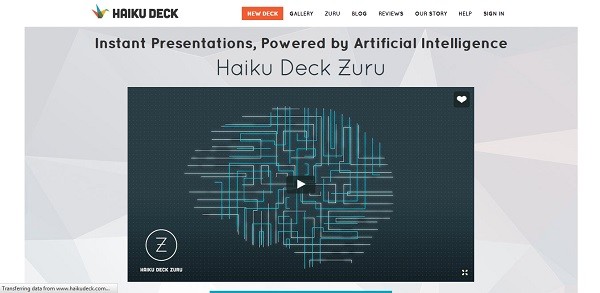
Haiku Deck is much more than just an online presentation software tool. You can not only create a professional business presentation but also an image slideshow for blog, portfolio presentation and a lot more. This free tool also features a gallery containing millions of photos which you can use in your project. Additionally, Haiku Deck allows uploading your owns images or pulling pictures from other web sources.
On Haiku Deck, you can create your own presentation by using their presentation themes which are elegant in imagery. You can export your presentation to PowerPoint for editing. Moreover, it is cloud-based and compatible with smart phones, tablets and other devices.
Apart from that, you can check out their vast collection of presentations for getting some inspiring ideas.
8) Zoho Show

Zoho Show offers several modern features for creating an online presentation. It has a rich user interface and built-in set of theme-based templates, web fonts, animation effects and other elements. Moreover, the tool also has a built-in window for real-time collaboration as well as for embedding videos, pictures and tweets. Besides, Zoho Show offers Image library, supports document import, cloud storage and much more. This online tool offers almost everything that a presenter needs to prepare a cool presentation.
9) KinetiCast

Sales presentations are a tough bet, which is why I have included KinetiCast in the list. It is useful for sales professionals who want to deliver effective and dynamic multimedia presentations that leave an impact. You can add and customize PowerPoint or personalized presentations, save templates, insert links, add downloadable files, add audio/video clips and more. Moreover, its tracking, email notifications and analytics features are great add-ons which help focus on key points. You can visit the website to get more information on how to use a KinetiCast presentation in different stages of the sales cycle.
10) Projeqt

Projecqt is ideal for students as well as media and creative professionals. It is a powerful tool for creating narrative, story-telling presentations. Projeqt offers an easy-to-use dashboard to produce real-time dynamic presentations. On Projeqt, you can insert multi-layered presentations, dynamic slides, video/audio clips, blog feeds, live tweets, interactive maps and lot more. The tool is useful for presenting interesting travelogues, exhaustive portfolios, educational topics and more.
Conclusion:
There are different reasons for creating a presentation. There are various types of presentations, such as informative, educational, training or sales presentation. But, whatever may be the context, a good presentation is what we strive to deliver. Moreover, a presentation has several publishing platforms, such as social media sites, blogs, company website and more. So, it is important to be aware of different techniques and software tools to improve our presentation.
Considering the broad scope of its applications, I have listed down different online presentation tools that suit general or specific requirements. You can check out each one and decide for yourself about the one that will work best for you on your next venture. You can also share information about different presentation tools other than that mentioned in this post to keep us all updated. Good Luck!!
Author Bio
Abhishek is a content developer and writer at Codecondo. He loves writing and sharing topics on web development, designing, web programming and latest trends going around in web world.












Add Comment