Since WordPress is among the most popular CMS (if not the single most popular CMS), it is quite logical that there are so many WordPress plugins. Sure, not every single WordPress plugin is a masterpiece but undoubtedly there are hundreds of really great WordPress plugins. Because of this it was very hard to narrow down the list to Top 10 only – the competition was really fierce.
Anyway, even if it were possible to create the Ultimate Top 10 of WordPress plugins, this wouldn’t be very useful because webmasters and their needs differ. This means that there are hardly 10 WordPress plugins all webmasters like and use. Instead, we decided to compile a list of 10 WordPress plugins you could use on every site:
- All In One SEO Pack. SEO is one of the most significant areas where a webmaster could use help. It is true that even the default WordPress installation is relatively SEO-friendly, especially when compared to other leading CMS, but still there is a lot a webmaster needs to do in order to optimize his or her site. All In One SEO Pack is really valuable because it includes everything you need – the ability to manage keywords, descriptions, titles and heading, as well as duplicate content.
- Akismet. Akismet – the uncontested ultimate WordPress spam guard – is another WordPress plugin you can’t do without. Luckily, Akismet is among the handful of plugins that come preinstalled—just make sure you activate it. The spam algorithm used by Akismet is very sophisticated and you can rely that your blog won’t get filled with spam. If you use Akismet on a personal site, then it is free. The commercial license isn’t free but still it doesn’t cost an arm and a leg.
- Adsense Injection. We admit that Adsense Injection would hardly make it into many Top 10 lists of WordPress plugins because unlike the other WordPress plugins on the list, it isn’t that popular. However, similar to the other WordPress plugins on the list, it is also useful.
The most notable thing about Adsense Injection is that it randomizes the places where your Adsense ads are published. Many other ad plugins publish ads in static places. Users learn where ads are and they tend to avoid looking at these places. Adsense Injection changes this – every time the page is loaded, the Adsense blocks are published in a different place in the text. - Advertising Mgr. Advertising Mgr (short for Manager) is very useful because it allows to run ads not only from Adsense but from many different networks. This plugin has many configurable options and it does a pretty good job.
- Most Popular Posts. Most Popular Posts is just one of the many WordPress plugins that lists of the most popular posts on your blog. What make this plugin different is the vast customization abilities it offers. You can define the number of posts on the list, which categories to include/exclude, etc.
- WordPress Backup. WordPress Backup doesn’t add cute functionality to your blog but it can save you lots of trouble. As the name implies, WordPress Backup creates a backup copy of your WordPress blog. However, you need to know that this plugin DOESN’T backup your WordPress database – it backups only the content outside of it. Therefore, if you want to have a complete backup, you need to get a plugin that backups the database – there are several such small plugins and they do a good job.
- Sociable. Sociable is one of the best promotion tools you can use on your WordPress blog. Sociable is a plugin with a list of social bookmarking and social networking sites and it allows users to bookmark/share a post on your blog they like. This is very useful because when users bookmark/share your posts, this is free publicity for you.
- External Links. External Links is a really handy plugin, if your posts and your site as a whole have many external links. This plugin allows to set global settings for external links – for instance, you can make all external links open in a new window, so that when users click a link to an external site, they don’t leave your site. Also, if you set a “nofollow” attribute, the external links won’t be followed by search engine spiders and this way you won’t harm your own SEO rankings.
- NextGEN Gallery. If your WordPress blog has many images, why not make an image gallery? With the NextGEN Gallery plugin this is easy to do. NextGEN Gallery uses jQuery and its concept is very advanced. At present many features are still under development but nevertheless, NextGEN Gallery has enough features (i.e. watermarking your images to stop image thieves) and it is a full-fledged image gallery.
- Zemanta. Finally, Zemanta is one more plugin worth checking. Zemanta isn’t WordPress exclusive because it is available for many other platforms but this doesn’t make it worse. Zemanta gives you the opportunity to add links to related articles from your own site or from all over the web and to display free photos from Flickr and other sites. The best thing about Zemanta is that if you opt to include your blog in the list of sites in Zemanta’s database, chances are that other bloggers will link to your articles, thus driving you free targeted traffic.
We don’t say that the list of great WordPress plugins ends with these 10. Not at all! There are many more WordPress plugins that also deserve attention but since we wanted to focus on some more or less universal plugins, this is why we chose these particular 10 plugins. You are free to explore on your own what WordPress plugins are available and pick your very own Top 10 WordPress plugins.
Complement your fully-armed WordPress blog with the appropriate hosting. For small to medium blogs with moderate traffic, shared hosting is your best option.
Credits
This article was written by Christopher Shepard of Webhost Gear, a website that provides information about hosting and reviews of the most popular web hosting services, as well as technical and website maintenance tutorials.








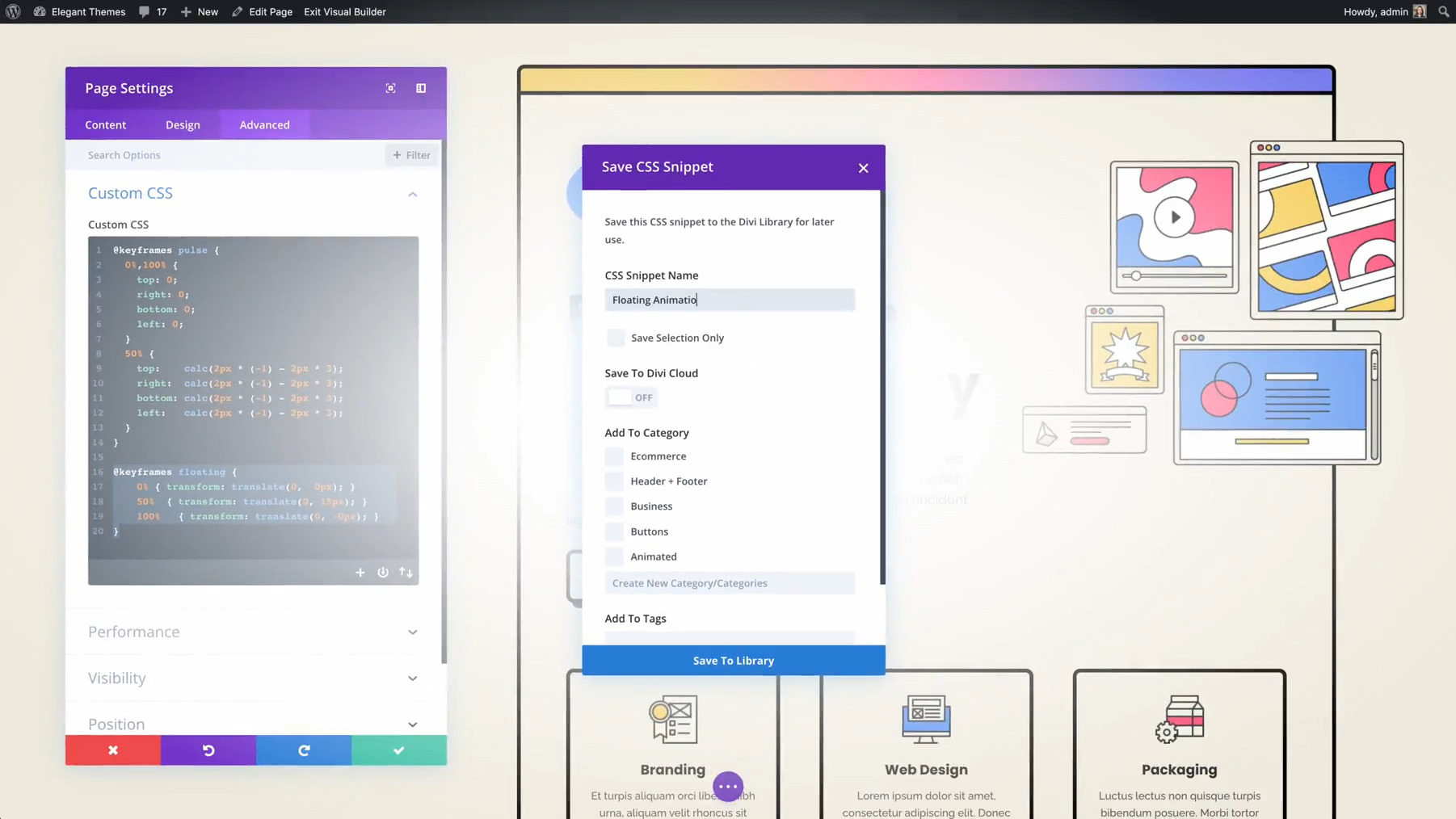

10 WordPress Plugins That You Probably Should Have…
Since WordPress is among the most popular CMS (if not the single most popular CMS), it is quite logical that there are so many WordPress plugins. Sure, not every single WordPress plugin is a masterpiece but undoubtedly there are hundreds of really grea…
Interesting list. I think monetizing your wordpress website is something that is not suited to everybody, but those are good options if people are inclined to do that. Akismet is definitely a must though – excellent protection from spammers.
.-= Fiona Bosticky´s last blog ..My Top 10 Twitter Icon Resources =-.