When the competition gets tough as it is now, the last paragraph of an article which is known as the Author box provides the additional value to the content. Google’s black and white animal updates had also emphasis on personalization of content which again plays a significant role in the social networking world. An author box represents addition to the post, it includes image avatar, name of the author, post count, description of the author, site link as well as the contact information. Precisely Author box gives the professional touch for publications.
A famous saying states “value yourself and the others will value you”. It’s truer then true and personalizing the content adds the remaining value which sometimes might just become the reason of someone following the site more. For managing multi author blogs and for other significances, author box is a part of the need. Just before you go to the list, don’t forget to check promotional products UK; it’s a great chance to avail and get the best products .Now, If you’re looking for the best author box option or even have one but want a change, here are the best chosen plugins for WordPress through which you can amplify your desire and you can choose anyone of them.
Fancier Author Box
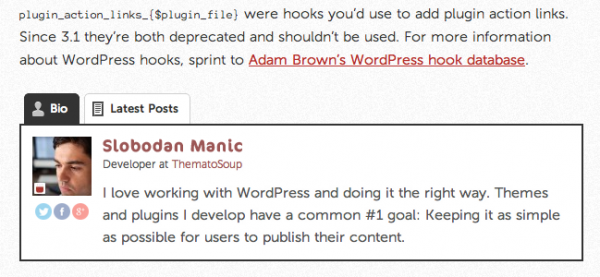
The Fancier Author Box plugin comes with more advanced features; when paid for. It has both the free version and the paid version. You can add an identity to your single or multi-pots, the choice of letting your all posts show or stay hidden lies in your hands. It’s easily customizable, lets you personalize the way it displays you, shows icons of social media below the avatar, provides links to the latest posts and is easy and clean.
Better Author Bio
This author box plugin stands number one on the list because the reasons are simpler then its simplicity; its easily installed and configurable, does not require any coding, shows the total number of articles written by the author, provides author social profile links, author blogs links, Author Option provides a view of all the post by author, and moreover it’s simple, clean and manageable.
Social Author Bio
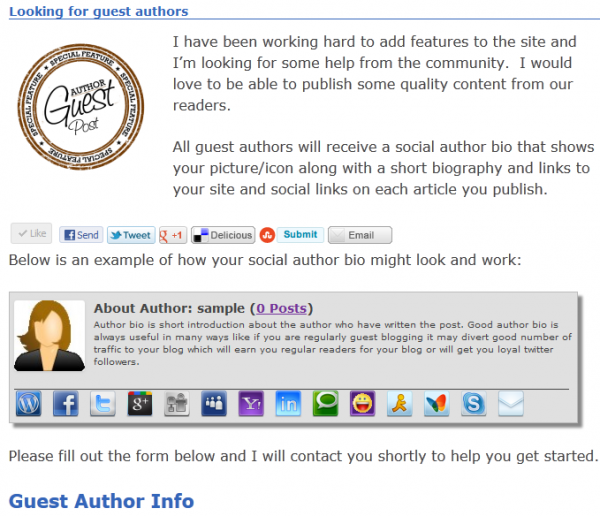
It’s a grayish author box displaying Gravatar perfectly with an option to add 15 different icons of social media, and off-course choice to cut down the ones you don’t want. This author box is most easily configurable and manageable; it lets you show the total number of posts, and provides links to posts and stays stylish and simple at the same time.
Cool Author Box
This author box is the most professionally looking author boxes with more written description and fewer images. The avatar is displayed in the bottom right corner with links to total number of posts and archives, but in words! It’s simple as well and can be installed and configured at ease.
Custom About Author

The Custom Author Box is like the Social Author Bio with four social profile options. It’s simple and easy, however it does not provide link to author archives.










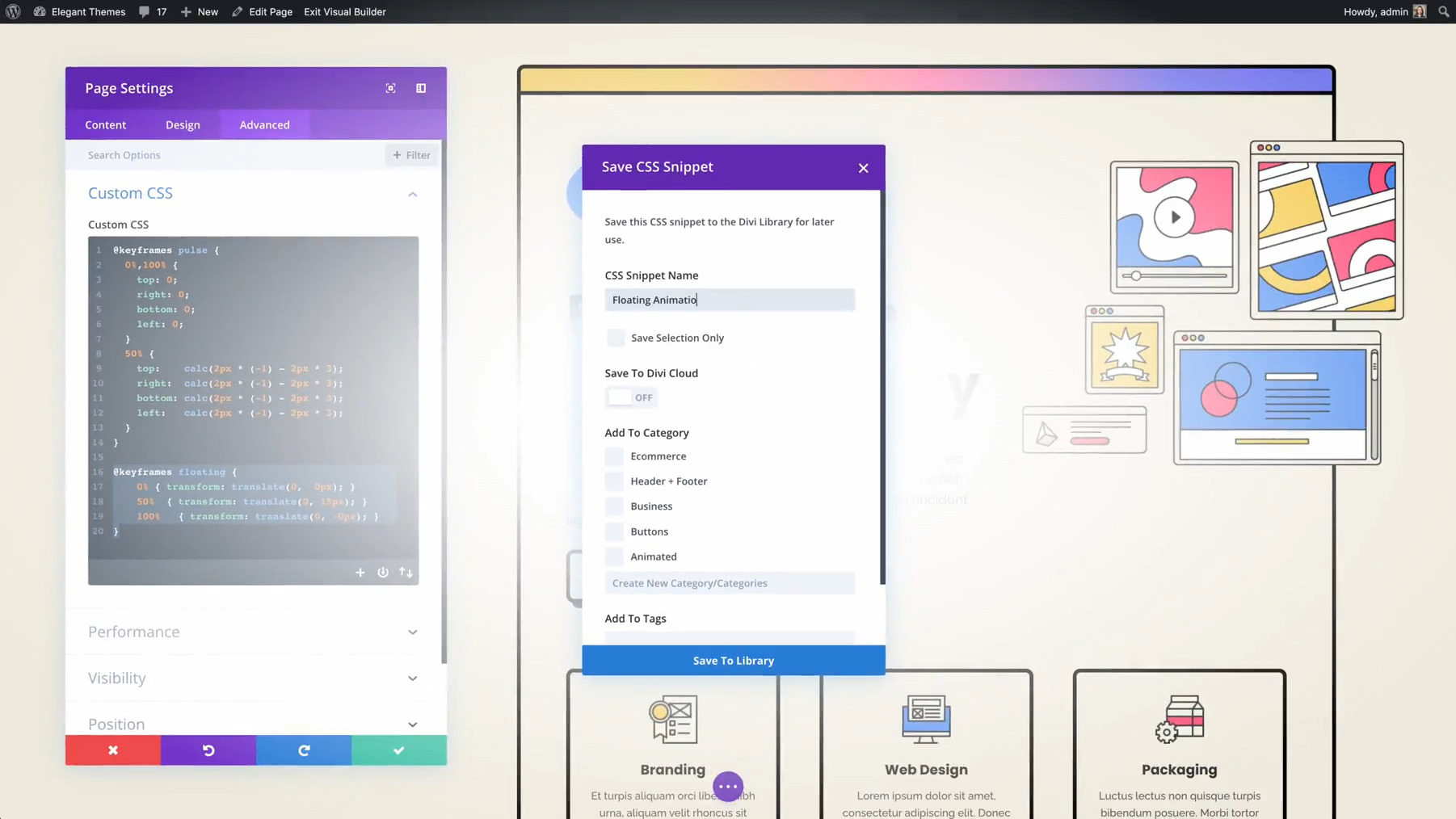

Add Comment