Pictures speak louder than words. Yes, this is a fact that applies to social media platforms as well. If you’re thinking about promoting your brand via social media platforms like Facebook, Twitter etc, it’s absolutely essential for you to pay special attention to the images that are placed on your company’s social media page. Creating images that appeal to a mass isn’t as easy as it sounds to be. You need to employ a set of tools that can aid you in creating images for your social media marketing strategy. I’ve written this blog to make you familiar with 5 such simple-to-use tools that work wonders for creating social media visuals that gather the attention of every web user.
Why actually you need to include images in your social media content?
If you’re an online marketer, adding embracing and perfect visuals into acoount of your social media content can allow you to see huge returns in terms of leads, readers and customers. It’s a well-known fact that around 90% information transmitted to the brain is visual because visuals get processed 60,000 times faster in the brain as compared to text. A research has revealed that blog posts containing visuals receive better responses in comparison to the ones that comprise of plain text.
And now, the 5 best tools that’ll help you create compelling images for your social media page
Tool No.1- LiveLuvCreate
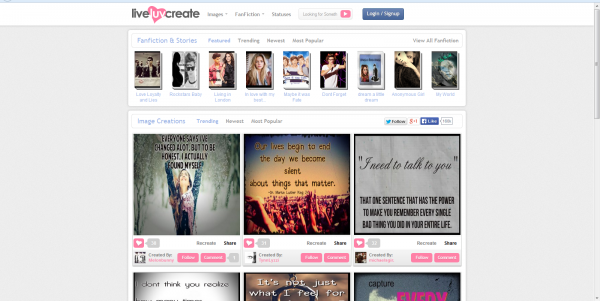
LiveLuvCreate is an image-creation website that’s simply to use. You can access the website and choose from a variety of design layouts. You can select a single image as the background to a collage of graphics or upload images from your computer system. Additionally, LiveLuvCreate’s library can also be accessed for fetching the most suited images. Apart from selecting images, LiveLuvCreate also lets you choose up to 3 text areas that contain different types of colors, fonts and styles. Other options for image enhancements can also be availed. Once you’re done with your image/graphic, you can choose to share it via Pinterest, Twitter, Facebook and Tumblr.
Tool No.2- PicMonkey
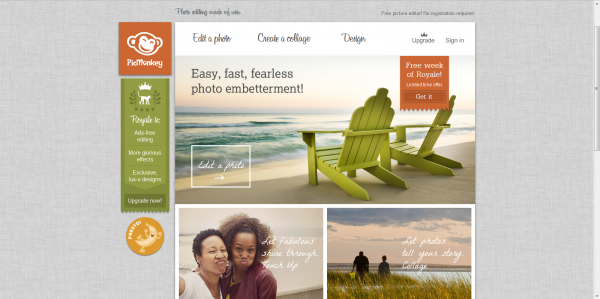
PicMonkey is a free online photo editing tool that allows you to edit your images, taking them from good to glory. Whether you want to polish a profile picture, add effects to an image or simply if you want to create a collage then PicMoney is the tool that won’t disappoint you for sure. Flexible layouts available with PicMoney work best for revamping images to be posted on different platforms of social networking websites such as Facebook, Twitter, StumbleUpon etc. You can add text to your photos in addition to cropping and resizing them.
Tool No.3- Paint.NET
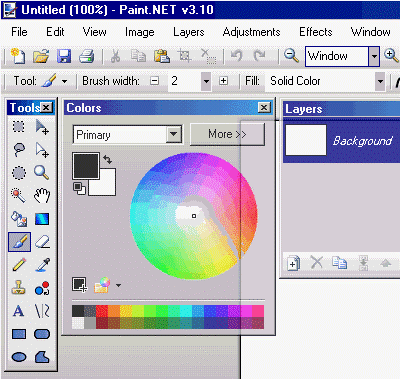
If you’ve been a great supporter of Photoshop but aren’t able to portray your creativity to the fullest, you can always check out Paint.NET as an easy alternative. As a free-to-download online photo-editing tool, Paint.NET offers you all the features that are available in your very own Photoshop. Additionally, it also supports layers and offers special photo effects such as red-eye removal etc. You can easily use the tool for drawing shapes, re-coloring images and adding text to images.
Tool No.4- PicCollage

Do remember that compelling social media image contain snapshots. PicCollage is an app that lets you use photos from your Facebook account or camera stream to create scintillating collages. All you need to do is simply select a background available on PicCollage, add your photos followed by addition of text and stickers. You may also choose to resize, rotate, edit or delete the creations. Once you’re done with the editing work, you may share your creation on social media networks including Facebook, Instagram and Twitter. PiCollage app is available only for iPhone, iPad and Android users.
Tool No.5- Canva
As a free-to-download photo editing application, Canva offers a plethora of graphic types that can be used for designing Facebook cover photos, blog posts, business presentations, posters, business cards and invitations. With Canva, you can easily pull in photos from your Facebook account and edit them for a brand new appearance. Currently under closed beta, Canva expects you to reserve your username and be placed on a waiting list for being able to use its features once you’re being offered access to the application’s beta access.
Wrapping Up
Hope you’d have enjoyed reading the post. Well, it’s always relaxing to learn that you have better alternatives to hiring a graphic designer or learning PhotoShop concepts. The top 5 tools that I’ve mentioned above can be considered when you need help with creating images/graphics for your social media page. Make sure to analyze your requirements prior to selecting any of these tools.
Author biography:
Samuel Dawson is a technical head in the area of website designing where he has been involved in the process of psd to html conversion. Samuel has shown his caliber above on how 5 tools will help you in making social media visuals.












Add Comment