The iPhone has taken the digital world by storm, dramatically changing the way people communicate and do business. With most mobile carriers offering high speed internet, working away from the office has become easier and more convenient. Web designers and developers have reaped the benefits of the technology by utilizing the many iPhone apps available to them.
The following list details the apps no developer or designer should be working without.
CliqCliq Colors (free on iTunes with 3.5 stars)
Choosing the proper color palette for a website is a big part of the design process. This handy app makes the job easier by showing hexadecimal code for the colors the designer has picked out, which removes guesswork and saves time.
Color Expert ($9.99 on iTunes with 3.5 stars)
The Color Expert app does the same job as CliqCliq Colors but goes the extra mile by identifying colors from stored photos. It does web safe colors, CYMK, Lab and HTML palettes as well as PANTONE coated and uncoated. Color matching and blending is an important design process.
WhatTheFont (free on iTunes with 2.5 stars)
Typography is as important as color in design and this app helps to identify fonts by tapping the pic of a font with the iPhone camera. The app will then display all the fonts that are a best match. The source is MyFonts, which is a very large collection.
Sketches ($1.99 on iTunes with 4 stars)
When meeting with a design client for the first time, being able to make an accurate sketch of ideas and layout is priceless. Sketches has shapes, brushes and even clip art to help build the foundation of a new site. This app can jumpstart the design process resulting in a happier client.
Designers HQ ($0.99 on iTunes, star rating unavailable)
This app brings the Designers HQ website to wherever the designer may be working. Designers HQ provides tips, tricks and tutorials regarding design and also offers design items for free. Information source is Smashing Magazine, among others.
The Ruby Programming Language ($6.99 on iTunes with 3.5 stars)
This app is a handy manual for the Ruby programming language. Invaluable for novices and experts alike, especially as Ruby development becomes more commonplace and overtakes other programming languages in the future.
php Cheat Sheet ($0.99 on iTunes with 3 stars)
PHP is the most common language used in web development, after HTML. This app provides syntax and commands and can be of great assistance when a project runs into a snag. It can be an excellent learning tool for beginners, as well as providing a starting point for a new project when inspiration hits.
ServersMan (free on iTunes with 2.5 stars)
When desgning or developing, having access to the web server is crucial. ServersMan works by making the iPhone act as a server and allowing the user to access the data stored there. Accessing servers remotely is becoming easier due to the availability of high speed internet to mobile users.
pTerm ($4.99 on iTunes with 3 stars)
pTerm is an SSH client that will work on the iPhone or iPod Touch, giving it more flexibility. It allows for Telnet, SSH and even raw TCP access to a remote server. Very useful when working away from the office and for making quick updates on the fly.
SQLite Database Console ($0.99 on iTunes with 3.5 stars)
This app provides an easy way to tap into and run an SQLite database directly from the iPhone. The user can make new tables, insert data and even run queries. This is especially useful when trying to troubleshoot a database problem away from the office or when in a meeting.
Others To Try
Some other useful apps for design and development professionals are Full Browser, for browsing without tabs and toobars; ACTPrinter ($1.99 on iTunes, 3 stars), which saves paper by printing directly to the phone; Action Method (free on iTunes, 4 stars), which lets the user create and organize projects in a logical way; Developer’s Tool Kit ($2.99 on iTunes, 3 stars), which provides codes on the fly, and Python Cheat Sheet ($0.99 on iTunes, 3.5 stars), which acts as a manual and reference for development in the Python language. Browsing through the iTunes store will turn up many, many more useful app, but these are an excellent start.
Whether the discipline is web development or design, there is an app to help make the job easier from the office or on the go. High speed internet is available on all major mobile networks now, which makes working remotely easier than ever. In the fast paced digital universe, time is money and efficiency is peace of mind.
Blake Sanders is a tech writer at broadband comparison site Broadband Expert. Blake specializes in high speed internet and cell phones as well as the latest in wireless internet provider news and information.









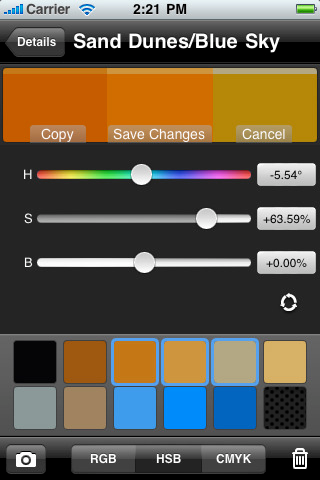

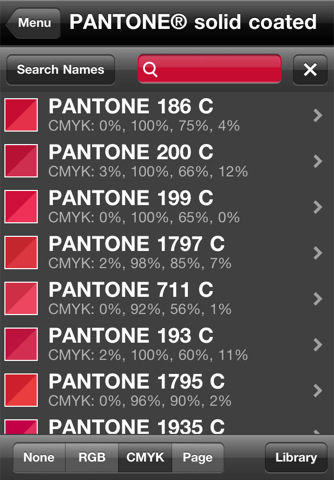
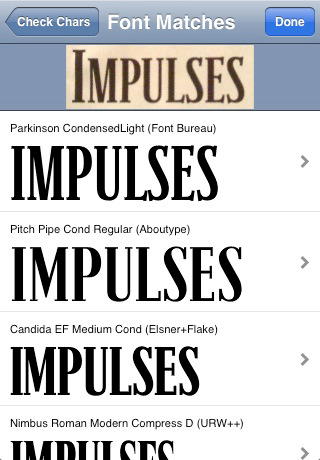



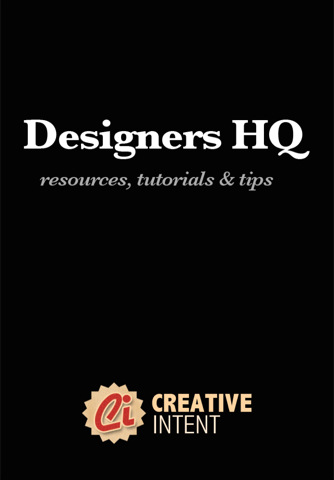
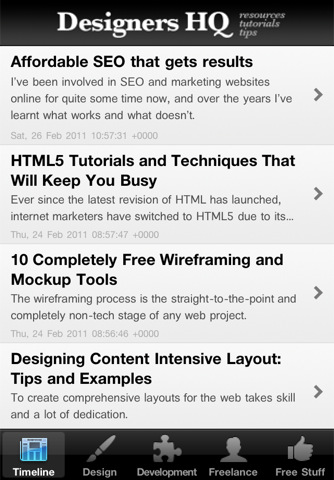
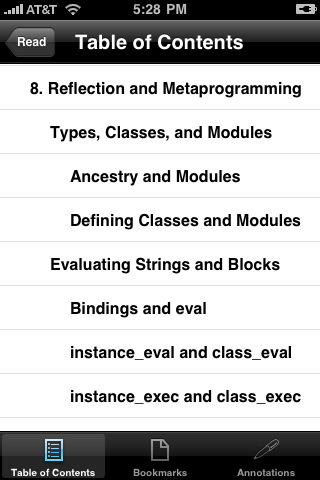
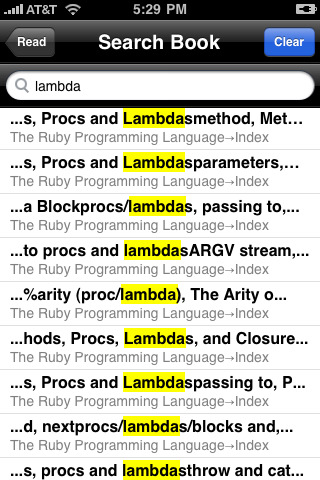
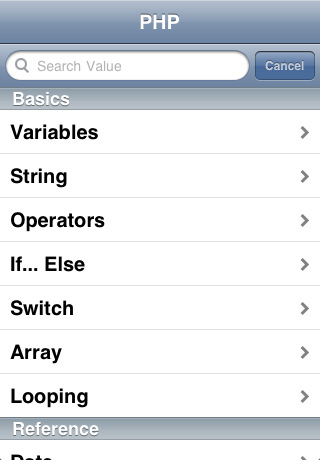
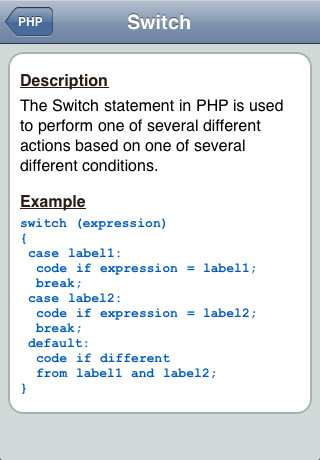

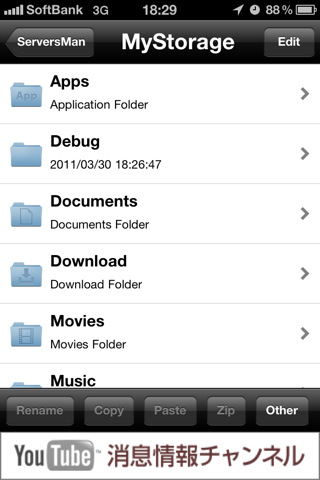
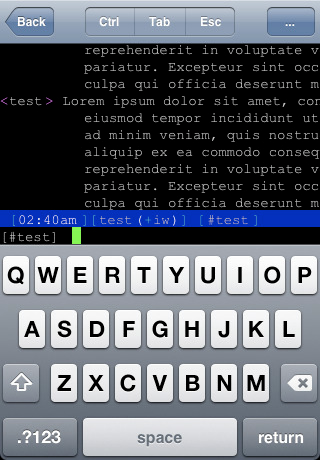
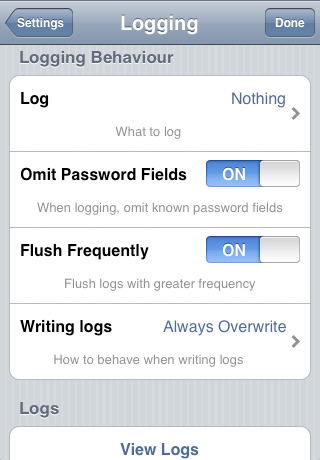

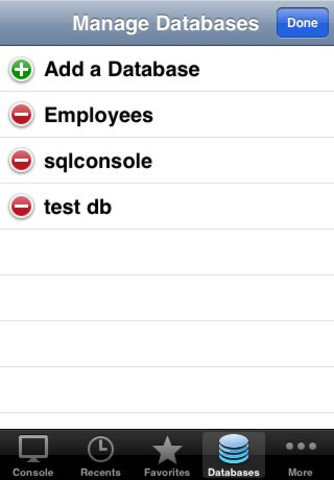




Add Comment