You can find everyday new Photoshop tutorials on Youtube. If you’re a Photoshop fan, you may well enjoy the following Photoshop tutorials. With this intermediate level training tutorials you can gain some very advanced Photoshop skills. Here is what you’ll learn.
Christmas Card
How To Create Wires
This is a Quick And Easy Tutorial on How to Create wires in Adobe Photoshop CS5.
Retro Baground with 3D Text
In this following tutorial you’ll learn how to create retro background using Photoshop and you’ll learn how to make 3d text effect
Wavy Background
Harry Potter Inspired Text
Awesome Magic Effect!
How to Easily Make A Youtube BG Template
This is a quick introduction on making Youtube Backgrounds / BGS. It is aimed at the novice who has yet to make their 1st photoshop background.
Landscape Photography Photoshop Tutorial: Removing dust spots
How to effectivly remove and dust spots or blemishes from you digital images in photoshop before you start your editing process.
Background Boxes
Photoshop Technic Class Photoshop Tutorial Photoshop drop shadow
13 Photoshop Tutorial Basic Sharpening
Candy Effect
How To Make/Apply The Bokeh Effect
Black and white converted to color
convert black and white objects into color in the simplest way.
How To Make Your Own Custom Brush Preset
How to make 3D text
Metal Text
Removing Background and Unwanted Elements
Adobe Photoshop Tutorial. In just a few minutes with Photoshop’s clone stamp tool, you can quickly edit out almost anything and create jaw dropping digital photos.
Aurora Borealis Wallpaper in Photoshop tutorial
Turn an image into a jigsaw puzzle
A Photoshop tutorial on how to turn a normal image into a jigsaw puzzle
How To Make a Custom Wallpaper
Billiard Ball Logo
In this Adobe Photoshop Tutorial you will learn alot of the most commonly used functions used to make many types of logos. You will learn the how to expand a selection, how to contract a selection and how to feather a selection.
You will also get your feet wet in learning how to create a 3D sphere whigh a reflective shine and a shadow sitting on a white surface. You’ll also learn the benefits of the scew portion of the transform tool and how to manipulate foreground and background colors.
Chrome Text in Photoshop
Basic use of fonts in Photoshop Elements
A quick tutorial showing the installation of fonts (true type) on the PC and then basic use of the font designs (polka dots designs from graphicxtras) in Photoshop Elements, accessing the designs via keyboard, using effects, layers, transformations, filters and more. Screenshots are shown with kind permission of Adobe Systems Incorporated
Creating a Glossy Glass Orb Logo
Photoshop CS5 Tutorial: Wallpaper
How to make Smoke on Photoshop CS5
Water Chrome effect tutorial
Making Fire in Photoshop
In this tutorial you will learn how to create fire from scratch – out of objects – text – by using filters – selections – tools.









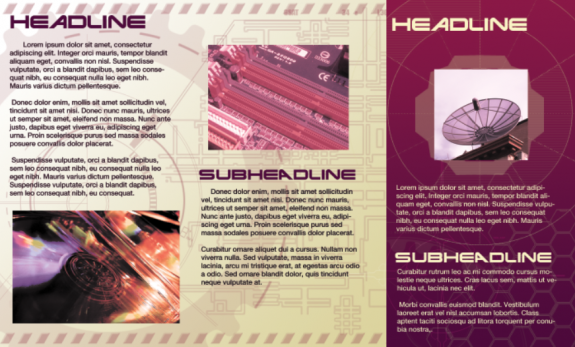
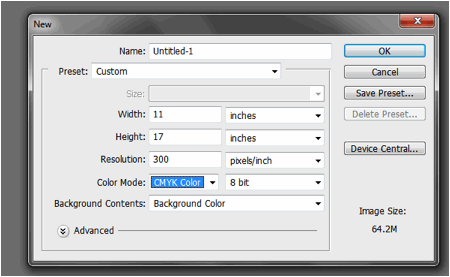
These are great tutorials! The videos are really easy to follow as well.