When creating a document or working on a print design there is a often a need to utilize symbol fonts (or benefit to be had in doing so). These are useful for such things as bullet points, simple squares and much more.
Below are five of my favourite ‘Symbol Fonts’ that I find invaluable.
You can download these fonts via the links included below. I have also created a free ‘wall chart’ including these fonts (and their shortcuts) for you to use if you do download them.
Free Font Symbol Wall Chart (PDF)
You can download the font symbol wall chart PDF for free on DesignCrowd.
ITC Zapf Dingbats
You can buy this font from Linotype.
This would have been one of my most used fonts and I would highly recommend this font for any new Design Computer.
Webdings
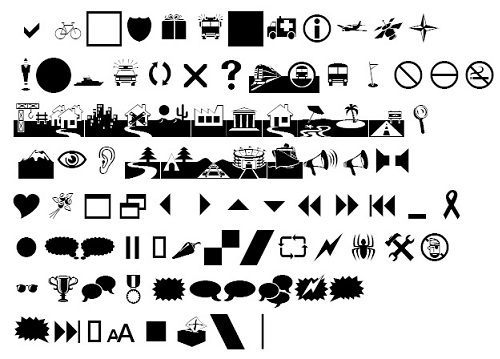
You can download this font for free from Microsoft.
Not used as often as Zapf Dingbats and other Symbol fonts, but there are some good characters in here. Particularly the no smoking symbol and the instant speech bubbles. Considering that it is a free font why not install it!
Wingdings
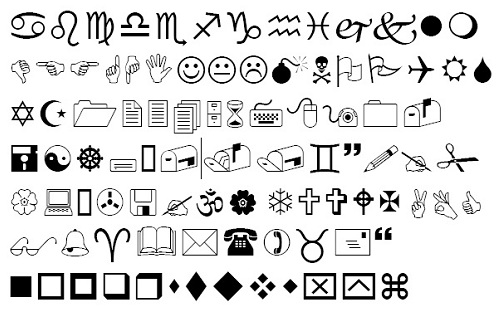
Wingdings is included for free when you install most Microsoft products, however you can also buy this font from Microsoft.
I find that I used the “hand symbols” in this font, the mouse, and Computer, phone are also used on a more regular basis.
Carta
You can also buy this font from MYFonts.com.
There are some good characters in here, particularly the blank signs.
Dingbests
You can also buy this font from Fontshop.com.
I like the Family icons in this font, the PC and mouse symbols are different from the other fonts and I have found these useful. The quick circle with a number inside is also handy for when you need to mark something up quickly.
Conclusion
This is only a handful of Symbol fonts for everyday use. There are little thousands of symbol type fonts out there, all you need to do is look.
About Author:
James Turner of DarthV200 is an experienced freelance graphic designer from Australia listed in the Top 100 of DesignCrowd’s Graphic Design Australia directory. You can contact and hire James through his design portfolio on DesignCrowd.









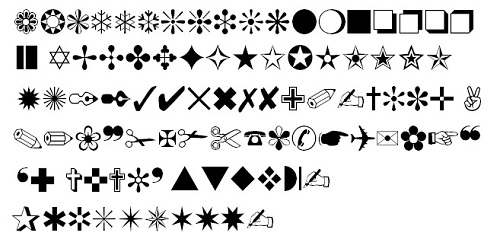
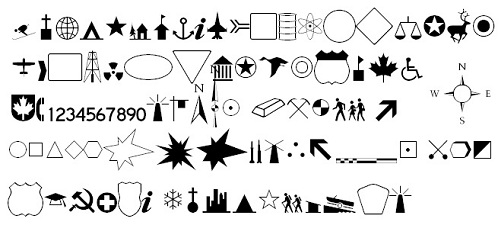
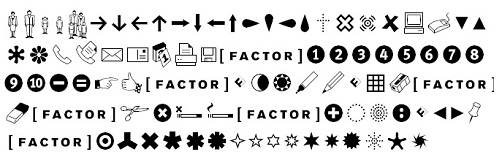




Great idea having the a – z pdf and the symbols that they represent, I normally drag my finger over all the keys then choose the one I want, your ways is far less messy. Nice post!
Hello Ayman, I just noticed you in Communications. I am starting to do logo designs for competitions for local businesses. I am not a trained graphic designer, but need to use more principles of design, line, shape, form, value and texture in my painting also. You have shared some simple information and I am reflecting back to you.
Thanks to my new friend in Australia,
I’ll paste your email into my notes just in case, but I have a great design friend here as well. I was thinking of sending your name to a new web designer in Italy. She would probably like that. DesignCrowd, wow.
Suzanne
Finally i’ve found really nice symbol fonts..
Thanks.