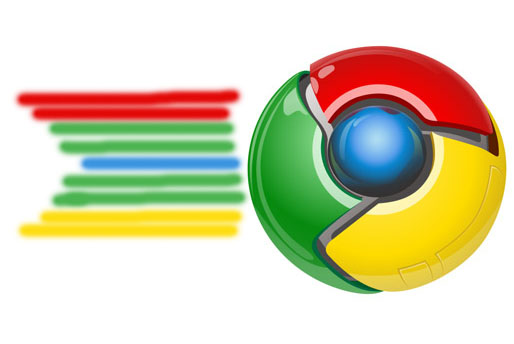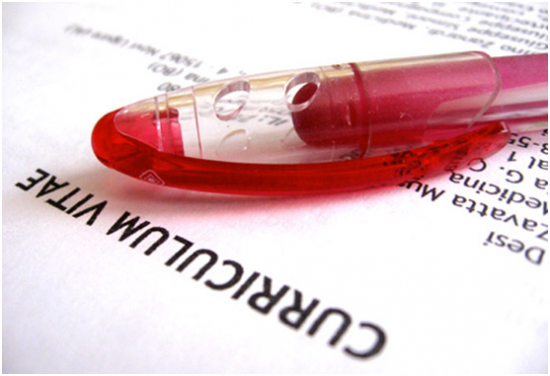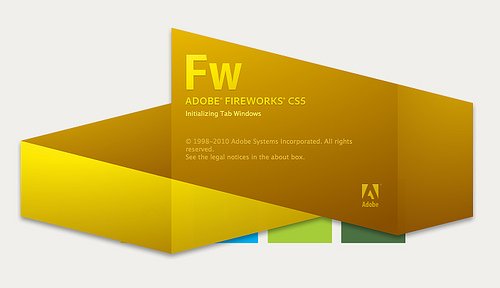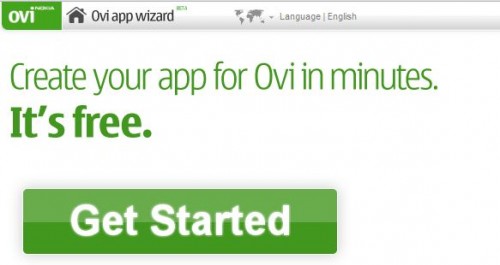Without having to quote browser usage statistics, Google Chrome is undoubtedly the favorite web browser of today’s always-online, always-connected generation...
Tag - tips
Your resume showcases your skills and professional accomplishments to potential recruiters and a good quality resume could be the deciding factor in your job...
As the internet grows as source of commerce and a launching pad for enterprises, it also offers more and more opportunities for designers to create stunning...
Adobe Fireworks is one of the best options for web designers who want to create and prototype graphics and interfaces for the web or mobile applications. No...
No matter how hard you try to be a perfectionist, you are bound to make mistakes. This is because human beings are flawed by nature and they can make blunders...
Even if you’ve got an undeniable amount of knowledge and experience within the field and work for an established web design company, going back to basics from...
Creating a Sign up Form is not something new thing in the Web designing field. Web developers deploy latest technologies to create interactive sign up forms...
Domain name is your first weapon to win the competition on online business. Having a good and easy to remember domain names will give you many benefits. Domain...