Designing a website in WordPress can be beneficial but you need to pick the right plug-ins to make the most out of it.
The reality is there are thousands of plug-ins available for this popular CMS platform and more will be added in the future. Nowadays, a majority of new businesses and entrepreneurs developing a site in WordPress opt for the membership plug-ins. Using a WP membership plug-in can be beneficial in many ways. The advantages include the ability to control your own content, collecting membership payments with ease, and automating important tasks.
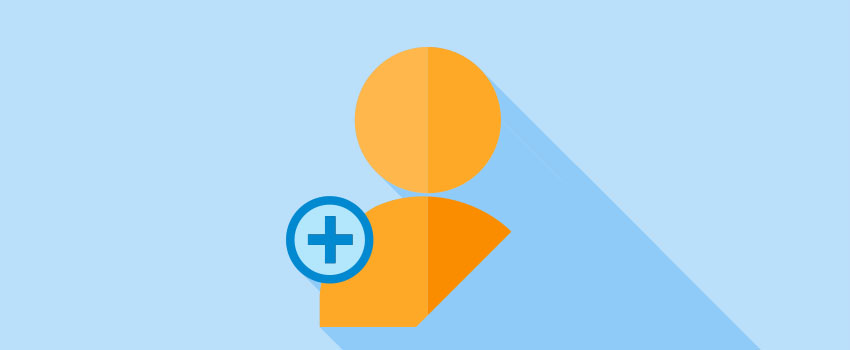
Choosing The Right WordPress Membership Plug-In
The WordPress membership plug-ins are aplenty but not all of them are suited for all users or web developers, as it is. It is necessary to check features of such membership plug-ins before choosing them. You also need to check customization features in each plug-in along with support for payment gateways. The Membership websites can be heavy on resource and you have to pick the right host. There are many contenders but the hosts like Bluehost and WPEngine are quite popular.
The Top WordPress Membership Plug-Ins
Listed here are top 5 WordPress membership plug-ins you can use:
Paid Membership Pro
This is a one-stop membership solution for every type of membership site. With it, you will be able to create a one-time membership. You may also charge a recurring subscription using the plug-in’s dashboard directly. You’re also empowered by content restriction options that can be tweaked to suit your usage needs. There are plenty of premium and free add-ons for this plug-in.
Top features:
- Built-in sales/revenue report
- Unlimited membership levels
- Support for 6 payment gateways
- Open-source, 100% GPL
- Simple content restriction
Pricing – This WordPress membership plug-in comes for free. However, more demanding users can opt for the commercial edition. The Plus plan will set you back by $297. If you want to use it for more than 5 websites, there is an unlimited plan that costs $597.
Memberpress
This is one of the most sought-after WP membership plug-ins. Its popularity owes to ease of use and a number of useful features. The Plug-in makes it simple to set up a website in WP. Adding modules like login, account, pricing, and membership plan are simple. It offers robust access controls so you can restrict access to all types of content the way you want. This plug-in also has support for Content Dripping which is handy for selling learning materials or offering courses online. MemberPress offers great integration with online services like GetResponse, AWeber, MailChimp, and more.
Top features:
- Easy setup
- Support for myriads of online services
- Supports Content Dripping
- Supports PayPal and Stripe gateways
The Pricing
The basic plan costs $129 / year while the Plus plan costs $249 / year. Apart from limited payment gateway support, there are no significant cons.
Restrict Content Pro
It is a good contender for the position of the top membership plug-in for WordPress. It was made by the team that made AffiliateWP plugins. It is quite simple to use and blends well with the default WP UI. So, a beginner should not get intimidated when using the plug-in. In many other WP Plug-ins, you have to take steps to integrate those with other plug-ins. The good thing is Restrict Content Pro offers inbuilt integrations. Many popular payment gateways are also supported by it. In fact, it supports various versions of PayPal such as PayPal Express, PayPal Website Payments Pro. It is also compatible with Easy Digital Downloads.
Top features:
- Simple to setup, gels with WP UI
- Inbuilt plug-in support
- Extensive payment platform support
- Support for Easy Digital Downloads
- Offers extensive free documentation for the users
Pricing
Restrict Content Pro has many pricing plans for various types of users. For single site license, you can go for the $99 plan. You are limited to 12 add-ons in it. The 5 site plan will cost you $149. To use all add-ons and get unlimited sites support, you have to shell out $249. There is a $499 lifetime plan as well.
Ultimate Member
Who said free WP plug-ins can’t be useful! Ultimate Member does not cost you anything and by using it you can develop social membership communities. It is also an extensible membership plug-in. So, if you want, you can enhance its functionality by choosing paid add-ons. It is also compatible with a few useful online services. Its only drawback worth mentioning is that it lacks any ways to take payments. So, for those paid membership sites, it does not cut it.
Top Features:
- Front-end user signup
- Compatible with services like bbPress and Mailchimp
- Content restriction
- Drag-and-drop style form builder
- Conditional navigation menus
Pricing
On WP directory, it can be used for free. While the core plug-in does not cost you anything, you may choose to enhance its functionality by buying an extension bundle by paying $249.
WooCommerce Memberships
WooCommerce Memberships is a flexible plug-in, as it is. It can be useful for creating a traditional” membership site. You may also make use of it to create an eCommerce store-on members only mode. Do not get deterred by the name alone. This plug-in is feature-laden and easy to use. Since it’s integrated with WooCommerce, you can use the WooCommerce extensions easily. It also offers support for several payment gateways.
Top Features:
- Content dripping supported
- Supports many WooCommerce extensions
- Flexible content restriction
- Group membership purchase supported
- Detailed eCommerce integrations
- Many payment gateways supported by default
Pricing
WooCommerce Memberships have a price tag of $199. You will benefit by using it with the other WooCommerce plug-ins.
Summing it all up
It is hard to say which WP membership plug-in is the best. It all depends on your usage needs and site type. There are free plug-ins like Ultimate Member catering to a niche section of users. However, to extend the functionality, you eventually have to pay. Those plug-ins with a number of subscription options are better if you want to try something and then want to upgrade based on experience. Restrict Content Pro is ideal for different types of users.










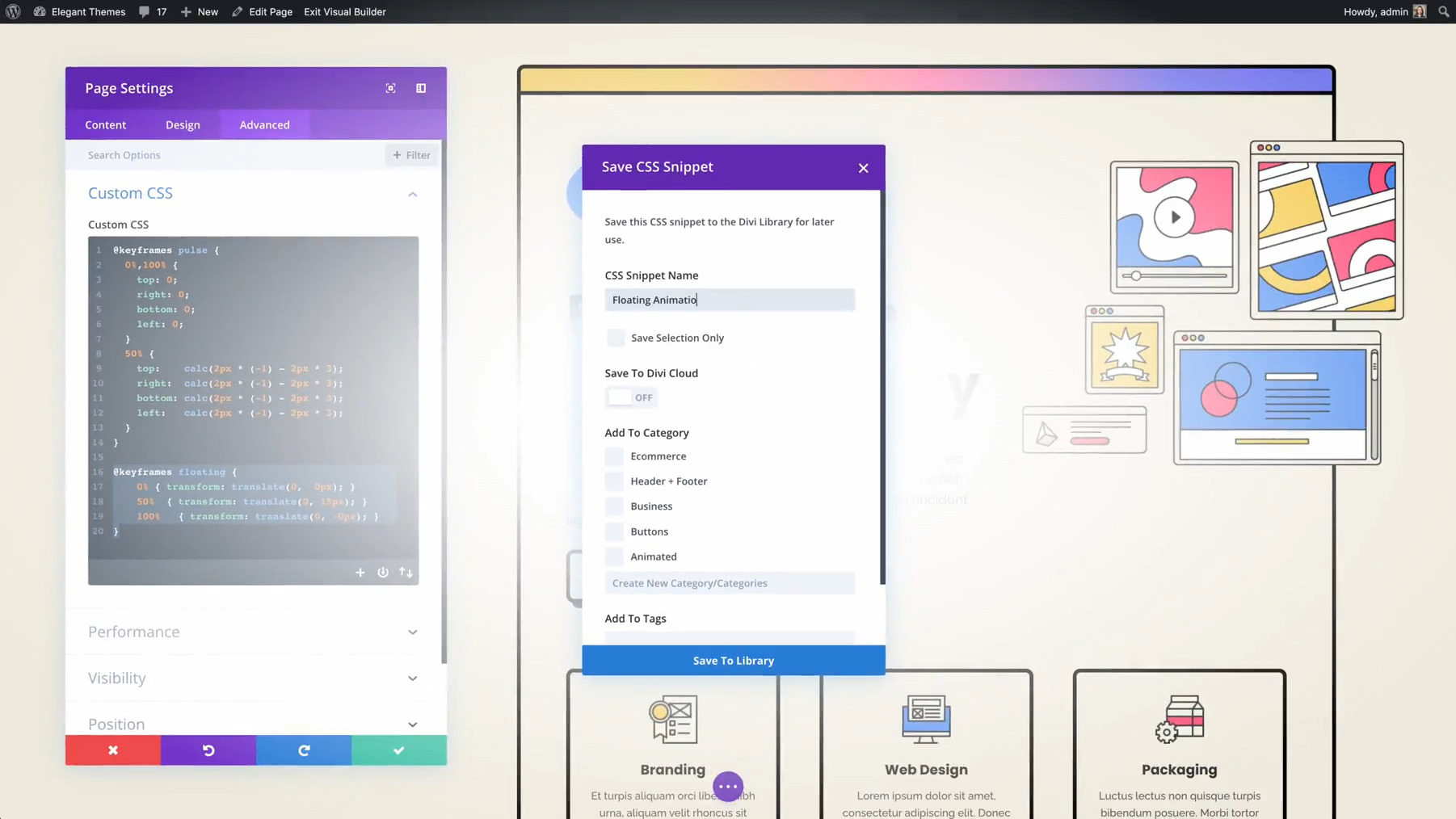

Add Comment