WordPress.org defines WordPress (WP) as “a state-of-the-art publishing platform with a focus on aesthetics, web standards, and usability. WordPress is both free and priceless at the same time”. Its ability to make use of plugins marks its biggest advantage. Then, where lies the problem? If you actually turn around, then you would find ample of plugins to integrate one or the other feature in your WP.

The Problem lies in…
The main problem lies in installing the plugin. Either one doesn’t know how to install it, or they do not consider them capable enough. Here, through this post, you will be equipped with the handy A-Z of finding a plugin and then, installing it. Read the post carefully and get ready to set yourself into the shoes of a beginner and learn ready-to-use steps.
Where…?
The first and the foremost step to be followed in this regard is the search for a plugin. Finding a plugin is not that difficult because you have Google.
— Being an open-source CMS, someone or the other keeps on updating the plugin and Google becomes a good help in this regard.
— WP Support Forums are also the keys to these plugins.
— With this extensive Plugins Database is 3+ years old, you need to be careful that there is a possibility that you could find the perfect plugin and it does not work. For that matter, it becomes important to click on the Plugin Homepage Link to make sure whether the respective plugin has been updated or not.
—Here, the Plugins Directory, stands above the rest. Though its new and have a limited access, you can actually find the most new versions of plugin.
What all…?
Now, that you are well familiar with the ‘where’ of these plugins, its time to know what all plugins are available. These plugins come in different categories and the list is endless. Nevertheless, a few important and by far, more useful plugins have been listed below—
— Akismet: Its a spam prevention plugin that comes already installed in WP.
— WP Super Cache: Saves money on bandwidth cost and handy to guard against Digg or any other social networking site.
— WP You Tube: Easily adds videos from You Tube to your posts.
— Sideblog: Very handy plugin for creating a miniblog/linkblog on your blog sidebar or even on another page of your website.
— Google XML Sitemaps: A sitemap is the easiest way to set your site up for better search engine optimisation.
— Simple Tags: Auto-suggests tags for your posts, allows you to d/edit/delete tags, mass edit tags on all posts, add related posts on all your entries, tag clouds and much more.
— One Click: Makes other plugins and themes easier to install. You don’t need to use an FTP client to install plugins anymore. You don’t even have to upzip the plugins. Once this plugin is installed, you can upload and install plugins right from your WP admin.
—WP-DP Plugin: Backup your WordPress database straight with the WP admin.
— WP Shopping Cart: Adds and edits products right in your WP admin, creates and assigns templates for your product pages.
— Secure Form Mailer Plugin:You can set up multiple forms on your site, and you can edit the form fields to your content using many options, such as dropdown menus, radio buttons, check boxes, text areas, upload fields. In addition to it, it’s very secure and doesn’t let in spammers.
—Simple Forum: This plugin integrates a forum right into WordPress using the inherent multiple user feature. Extremely easy install and set up. Custom templates are available and can control everything right from your WP admin.
—Custom Field GUI: Basically for advanced users as it requires some basic configuration and template editing. It allows you add custom fields to the Write Post page in your WP admin.
— Exec-PHP: Use PHP in your posts or pages. Really handy plugin, especially in addition to other plugins that require special template tags or code in your posts or pages.
— Easy Gravatars: Adds gravatars to your comments and there is no need for template editing.
— Feedburner Feedsmith: A very handy service that keeps stats for your feed. This plugin sets it up, so that all your feeds automatically moves forward to your new feedburner address. In this way, you won’t lose subscribers and you get the most extensive look at who is reading you via feedreader.
Almost successfully covering the two Ws that is, where and what all… how to do it marks the essence of all this blog.
How…?
You just need to follow the developer’s instructions and the three simple steps that is, downloading, uploading and activating.
— Download the plugin.
— Upload the plugin folder/files to your wp-content>plugins directory.
— Activate plugin.
Lets say, for instance, if you need to install Akismet, for that you need
—a WordPress API key.
—Log into your WP.com account and find this under Users>Your Profile or just sign up for a username, which will give you an API key.
— Go to wordpress.com and click on Sign Up, then make sure to check the “just a username” option on the sign up form. You will be emailed your API key. Copy the key, go to your blog and activate Akismet, and put in your key where it asks you to.
This is what constitutes the beginners guide to WordPress Plugins. Its not too late and you still have time to spice up your WordPress blog and here equip yourself of the handy guide to these plugins, and get started.








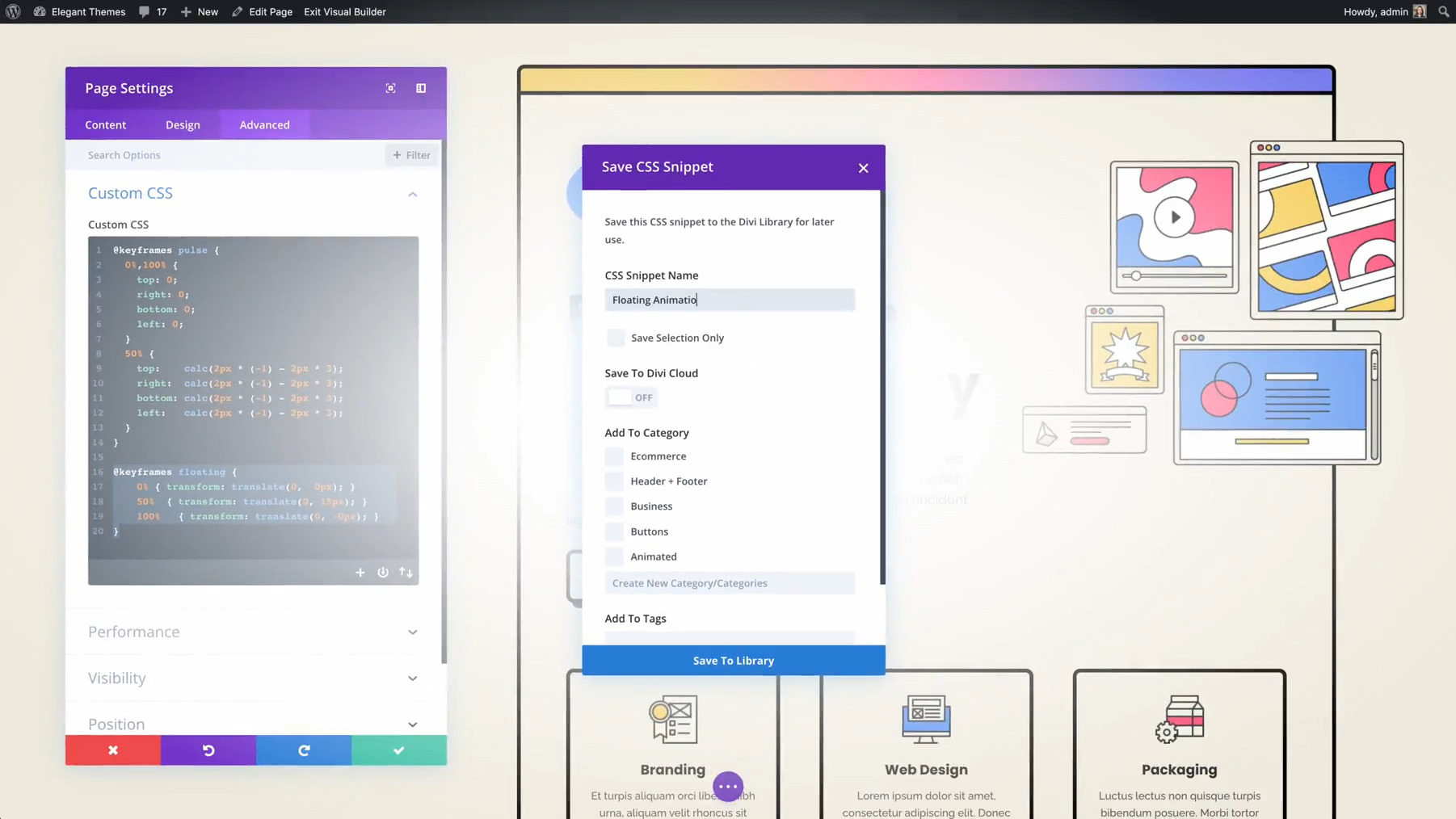

Hi,
This is a nice, easy to understand and useful article on plugins for WordPress. I’m adding your feed to my reader to keep up to date with your writing.
Congrats on a good post.
Rebecca Habel
Rebecca’s Resource
Helping website and blog owners make money online
Thanks for making us a part of your esteemed blog!!!
Great to see someone put a simple easy to read explanation of WordPress plugins. I try to help others on setting up their blogs for their business and it really is a challenge to explain to them why they should use certain plug ins lol. as a matter of fact you named a couple here that I am on my way to install myself….
Thanks for u r information
its very useful
The new wordpress 3 is out there. And the main problem that it is going to take half a year for the plugins to be adjusted to the new version.
Great word press article. Thanks for sharing.
Wow…some great theme layouts. I’ve used WordPress for a while now and still see themes I’m new to. Thanks for sharing!
You actually make it seem so easy with your presentation however I find this topic to be really one thing that I feel I would by no means understand. It sort of feels too complex and extremely huge for me. I’m looking ahead on your next publish, I will try to get the grasp of it! City Escorts4U, 78 Cornhill, London, EC3V 3QQ, 020 3011 1726