In addition to roles, the usage of passwords is cited as the most vulnerable and easily fortified aspect of WordPress website security by WordPress and security software suppliers.
If someone has access to your WordPress login credentials, they have the potential to access your website as well as all of the setups and data that are stored in the WordPress dashboard.
A user who is signed in could pose as you, add, modify, or delete content, vandalise your website, and cause irreparable damage to your company.
This blog post will give you a series of best practice suggestions that will assist you in establishing WordPress password protection throughout your organisation and educating your users on the use of passwords.

Establish A Stringent Policy For The Protection Of Passwords
If you are the administrator of a WordPress website, you have the ability as well as the obligation of enforcing a strict password policy on all of your users. By doing so, you can prevent a wide variety of attacks on your company, as well as those directed at its websites, data, staff, and other users.
In the instance of a firm and its internal departments, marketing employees will require access to the WordPress website in order to develop and change website pages and blog posts, whereas other employees would merely require access in order to filter comments and respond to them.
On the other hand, personnel who maintain client accounts or provide customer care will require varying degrees of access to the customer’s accounts in order to respond to assistance tickets.
In this scenario, the majority of individuals on the internal staff will not require access to the customer accounts; but, some will. Those who work in IT support could need access to certain portions of their customer’s accounts, but probably not all of them.
Let’s consider things from the opposite perspective, that of visitors coming to an e-commerce website powered by WordPress.
It may be necessary for them to log in to their account in order to manage their account, place an order, monitor the status of a shipment or return, or get in touch with customer care.
These same people should not be granted permission to, for example, build or delete web pages, nor should they be allowed to read the account information and financial particulars of other customers.
Since requiring users who are consumers to make an account and login can sometimes be an obstacle in the way of making a sale, some e-commerce sites do not need users who are consumers to do so at all.
Why is it vital to give all of this consideration?
Users should already be familiar with how to generate and use secure passwords, shouldn’t they?
The typical person who uses a computer has a limited understanding of the WordPress password protection feature, as well as WordPress password security overall.
It is likely that they will have a carefree attitude toward their own online data and that they will find it stressful to manage their login credentials (all of which we will discuss later).
As a result, it is likely that they will write down their passwords on post-it notes and stick them to their monitors.
Along with this:
- The automated programmes that try to guess passwords are getting more complex.
- The employment of brute-force and dictionary assaults by malicious hackers is still common.
- When hostile hackers already possess personal information, such as an individual’s true name, that is likely to be used as part of a weak password, it makes it much simpler for them to engage in dishonest actions.
What Exactly Is A Strong Password?
Use longer passwords. rule of thumb is that the shorter the password, the greater the likelihood that it will be cracked by a dictionary or brute-force attack. The best piece of advice that can currently be given is to make sure that your password is at least 16 characters long and to include any necessary spaces. Users of certain password generators have the ability to alter the length of the random, safe password that is generated by the tool.
Use a randomized combination of letters (including upper and lower case), numerals, and special characters for your mixed passwords. Your password will be safe from assaults using dictionaries if you do this. Avoid using words from the dictionary as well as patterns of letters or numbers. To do this, replace letters with numbers (for example, use ‘@’ instead of ‘a’ or ‘0’ instead of ‘O’) and keyboard sequences (qwerty).
Passwords that are completely arbitrary. Be sure that your passwords are in no way connected to you. Do not use any part of your name, the name of a pet, the name of a child or the name of any other relative. Do not use your date of birth, postal address, or any additional publicly available information that a hostile hacker may readily connect to you. This includes information such as social security numbers. Also, try to steer clear of using information that a coworker or acquaintance of yours could figure out, such as nicknames.
Altering Passwords. Make sure to change your passwords on a frequent basis (every two months is recommended.) This resets the clock on any attempts made using brute force and keeps you one step ahead of developments in unethical hacking techniques.
Different passwords. Always use a unique password for each site you visit. In this way, even if one of the defences is compromised, the others will continue to provide protection. Always use a password manager to store your passwords, update them, and access them.
Passwords that have been saved on your computer. Should not be saved using shared folders, laptops, or browser configurations in the event that your machine is compromised or stolen. A password manager is designed specifically for this purpose.
Utilise Some Kind Of Password Management
A password manager can be a software client or an online service that collects and organizes user credentials across a variety of websites and services in a safe manner. Password managers can be accessed via the internet.
Access to this information is granted via a singular, master password in addition to several other possible authentication methods.
1Password and KeePass are two examples of popular password managers. However, despite the fact that there is a multitude of online security tools, this is in no way a suitable replacement for reliable backups.
The Advantages Of Employing The Use Of A Password Manager
They won’t have to worry about trying to remember different passwords for each website, which eliminates one of the most frustrating problems that employees face in the workplace but is “solved” by the inefficient and insanity-inducing practice of using the same credentials for numerous online services.
They won’t fall prey to the temptation of storing login credentials in printed form, which would be a violation of data protection legislation, or in online files, which may be stolen.
Users will regain the freedom to use passwords that are more complicated and varied as a result. Numerous password managers come equipped with an in-built password generator that provides Users with a practical and speedy browser popup recommendation and immediately creates a new record for them.
They will not leave their website or account vulnerable to attack by malicious hackers or automated bots in any way.
Frequently, password managers will monitor users’ email addresses and notify users as soon as those addresses are discovered on the dark web. In addition to that, they might suggest altering any passwords that have been overused or are otherwise inadequate.
Put In Place Either Two-Factor Or Multi-Factor Authentication
In addition to the standard combination of a username and password, an additional layer of credentials called two-factor or authentication mechanisms identification must be input before a user is allowed access to a website or app.
This additional layer of credentials is known as an authentication factor. Because a multi-factor approach offers the highest level of protection for WordPress, it is utilised only when someone is already making use of robust passwords.
Even the most secure combinations of passwords and usernames can be compromised.
When an app generates a one-time code and the user receives it by email or SMS sent to their personal device, email account, or smartphone, it is more difficult for a hostile hacker to get around the security measure.
There are a few different options that compete to be the top two-factor authentication plugin for WordPress, but there are plenty more to choose from.
Establish Additional Precautions
As the owner of a website or as the administrator of WordPress, here are a few final suggestions of broader difficulties related to WordPress password security that you need to consider:
Get yourself familiar with the general WordPress security hardened and prevention procedures that are used for WordPress. There are a variety of factors that might lead to WordPress websites being hacked.
As an Admin or owner, you will benefit from knowing what these are and how to deal with them if you are familiar with them. Yes, insecure passwords are a significant issue, as is the absence of two-factor authentication and activity logs.
However, were you aware that using an outdated version of the WordPress core, plugins, or any other software can potentially be a severe problem?
Utilise a WordPress plugin that keeps a record of activities so that you can determine whether or not unauthorised individuals have gotten access to your account and, if so, what kind of harm they have caused.
You’ll be able to discover potentially dangerous conduct at its early stage with the assistance of our WP Activity Log, thereby preventing any harmful hack attacks on your website.
You should establish a policy for your Website about dormant or inactive users. User accounts that have not been used in a long time provide malevolent hackers with an accessible point of entry.
Even if you employ strong passwords and implement strong password restrictions on your users, there is still a chance that your website will be hacked. It is important to be aware right away if there has been a security breach on your website.











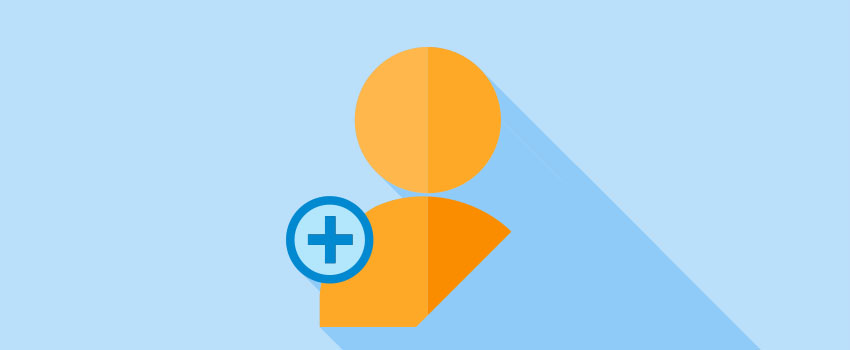
Add Comment