Stock photo agencies are a win-win for both customers looking to buy images and photographers looking to sell them. Stock photo agencies serve as a meeting point between the customers and the sellers.
The customer won’t have to browse through the websites of individual photographers to find what she or he is looking for. Since different photographers come together and showcase their work on a stock photo agency, the customer can browse through the collections of thousands of photographers with a single search.
Similarly, since photographers know that many customers are browsing a stock photography website, they have better chances of being discovered on a popular stock website rather than being discovered through their own blog.
We recommend you try Dollar Photo Club to get your stock images.
Dollar Photo Club is curated by Fotolia, one of the best stock photography websites in the world. All photographs on Dollar Photo Club are sold for just one dollar.
There are two subscription plans available:one is for $10 and is valid for one month. If you buy this plan you can download ten images in a single month.
Then the other plan is $99 and has a one year period. You can download 99 images per year if you choose this plan.
The website is simple and easy to use.
I went on the home page and entered the keyword “sports” in the search bar as I wanted to search for sports related images.

As the screenshot above shows, the site immediately gave me three options to choose from – Photos, Illustrations and Vectors. I can check or uncheck any combinations of these three to narrow down my search results.
I left the settings as they were, i.e. with all the boxes checked, and hit “Search.” I was taken to the page shown below.
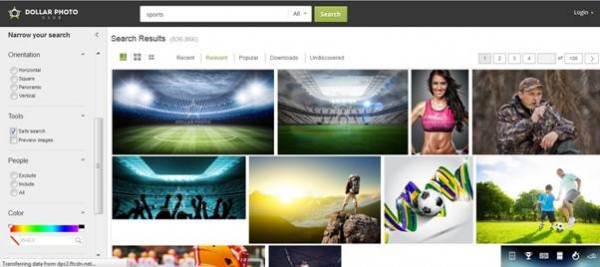
As you can see the site returned me 836, 866 results. I can browse through the images and choose the ones I like.
Now Dollar Photo Club understands that searching through 836,866 results is like searching for a needle in a haystack. Hence they have supplied you with more options to further narrow down the search results.
Take a look at the left-sidebar in the image above. Due to lack of space we can’t show you the entire sidebar but you will get the idea.
You can choose the orientation of the image:do you want a panoramic view? Do you want a shot in which everything is upright, i.e. vertical? Or are you looking for an image where things are lying horizontally? You can choose your type here.
Then you can choose to include or exclude people from the images. I mean you can search for images which do not contain any human beings in it or vice versa.
The Color option lets you choose… you guessed it, the colors that will be contained in the image. This is especially helpful when you are trying to match an image with your blog’s theme or something like that.
If your blog’s theme is pink, you may want to use an image which contains pink in it. This option lets you do that.
Go check out all these features for yourself. Then let me know what you think about the site by dropping in a comment below.












Add Comment