One of the benefits of editing software is that you can take an image or media file and edit it through Photoshop, one of the most popular sources for editing and design. The one big problem with this software is the cost. If you want to get a basic Photoshop program, it could cost you in the ballpark of a couple hundred dollars. You can get a low end computer for that price. This article is for those who want to do some editing, but don’t want to shell out exorbitant amounts of cash. Here’s a list of some of the top open source software alternatives to Photoshop that would make an excellent addition to any virtual office:
GIMP

GIMP, which stands for GNU image manipulation program, is one of the older and well known programs out there that’s been used for years as a good alternative to Photoshop. It doesn’t quite have all of the bells and whistles, but the best thing about the program, first and foremost, is that it’s free and it works well across multiple platforms. You get many of the same features like photo retouching, image composition, and image authoring. The program provides expert retouching tools and mass production image rendering. Another great feature is the expandable and open sourced capabilities to alter the program to meet the user’s specific needs.
GIMPshop

Since GIMP is an open sourced software, for those who prefer the way that Photoshop manages the photo editing experience, GIMPshop is a modification of the standard program that allows it to work very similarly to Photoshop. This is also a free and open sourced software, but it’s primary function is to give users the ability to interact with the menu and features that are structured closely to match its editing counterpart. For anyone who wants more adjustable features, this is a good option that is a hybrid between Photoshop and the standard GIMP software.
ChocoFlop
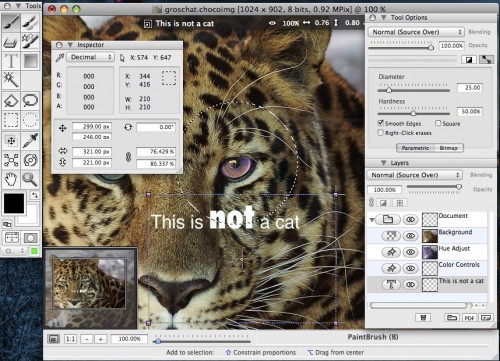
As we all know, Macs are really expensive and so is their software. ChocoFlop is exclusively for Macs and is optimized to work with Macs system architecture. Currently, it’s free, but if you’re wanting to do some editing but not really interested in shelling out the money, you can download this program that works very similarly to Photoshop. With it, you can edit your photos and design your images, and it is designed to work in conjunction with Apple’s CoreImage technology. It takes great advantage of your Mac’s graphics card, and it works very well up against many of the program’s competitors.
Krita
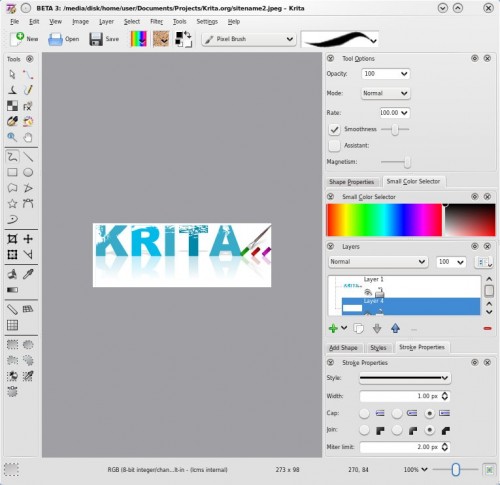
This is another open source program that’s really designed for the novice. It has many comparable features that all work on the Koffice suite for Linux, but Krita is a little more low key than it’s Photoshop or GIMP counterparts. It has a lot of unique features, but it’s more for the person that doesn’t want to do high-end editing but just wants a way to make some alterations or retouching to their own photos. It’s intended to be really user friendly and for anyone to pick up in their spare time.
Check one of these programs out if you’re looking to save money or you just want an alternative to Photoshop’s rigid approach to editing software. Photoshop is well know for a reason, and, though it is an excellent program, it’s not for everyone. There are other opened sourced photo editing programs, but these are some of the most popular user picks. Check these options out and see which one works best for you.












Good alternatives! thank you..
I’ve just used GIMP before seems to do most of things I need.
I agree that Photo shop is expensive so I previously used alternatives like GIMP. But I haven’t tried the gimp shop and other softwares. I wish I could learn how to use GIMP more.