Everyone’s using WordPress these days. From tiny brochureware sites to all-singing, all-dancing e commerce platforms, WordPress seems to have a theme for every taste and budget. And the days of the old-fashioned template site are long over: it’s becoming harder and harder to pick out a WordPress site from the rest, due to its supreme design elasticity.
Because of this, the development of security plugins has never been so expert. Hackers and spammers are always waiting in the wings to cash in on a WordPress website’s vulnerabilities.
Here we look at eight ways in which you can protect your site from the e-highwaymen by making use of the ever-popular WordPress plugin.

Protect Your Login Page
There are several great plugins on the market that can help you to firmly protect your login page. Login protection is probably first step a WordPress webmaster should take to protect the content of the website.
From custom login URLs to password encryption, they’re designed specifically to make sure you have full control of who gets in to your dashboard. And who gets out.
No, only kidding, they’re not that good.
Backing Up Your Database
WordPress websites run on a database, which means that all of your crucial information is held in one place. Therefore it’s essential to have a fool-proof backup process. There are several top notch backup plugins available that can help you protect your information and get it back in the event of a hacking.
As usual, there are many plugins out there to choose from, but make sure you go for one with a high star-rating. These will probably offer you richer control options than some of their competitors.
Spam Protection
A new WordPress site is a prime target for spammers. Often waffly keyword rubbish is left in the comments field of a page by spamming robots. You have to approve these comments in order for them to appear but it’s still a bit of a pain in the neck. Pings and spam comments can be firmly diverted with clever anti-spam plugins.
There is also the good old-fashion CAPTCHA: a box that will demand authentic users input a wobbly word or two, but these run the risk of alienating users of your site due to their infamous difficulty. If you like the idea but not the approach, try adding a mathematical equivalent. Users will be asked to add 2 and 4 together, for example. Which you would hope they’d be able to do with ease.
Security Scanning
Another clever little trick: if you’re not sure whether your website is vulnerable or not, try running a security-scanning plugin to check for possible problems. The good plugins will suggest actions to patch up these security holes and improve the safety of your website.
Theme Authenticity
WordPress runs on design themes that are developed all over the world and sold or given to the webmaster. Themes are a great way to make your website stand out from the competition. But alas, themes also leave websites open to some of the less honest people out there in the web. So when you install a new theme, an authenticity plugin will scan its source files to make sure there are no hidden nasties, quick as a flash.
Antivirus Protection
These plugins are great for keeping your WordPress site free from malware, viruses and worms. When you plug this application into your WordPress site, it’ll constantly monitor for suspicious activity and warn you if anything is looking dangerous. Just as you need malware protection for your computer, you need it for your WordPress site as well.
Guard Email Addresses
There are also plugins available that can protect any email addresses featured on your website. It’s handy for your customers to be able to reach you via email, but it’s a nightmare when that address starts getting spammed.
An email-protecting plugin will shield the addresses on your website from such attacks and save your poor delete button from being worn down to nothing.
Monitor Your Files
Finally, it’s a very good idea to monitor the files that are being added to or deleted from your WordPress website. Thank heavens there are plugins out there that will alert you whenever a file is added, changed or deleted. You can specify an email address and the alerts will land in that inbox whenever something happens that you need to know about.
Protect Yourself
There are hundreds of plugins to choose from so we’ve given you an overview of what’s out there, allowing you to do your research and choose a plugin that suits you.
Your website is a precious commodity and it’s essentially your online shop front. So we heartily recommend that you avoid embarrassing disasters and security catastrophes by spending a little bit of time adding any or all of these suggested plugins. You’ll be very glad that you did.








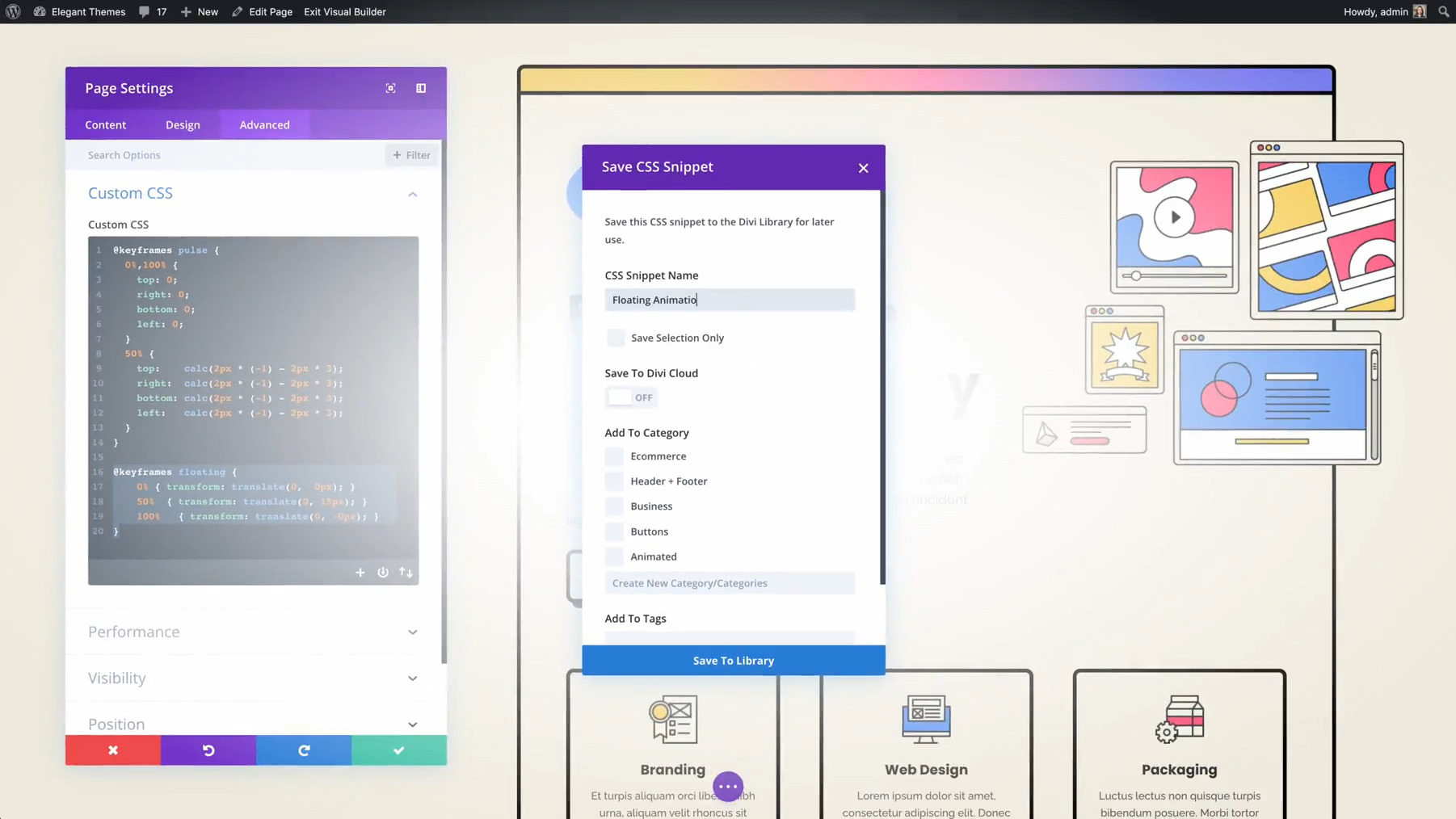

Limit Login Attempts can also help you secure the WordPress admin. It will “temporarily” lockout IP Addresses that make several failed attempts to login to your website.