Twitter Tools to Help You Achieve All Your Goals to improve your Twitter experience
Here’s 62 of cool Twitter tools you can use to make your Twittying.

1-TwitBin
TwitBin is an extension for firefox that brings the power of twitter right in your browser. Where you can quickly and easily send and receive messages via twitter in your firefox browser.
2-Yahoo Sideline
Yahoo Sideline is one of the newer Twitter apps that has gotten a lot of attention recently. It’s basically a real-time monitor of the Twitter public timeline. It’s built using Adobe Air and it lets you create custom queries and group them by topics of interest.
3-Yoono
In a single browser sidebar, Yoono users can interact with the best of the Web by discovering, communicating, and sharing with friends across multiple networks and platforms all in one place. Gather all of your social networks in one place including Facebook, MySpace, iMeem, Twitter, Flickr, FriendFeed, Youtube, Last.fm, Seeqpod, Piczo.
4-ExecTweets
If you have your own business or are an inspiring entrepreneur, then you will really like ExecTweets. You can use it to quickly find and follow top business executives on Twitter.
Plain and simple, it’s pretty neat. I’ve been following the CEO of Zappos, Steve Case, Guy Kawasaki, and a couple of other top people. A lot of the tweets are tips, advice, links to reading, etc that can help business people build their businesses.
The site also has a section for top links, hot topics, and most popular business tweeters. There is also a section for community tweets, so you can talk to other people who are tweeting on the site about business, etc.
5-Power Twitter
This Firefox plugin greatly enhances twitter to include: photo sharing with embedded flickr photos, video sharing with embedded youtube videos, shared tinyurls are unwound so you know where they link to, all links are mapped to their web page titles and more…
6-Tweecious
Now this is a nifty little Twitter extension. It’s a Firefox add-on that goes through all your tweets on Twitter, extracts all the links, and posts them to your del.icio.us account!
This is great because one of the main uses of Twitter for me is to check out all the cool links people are posting. Now it may be worthwhile to create a separate delicious account for all these links that will be posted.
Using this service, you’ll never miss out on another cool link posted to Twitter! Definitely worth it unless you are following 50,000 people, which will make it kind of difficult to keep track of with the sheer number of links.
Eventually, I am hoping the plugin is updated with filters, etc, so you can track links from specific people only.
7-TweetDoubler
TweetDoubler is an interesting little Twitter service that is currently in beta, but will allow you to double the number of characters you can post to Twitter.
How does it work? Not really sure actually, but according to the site, it uses some kind of compression algorithm to allow up to 280 characters in a single tweet!
I personally believe in trying to make every tweet fit into 140 characters, but if you really can’t do it in that many characters, check out this service.
8-Twendz
twendz is another tool like Yahoo Sideline that allows you to track topics on Twitter in real-time. The cool thing about twendz is that it works in your browser, so you don’t have to download an application to your desktop.
You can see top trends and start tracking all conversions with particular hash tags or words in them. It also gives you a list on the side of top subtopics for the word or phrase you searched.
You can then drill down and read only tweets on those subtopics. Also, you can reply to any tweet that might interest you.
I’ve used it many times for keeping up to date on a current event and it’s very helpful.
So that’s my list of new and cool Twitter tools to check out! If there are other ones you prefer, post a comment and let us know your favorite Twitter tool! Enjoy!
9-TwitPic
lets you share photos on Twitter with your friends. No signup required, just login using your twitter account. You can also post pictures to TwitPic from your phone, TwitPic API, or through the site itself. It allows you to upload photos and post them with comments as a Tweet.
10-Twellow
is an online directory of Twitter users that are arranged into various categories. Twellow is a site which takes the geographical information and bio information from your Twitter account and uses it to categorize your profile. One of the great things about Twellow is it allows you to find people with similar interests who you can follow and interact with.
11-Twitturly
is a service for tracking what URLs people are talking about as they talk about them on Twitter. Similar to Digg, on Twitturly, people “vote” for a URL, the more votes it gets the better it ranks. It searches a Twitter user’s timeline and pulls out posts containing links, filtering out the rest. Many of us share website addresses on Twitter every day, and with Twitturly, tracking popular URLs has never been easier.
12-TwitterCounter
allows you to show how many people are following you on Twitter. Twitter counter help you get more followers just like a FeedBurner counter helps you get more subscribers for your blog. Add a daily updating TwitterCounter to your blog so everybody can see how popular you are.
13-Twitter Grade
measures the reach and authority of a Twitter user. The percentile score is calculated based on number of followers and their power, the pace of updates, completeness of profile, and more. We received a score of 98.2 which mean I scores higher than 98.2 percent of the other user profiles that have been graded. So far, 803,896 Twitter users has been graded and I’m ranked at the 10,892 spot.
14-Be-A-Magpie
is an ad network for Twitter. Which pays twitterers for posting ad tweets (they call it magp
ie-tweets) in between their regular tweets. Advertisers pay on a cost-per-thousand-impression basis, and the ads are promised to be delivered to relevant audiences based on keywords. That means Be-A-Magpie will analyze the content of your Twitter messages to see if there is a match to particular advertisers. Finally a way for you to start earning from your T
witter account.
15-TwitterMail
provides you with a simple way to post to Twitter by sending an email to a specific Twittermail email (ie abc123@twittermail.com). Get a Twittermail email address by entering your Twitter username and password. Using TwitterMail you can post status updates to Twitter and receive tweets sent to your username (ie @username) all via email.
16-TwitterKeys
TwitterKeys is a javascript bookmarklet developed to provide you with a floating window with all the funny symbols you can use in Twitter. Emoticons, warning symbols, religious symbols, and more are a part of the palette of characters available to you via TwitterKeys. So you can actually write something like this: “I’m going to ? to ? in the morning after I make a ? to make sure my ? is ? with it. ? for now and don’t forget to ? and lets have ? soon!”
17-Matt
(Mattinator), multiple account twitter tweeting. Matt makes it easy to post to multiple twitter accounts without having to log into each one every time. You can use “matt” to post to more than one with a single tweet rather than logging into each one separately. This is what makes “Matt” being superior to Twhirl. You only need to type your tweet once and all your accounts are updated.
18-TweetLater
is a really cool Twitter app that helps you schedule your tweets for a later time just in case you might not be around to tweet something important. Send automated thank you notes to new followers, and automatically follow new followers, if you choose to do so. You may also use Tweet Later to monitor the Twitter stream for any tweets that contain certain keywords of key phrases. They will periodically send you an email with the tweets that contain those keywords.
19-ToAnswer
is a Twitter mashup that will help you get your questions answered quickly; think Yahoo! Answers meets Twitter. It lets you post your questions to the twitter audience. the questions then get indexed and other twitter users who know the answer could answer it. To pose a question to the Twitterverse, post a Twitter update with the following format: “@ToAsk whats ur question?”.
20-StrawPollNow
Run your own poll on twitter with the new StrawPoll Platform, where you can use your own Twitter account to ask the questions you find interesting.
21-TopTweet
This site provides you updates from the top Twitter personalities. Yes, it took us a lot of tries to take a screenshot without Scoble in it.
22-TweetBeep

TweetBeep is like Google Alerts for Twitter! Put in a keyword or website, and get emails when others tweet it!
Firefox Plugins for twitter
23-Twitterrific
A compact client that publishes tweets, shows unread tweets, has easy access to profi
le pages, shows either public or friend timeline, and more.
24-EasyTweets
EasyTweets is a set of tools that can help online marketers leverage the power of microblogging. You can use it to post to and switch between multiple Twitter accounts in seconds, check replies, and track new followers.
25-TwitBin
Send and view tweets right within Firefo
26-Twitturly
Twitturly is a service for tracking what URLs people are talking about as they talk about them on Twitter.
27-Twhirl
Twhirl is a popular desktop client based on Adobe AIR. It has a lot of impressive features including multiple Twitter accounts, connect to Friendfeed post image to Twitpic, post to Pownce and Jaiku simultaneously, and search using Tweetscan.
28-Twitterverse
Search through archived public timelines and tweets.
29-Twemes
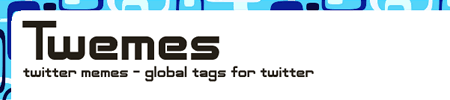
Twemes.com follows public Twitter.com tweets (messages) that have embedded tags that start with a # character. These are sometimes called hashtags. Through the use of twemes, we can all view what people are talking about across the whole Twitter universe.
30-Triqqr
Submit tweets directly to Twitter and view user profiles.
31-LessFriends
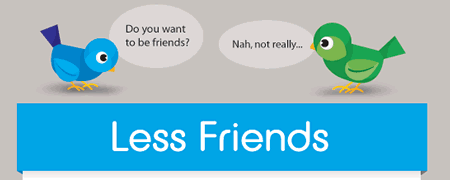
Do the people you follow on Twitter, follow you? Find out.
32-Brabblr
With Brabblr, you can post to all your micro blogging services including Twitter, Pownce, Jaiku, Tumblr Jabber, Frazr, and more.
33-Twitter Mail
When you provide your Twitter credentials they supply you with a TwitterMail email address. For instance abcdef1234@twittermail.com. If you send an email to that address it will be posted to Twitter.com. Also you can receive your latest twitter-replies automatically by e-mail
34-Twellow
With Twellow, you can search for someone on Twitter or browse through various tweet categories.
35-Twitter Patterns
Check out these nice backgrounds and use it to style your twitter page.
36-TweetDeck
Aims to evolve the existing functionality of Twitter by taking an abundance of information i.e twitter feeds, and breaking it down into more manageable bite sized pieces. TweetDeck enables users to split their main feed (All Tweets) into topic or group specific columns allowing a broader overview of tweets.
37-TwitterFone
Send messages to Twitter using your voice.
38-StrawPoll
StrawPoll is the coolest way to follow the opinions of people on Twitter. With this app, you can create your own poll.
39-Twiddict
If Twitter goes down and you start to feel withdrawal symptoms, use this service to continue using it. Twiddict makes sure all your tweets end up going to the proper place.
40-FriendOrFollow
Who are you following that’s not following you back? Who’s following you that you’re not following back? Find out!
41-WeFollow
Find new followers based on Your inputted keyword.
42-TweetWheel
You may have a 100 or even 1000 followers. Which of your followers know each other? Tweet Wheel helps you find out visually. Note, if you have a LOT of followers, this will take a while.
The account I searched on has around 1,400 followers and it looks like Tweet Wheel limits the display to 100 or so. There’s only so much room on the screen.
43-Who Should i Follow?
Whether you’re new on Twitter or an early adopter, there are likely people you should be following, but aren’t. Which begs the question, “Who should I follow?”. That’s where the tool, whoshouldifollow.com comes in. ![]() It looks at who’s following you that you’re not following back and has sliders for filtering by popularity and physical location.
It looks at who’s following you that you’re not following back and has sliders for filtering by popularity and physical location.
One thing you could do here is find out really popular Twitterers that your competition is NOT following and follow them. This may provide an opportunity to connect with their sphere of influence while they’re not looking.
44-Quotably
An interesting services that enables people to follows threads woven throughout twitter conversations.
45-Twerpscan
Now that you’ve beefed up your list of people to follow, who shouldn’t be following you? If there are opportunistic marketers following everyone under the sun in the hopes those good souls will just automatically follow them back, this tool might help identify those whom you may want to block.
The thing about this tool is that you have to login, so you may want to change your password to something temporary before running the tool and then change it back when you’re done. Twerpscan checks the number of followers of everyone on your contact list, the number of people they are following, and the ratio between them offering each follower’s name, bio, last tweet, a reputation thumbs up or down, followers, following and a link to block the follower if the ratio is over the threshold you set.
46-Summize
While other tools for searching Twitter have been around a while, they’re often not stable or consistent. Summize is FAST and shows trending topics plus different language searches.
There are also some nifty search operators like the one that helps you look for Tweets where people say “cool” but only Tweets that include links. Of course, there is an RSS feed for any search results page as well.
47-Twitt(url)y
Where do we find out about many of these tools and news before the rest of the Twittersphere? Friendfeed is first but after that, Twitt(url)y does a nice job of providing a Techmeme style representation of up and coming URLs that are mentioned in individual Tweets.
You can filter out Tweets by language and what’s neat is that the links are kept accurate whether Tweets use a URL shortening service or not by actually visiting each link. Twitt(url)y is a useful site as an early warning on news and trends.
48-Twistori
It’s probably good you can’t see the identity of who is writing because, well, that’s sort of obvious.
The challenge and opportunity with social tools like Twitter is that it can be very easy to fall into wasting a lot of time. But if you can find the right mix of 3rd party tools, Twitter can be a very productive and social tool.
49-Huitter
I believe that there is no use in following people who aren’t reciprocating on Twitter. I use this tool weekly, to check for people who aren’t following me back. It automatically unfollows everyone who aren’t following you back. .
50-MyCleener
This is yet another tool that will help us automatically unfollow all the inactive accounts based on when their last tweet was, and help you save your follow number.
51-Who follows whom
This is a great tool, because if you knew two power user accounts, say from your niche, then you can find out who are the guys they keep in contact with and who are the guys they are following and followed by with this tool. Running this tool with maximum five accounts will more or less reveal the “hidden” circle among them. Very effective if you know whom to stalk.
52-Twittangle
This tool lets you rate and tag your friends and filter them on a timeline! You can also create custom groups of your followers and filter you timeline by that group. Very effective, but a little complicated to use.
53-Twitter Feed
This is a fantastic application that automatically post your blog entries to your twitter account by using a tweet feed
54-Untweeps
This is one of the best ones out there. It lets you find out the tweeps out of your followers who have not updated within a specified number of days (you can decide how many days is it) and lets you unfollow them. Extremely helpful when it comes to keeping your followers group healthy.
55-Tweet Rank
One of the things that’s frustrating about Twitter is the un availability of a tracking mechanism. I personally would like to know what was that one tweet that got me popular and which is the one tweet after which people unfollowed me. Very effective in finding out what people expect from you and what they don’t. This tool helps you find just that. (it’s German, you may want to translate it to English.)
56-Retweetrank
ReTweets I believe are a good measure to find out how popular your tweets are. This site picks up all the re-tweeted stories and grades you based on the number of re-tweets. Though its not sure what the algorithm is, its a nice tool to find out where you stand.
57-Snitter
Snitter is “Snook’s Twitter”: an Adobe AIR-powered application for twittering. Features include: auto-updates tweet list, highlights messages sent to you via @ syntax (and makes a chirp), clear current list of tweets, refresh list of tweets, view 20 most recent items in your timeline and more…
58-Friendorfollow
Well basically this tool helps you to find out if those people you are following are following you back or not. Shows you the number of friends, fans and followers. But I use it for a different purpose. If I find out a power user in my niche who is popular and is often re-tweeted, I would like to find whom he is following and what are his sources. Simply use this tool, give in the username and it will show who all are following him, his friends and fans. The good thing is that you can sort them by the number of followers they have. So if you want to steal a power users “precious friends”, this tool comes in pretty handy.
59-Twitterrific
Twitterrific is a fun application that lets you both read and publish posts or “tweets” to the Twitter community website. The application’s user interface is clean, concise and designed to take up a minimum of real estate on your Mac’s desktop.
60-TwtrFrnd
If you’re unsure whether to follow someone or not, just use this tool to find out if you have common interests and whether there are guys you are following in common.
61-Mr.Tweet
As I said earlier, a good twitter life is all about following and keeping in company with the most active and interesting Tweeps. And Mr.Tweet is one damn tool that lets you connect with them. I mean, its a very simple concept executed in an awesome way. It shows interesting profiles and stats such as they are active or not, responds to tweets or not and whether they’ll follow you back.
Most of these tools require username and password, so use them wisely. Hope you like them.
62-Just Tweet It
Just Tweet It was created to make it easier for people using the popular micro-blogging service Twitter to find other “Tweeters” with similar interests.










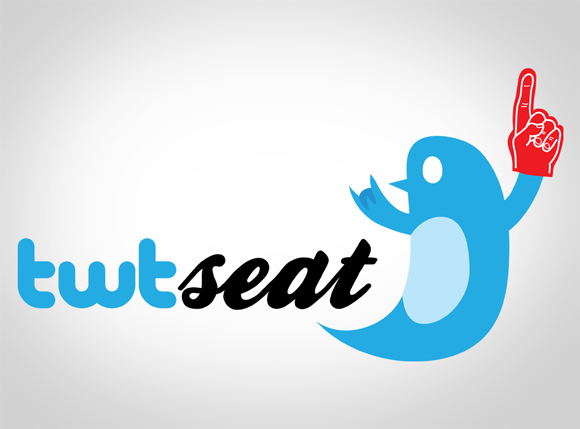

thank you you are welcome
Another website to shorten urls from long urls or hide affiliate links to post on twitter is http://ogr8.us Oh Great!
I like http://TweetCustom.com Just because they help u get followers and have a long list of these type of tools. Basic design, but its effective.
Great collection!
Twitter articles I've read lately miss Hootsuite. I was using Tweetdeck and switched to Hootsuite because it allowed me to easily manage multiple Twitter accounts at once, schedule future Tweets, track who click on links in Tweets and post my blog feed – all in one online app I didn't have to download.
Twitter articles I've read lately miss Hootsuite. I was using Tweetdeck and switched to Hootsuite because it allowed me to easily manage multiple Twitter accounts at once, schedule future Tweets, track who click on links in Tweets and post my blog feed – all in one online app I didn't have to download.
[…] the original address.I collected a list of the top 30 free URL shortening services.It will help On Twitter or instant message because status even a 60 character long URL can be too […]
I started twitter a few months ago, since then I’ve begun to love it. What started out as a hatred for Twitter it’s allowed me to network with people in my business alot easier. News and updates happen in right away which makes for a great only app.
One of the few things that I don’t get is twitter… who uses it? I mean what is the point now that we have Google Buzz that gives you exactly the same features only inside your email browser…
many people used Twitter before. Twitter tools to help you achieve all your goals, to improve your experience of Twitter
Thanks for sharing this new twitter tools…
i like that twitter tools. nice collection and thanks for sharing
Great info and nice collection..
Thanks for sharing it.
Tweet-Monitor is the best product on the market to score, manage and report on tweets about your company, product or service across the entire twitter network. For more information and to arrange your 7 day free trial visit tweet-monitor.com
Have you ever thought about adding a little bit more than just your articles? I mean, what you say is important and all. However imagine if you added some great photos or videos to give your posts more, “pop”! Your content is excellent but with pics and videos, this site could certainly be one of the very best in its niche. Amazing blog!