Taking a healthy DIY approach to building your own website never made more sense than it does now. Website builders have made the need to code completely redundant, as well as any experience you may or may not have in graphic or web design. In this post, we’ll focus on one of the more popular website builders out there – Wix, and we’ll talk aboutits capabilities and free features.
Wix has over 30 million users worldwide, and 30,000 new users joining every day. That’s a staggering number, especially when compared to the more modest statistics of other website builders competing for new users. All website builders offer the same drag-and-drop technology, so the secret for its success must lie elsewhere. We’re guessing it’s the number of templates, the rapid learning curve of the average user that the system enables, and the great number of free features and add-ons. In other words, you needn’t purchase a premium package to build a knock-out free website with plenty of features.
Explore the templates
When starting to create your own website, it is always smart to check out similar websites in your industry. Upon entering Wix, go to the “Explore” page. There, you’ll be able to browse dozens of HTML5 templates from different industries.

When you feel you’ve explored enough, go to the Website Templates page, where you’ll find over 380 ready-made templates from different industries and ranging in styles. Don’t get flustered by the number. Just pick a category on the left-hand menu, from “Business and Services” at the top to “Facebook” at the very bottom, and choose what you think will fit your brand best.
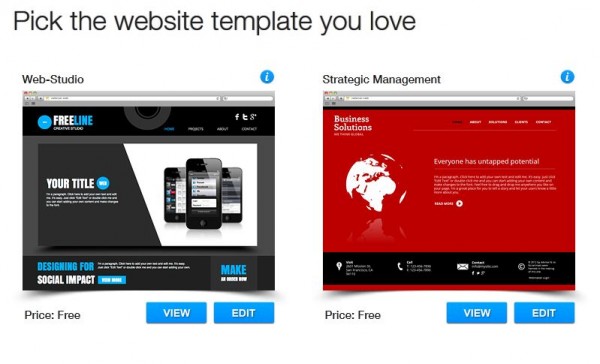
Play with the Editor
It takes the smaller part of an hour to get a complete handle on the Editor and its drag and drop interface. Once you’ve picked a template that fits your needs, you can immediately start to customize it with your own logo, text, images, videos and many free features. All you have to do is click on the last icon on the left hand menu and explore the Wix App Market.
There, you’ll find popular (and free!) features like a customized contact, a Live Chat service, an Instagram Feed App, a Rating Widget and of course – Facebook Like buttons, a Twitter Follow button, and a LinkedIn business card. Take your time and browse the “Free” category in the Market. You’ve got your customized Restaurant Menu app and a Reservation app for your restaurant website, an Audio Player app for your band’s website, an animated gallery if you’re an illustrator, photographer or an artist, a PayPal button if you want to sell stuff online and many, many more.
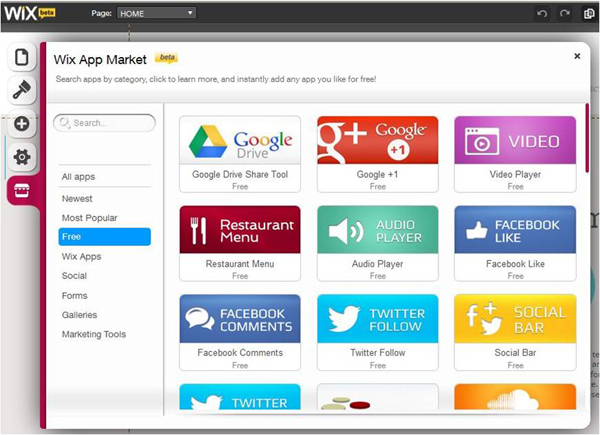
Great Support
If you get into trouble with a component, Wix has “Help” and Support” buttons everywhere. You have the main help button on top of the page, which will open up a friendly menu for each one of the Editor’s icons – from Pages to General. You can also get help on each component separately – a helpful feature which focuses on the problem at hand.
To conclude, Wix’s intuitive interface, its vast range of free features and the very helpful nature of its support and help systems make it a worthwhile platform of you’re looking to build your own – and completely free – website.












Add Comment