As the world struggles to haul itself out of this economic crisis, competition in the job market is more intense than ever. So it pays (literally) to find ways to stand out in the crowd of applicants. As we all know, jobs don’t always go to the candidates who look best on paper. Companies want employees who fit into the fabric of their workplace and offer the niche skills and personal qualities needed to strengthen the business. But these traits are difficult to convey in traditional resumes, and employers are often forced to read between the lines when choosing which candidates to interview. This is why infographic resumes have become so popular in recent months. Not only do they provide an innovative way for jobseekers to set themselves apart, they also make it easy for employers to learn exactly what they need to know about their candidates, fast.
Is an Infographic Resume Right for me?
If you are familiar with infographics, you already have a good idea of what an infographic resume involves. It is a visually oriented document, designed to maximize the readability and clarity of your professional information. Though these unique resumes can take a many forms, they typically include graphs, timelines, images, charts, and links to supplementary information (such as social media profiles, personal websites, and online portfolios).
Although infographic resumes have been the subject of much excitement across the web recently, it is important to keep in mind they aren’t for everyone. For those working in creative or web-based roles, an infographic resume can be an enormous asset for demonstrating artistic talent, design aptitude, and Internet savvy. But some companies might also frown on them as inappropriate or gimmicky (accounting and auditing firms jump to mind). So if you are unsure whether an infographic resume is right for you, it is probably best to include it as a supplementary aid rather than a replacement for your traditional paper CV.
Designing an Infographic CV
When it comes designing an infographic resume, you have two basic options. The easiest route is to use one of the free template-based design platforms that have recently cropped up online. Re.vu is an easy-to-use option for a clean design incorporating charts, graphs, stats, and a personalized photo. Visualize.me is an even easier tool, albeit with fewer options for customization. It imports your LinkedIn profile and translates it into a visually interesting and easily digestible infographic. For those looking to create a lean businesslike document with an emphasis on readability without visual frills, Kinzaa.com is another wonderful platform. But the best option, in terms of both originality and design freedom, is a program like Photoshop or Adobe Illustrator. These require a bit of technical skills, though, and may be out of reach for those without graphic design experience.
After picking a design program, the next step is planning. Draft a pen-and-ink version, carefully deciding what information is most important. Then develop a layout that highlights your strengths in a logical, accessible way. Concentrate on simplicity, and be sure to convey each piece of information as succinctly as possible. (It helps to browse the examples you can find online.) Choose a cohesive color palette, and avoid schemes incorporating more than 3 colors. But most importantly, consider your audience. What information is most important to your prospective employers? For example, if you are applying for an international job why not create a graphical map of past experience around the map.
Ultimately, the key is to strike a balance between creativity and professionalism. As with any resume, you need to demonstrate working experience and describe your skills. But remember that less is more; so don’t overdo the visual elements. Clarity, concision, and the presentation of aesthetically interesting information should be your three main goals.
Jenny Beswick is an international writer, having worked in International Jobs she knows how to adapt a resume for the right job. Jenny hopes this creative idea will help you.








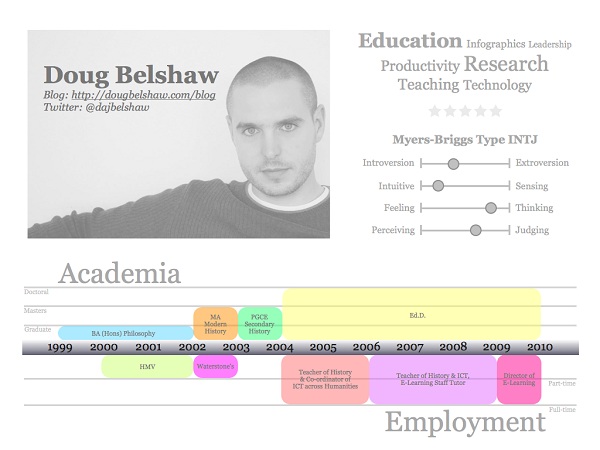
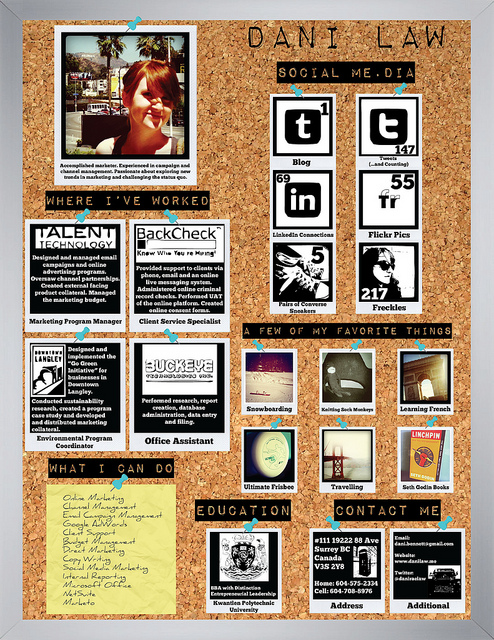




Add Comment