As we’ve written before Adobe Photoshop is truly the premiere software suite for graphic designers. Website mockups can be created in a few hours time with full details and page graphics. Truly Photoshop has revolutionized the way web designers can work!
One of the lesser known features inside Photoshop is the ability to save and insert Actions. These are specific events which you can save and re-play over and over on project work. They are useful for creating repeating patterns, cropping images, applying text effects, and so much more!
As a true Adobe fan I love what they’ve done with actions in CS5. Below I’ve built a quick catalog of amazing Photoshop actions from all around the web. These can be useful for almost any designer willing to spend some time practicing. Check ’em out below!
Photoshop Actions #142
Infection

sa-cool
Toasted Photoshop Actions
PhotoShop action 07

Photoshop Action 8

PS Action
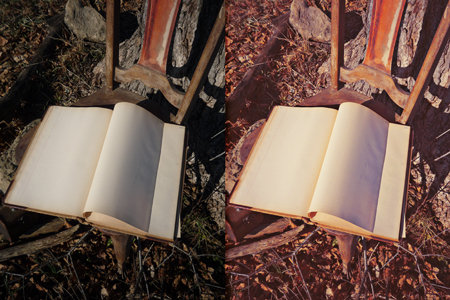
Soft Focus Effect

photoshop actions – 33

photoshop actions – 35

Old Black and White

Old Photo Effect Action

PhotoShop action 03

Oscar Pilch Photoshop Action

HDR Fake Action

Photoshop Action 25

Cross coloring
Diabolic
Vintage Photo
city actions
photoshop actions 71
Photoshop Action 25

Conclusion
Whether you’re working freelance or for yourself project time is always a consideration. It’s important to understand just how much time you are spending on project work each day. I recommend setting up actions inside the Photoshop panel to re-do steps on new layers before beginning any project work.
The concepts of Actions applies to many other software such as Illustrator and Fireworks. We offer tons of free wireframes and UI kits which work similarly as the actions listed above. You are more than encouraged to share your opinions and any similar links within the discussions below.










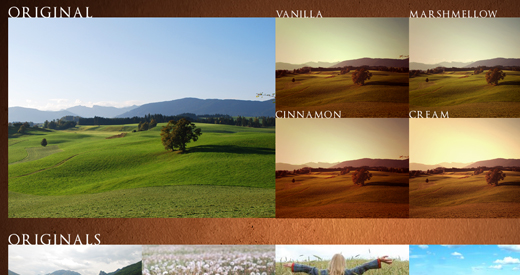

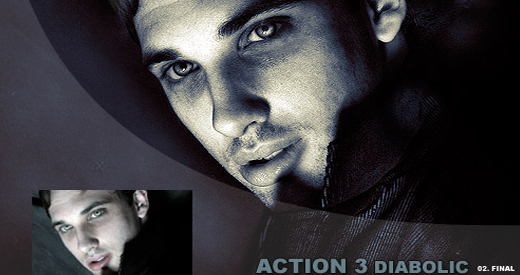







This is Awesome collection..Thank you
I love antique photo effects. They give photos a mysterious look and feel. Thanks for this collection!