Below some of the best Twitter desktop clients.This collection is pretty good . clients for Twitter – all of them use the Adobe AIR platform and can therefore run on Mac and Windows. Take a look and feel free to comment on them.

1-TweetDeck
TweetDeck is your personal browser for staying in touch with what’s happening now, connecting you with your contacts across Twitter, Facebook and more.
TweetDeck shows you everything you want to see at once, so you can stay organised and up to date.
2-Seesmic Desktop
Seesmic Desktop is a cross-platform desktop Twitter client developed in Adobe AIR.
3-Twhirl
twhirl is a social software desktop client, based on the Adobe AIR

Download and install the latest twhirl release
4-TweetR
Send files to your friends, but just dragging any file on to Tweetr. Tweetr will automatically upload your file and when it is done will provide a short url to send to your friends
 5-Spaz
5-Spaz
Open source software using a New BSD-style license

6-DestroyTweeter
Consists of a series of canvases that constantly update to keep tweets current and up-to-date using notifications that appear immediately after a new tweet arrives. DestroyTwitter also features complete direct messaging functionality.

Sideline is an Adobe® AIR™ desktop application built with the Yahoo! User Interface Library (YUI). It allows users to create and group custom queries by topics of interest.










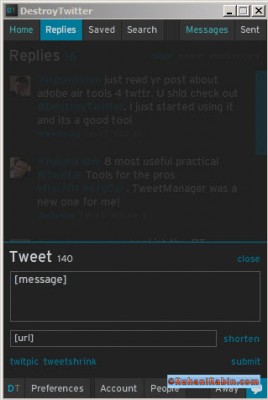



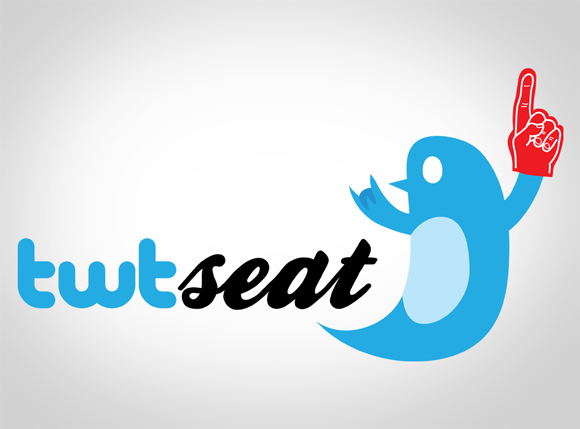

Great list of #Twitter_Tools. Once I got used to Tweetdeck, especially after I created my own groups, I did not want to switch to another client.
PeopleBrowsr http://www.peoplebrowsr.com/ should be on such a list
I have a MacBook and the seesmic app overloaded my computer after only 3 days.
I just wish users of TweetDeck had more control over its appearance. It feels very clunky to me and takes up a lot of space on my desktop. For example, you can't even control its fonts or font sizes. I would even love to change the windows, columns in its terminology, to suit my needs. For example, have them split horizontically thus taking up less space.
As I've said before, I almost need a third monitor just to run it. That is more or less why I prefer Twhirl or DestroyTwitter – the detachable windows.
I agree with Andrew, PeopleBrowsr should be in such a list as it is improving quickly and catching up with Seesmic Desktop and Tweetdeck. Wait for the iPhone app, and they will be around the plave, things that Tweetdeck and Seesmid Desktop have not done yet.
I agree with Andrew, PeopleBrowsr should be in such a list as it is improving quickly and catching up with Seesmic Desktop and Tweetdeck. Wait for the iPhone app, and they will be around the plave, things that Tweetdeck and Seesmid Desktop have not done yet.
i love to Twitter my day to day activities to my friends and followers. Twitter is much better than blogging because it is direct to the point and does not require you to type so many unnecessary words.
1p
I find that my opinions run more generously on paper. Using the skills I’ve took in this post will virtually emphatically develope my composing. I will urge this blog to my coleagues and indicate that each one in my field learn it. I had uncertainties about a correspondence article reading, but I was tried wrong. The ratings were straight, helpful, and particular.