How do you design a logo? Most businesses and brands assume they have to hire a graphic designer to delegate this task to. While this will guarantee a professional job, it can cost a bit of money. Thankfully, there are alternatives in the form of online logo maker tools. But, do these tools actually work?
In this review, we take a look at one of the most popular logo makers on the market; the Wix Free Logo Maker. We’ll provide you with everything you need to know about this tool, and whether or not it’s worth using.

How do you use Wix Logo Maker?
This Logo Maker tool comes from the people over at Wix, who has long been one of the top companies in the web design world. Now, they claim that this tool gives you the capabilities to design a killer logo without the need for a professional graphic designer.
How does it work?
To begin, you get asked a series of questions:
- What is the name of your business or organization (add a tagline as well, if you want)
- What’s your logo for? (basically a chance to explain your industry)
- What best describes you? (you get a series of words that you can pick to describe your brand)
- Do you like these logo designs? (you get shown various different design examples that you choose to like or dislike)
Going through these four questions takes a couple of minutes, and you get shown a variety of different logo options. From here, you can choose a logo that you like the look of, and then proceed to edit it.
How can you edit using Wix Logo Maker?
Now, it’s worth noting that Wix provides a fair few logo designs for you to scroll through after answering the initial four questions. When we tried this, we found over 60 different designs to choose from. There’s every chance you may see one and think that it fits your brand perfectly. In which case, you might not edit it at all.

However, there’s also an editing platform that you can use as well. On this platform you’re given five key elements to edit:
- Name
- Tagline
- Icon
- Shape
- Colors
In both the Name and Tagline sections you get to edit all the text that’s present in your logo. You can adjust the font type, color & opacity, size, letter spacing, and alignment.
The Icon section is basically focused on a little graphic icon design that may be present depending on the logo template you chose. Here, you can decide whether or not you want it to be visible, you can swap the icon with another one from their roster, and you can alter the color & opacity, size, spacing, and alignment.
The Shape section refers to a background shape you might want. There are two options; square or circle.Colors obviously just let you edit the color scheme of your logo.
How do you get your logo?
When you’ve finished editing, you can download a free sample of your logo to see if it meets your desires. But, if you want a high-resolution version, then you have to purchase it.
Pros & Cons
After using wix logo design tool, it’s easy to see where the strengths and weaknesses lie.
- Pros:
The entire process from start to finish can be extremely quick. Especially if one of the generated logos is perfect for you.
We also like that there are so many different logo designs to choose from, and it’s handy that you get to edit the logo too.
The tool is so easy for anyone to use, you don’t need any graphic design experience, and it does a good job of generating logo ideas based on your industry and the words you used to describe your business.
- Cons:
The editing tool isn’t as good as it can be. There are little things here and there that could be better. For example, you can’t alter where the icon is positioned – it would be good if you could move it around wherever you wanted. Also, there are only two background shapes, which is a bit poor.
The only other negative is that you have to pay to download the high-resolution versions, which is why we think the editing tool should be a bit more extensive.
Conclusion
To conclude, the Wix Logo Maker is undoubtedly a great tool for small brands that don’t have big budgets. It can whip up a professional logo in minutes, just don’t expect it to be totally extravagant or unique. If you’re looking for a fast and easy way to give your brand a face, then this tool may be perfect for you.









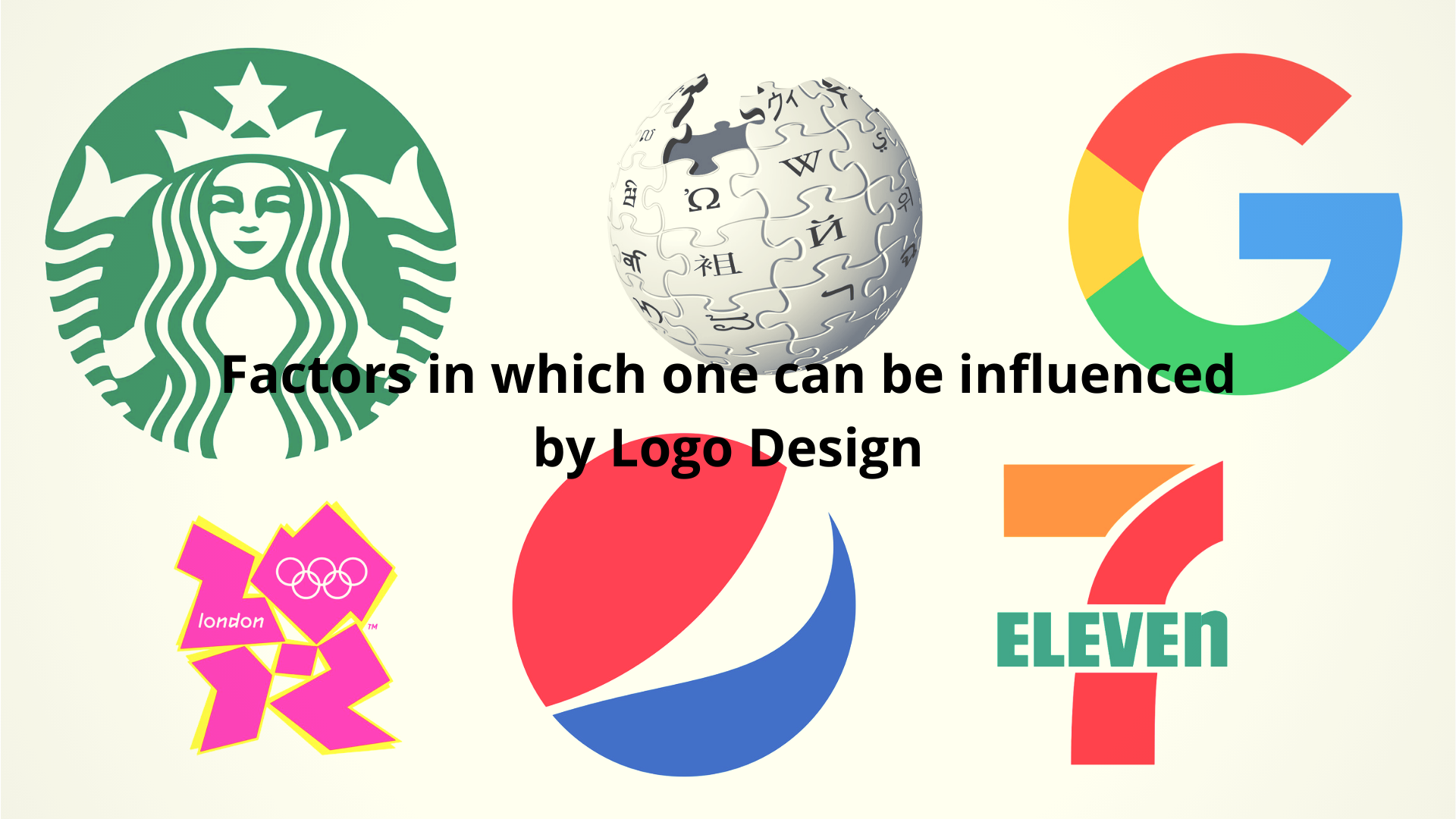

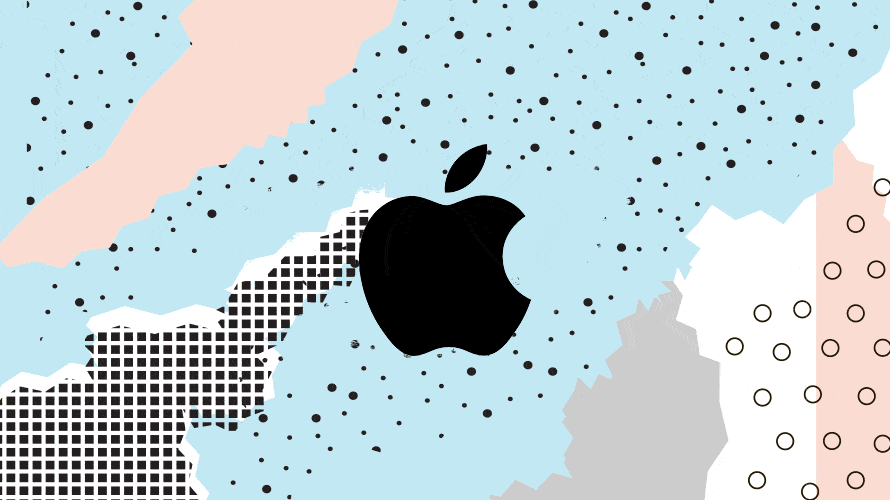
Add Comment