Your website may have great content and pleasing design, but if visitors don’t stay very long in your site, there seems to be a problem with it. What can be the problem you ask? Well, if you haven’t tested and navigated your page, then usability is your problem. Your visitors are abandoning your site simply because they can’t seem to find what they are looking for.

Below are the common web design problems that destroy usability
1. Slow loading websites
Fast loading websites are extremely important to internet users. A website that takes more than 10 seconds to load is the main reason you are losing visitors because they grow impatient and go to other related site rather than wait for ages for your site to load.
Don’t use too much graphics as it hogs up and hinders page loading times regardless if the visitor is using high speed broadband or dial up connection. Do not add graphics because you like the way they look. Graphics is only meant to improve your site, not clutter it.
Compress and resize graphics you put in your website. Do not use the width and height element in the <img> tag as it only makes it smaller but the file size stays the same. Use an image resizing tool to resize images before uploading it to your website.
Use the appropriate image format to further optimize size but maintain quality. Below are some examples:
- GIFs are for logos and images that use basic colors like clip arts.
- JPEGs are for high quality images and pictures.
- PNGs are for transparent images.
2. Incorrect Resolution
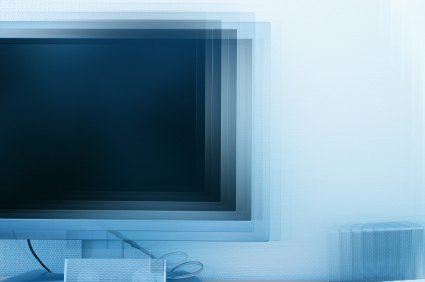
Using a fixed resolution either makes your website look too small or too big depending on the visitors screen resolution. Nowadays, people use widescreen monitors and small screen devices too. Ensure that the resolution is responsive. Responsive resolution means that your website will look the same even no matter how large, or small the viewing device your visitor have.
3. Badly Linked Text
The text you use in your link is very important. It should describe what will come if clicked so when a user clicks on it, they can actually find what they are looking for. Your goal should describe a clear path to the information that users need.
Also, check how many clicks they need to do to get to what they are looking for. If you are recieving a lot of clicks in your sitemap, it is a clear indication that your visitors are not finding what they want and is looking for sitemaps to get to it.
4. You Look Like Advertising a Product
Any designs that look like a banner ad, contains animations like blinking or flashing texts and those persistent pop-up pages are signs visitors looked into as an advertisement website. People hate advertisements so stay away from such designs.
5. You write for print

A wall of text is really boring and painful to read. Write for online, not for print. Below are some techniques you might want to use to draw people’s attention and entice them to read your content.
- Inverted pyramid
- Bulleted lists
- Short paragraphs
- Simple writing style
- Highlighted keywords
- Subheadings
6. Page titles that are not discoverable
Search is the most important method to discover websites. Your page title is your tool in helping visitors find locate the specific pages they need.
The page title is often used as a clickable headline when listed in search engine results. Page titles are also used to name your site when a visitor bookmarks it.
Your homepage should begin with a company, then a brief description of your site. For other pages, start the title with the most useful information and then describe the specifics on what users will expect on that page.
Tom George is an experienced web master and well versed in web design and web development. Visit his site findbestwebhosting.com for excellent web design and web hosting articles.










Different colors for anchor tags is a big one I see a lot. Where people change colors of anchor text to be the same as the normal text so you can’t see where the links are.